User operation guide – ABtUS AV820 User Manual
Page 2
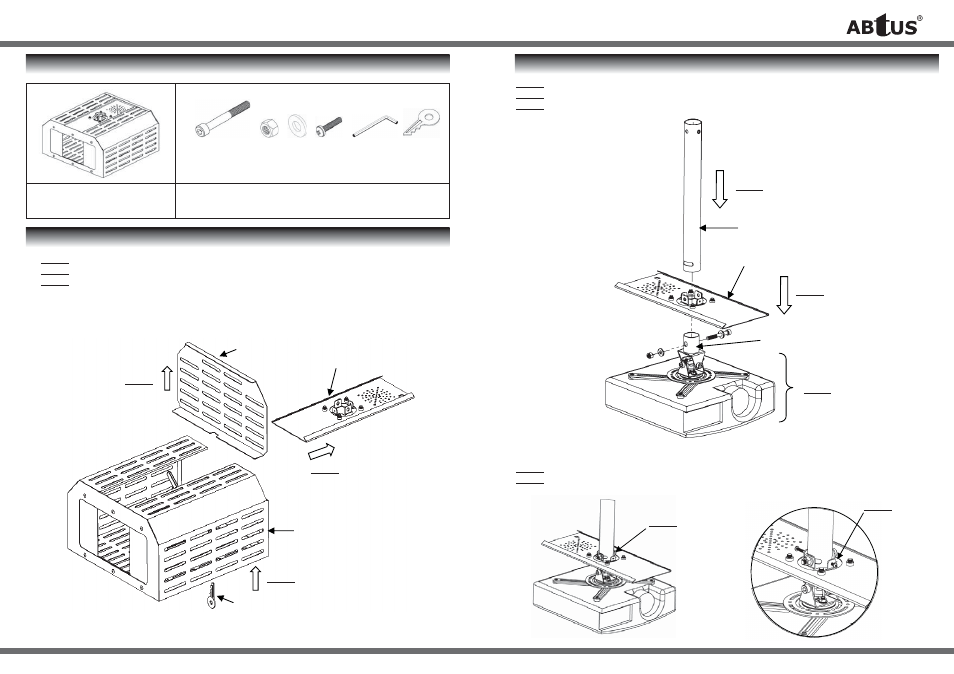
*Specifi cations are subject to changes without notice.
User Operation Guide
PACKAGING CONTENT
INSTALLATION
INSTALLATION
Item-1
AV820 Projector Cage - 1 set
Item-2
Screw Bag - 1 set
1x
1x
1x
1x
2x
2x
Step-1 — unlock the Back Panel by using the Key provided (in Item-2).
Step-2 — lift and slide the Back Panel out of the Main Cage.
Step-3 — slide the Top Bracket assembly out of the Main Cage.
Step-4 — fix AV815 Universal head onto Projector (refer to AV815 User Manual for instruction).
Step-5 — insert Top Bracket assembly into short pipe of AV815 Universal head.
Step-6 — slide the Top Bracket assembly out of the Main Cage.
Step-7 — secure with M8X65 cap screw, washers and nylock nut (in Item-2)
Step-8 — fix 2x M4 cross pan head screws (in Item-2) for balancing.
Top Bracket assembly
Back
Step-2
Step-1
Key
Main Cage
Step-3
AV815 Lower Pole
Top Bracket assembly
Step-6
Step-5
Step-4
Step-7
Step-8
AV815 Universal
head
