Automatic tv channel search (autoinstall), Manual tv channel search – Daewoo DQR-1000D User Manual
Page 11
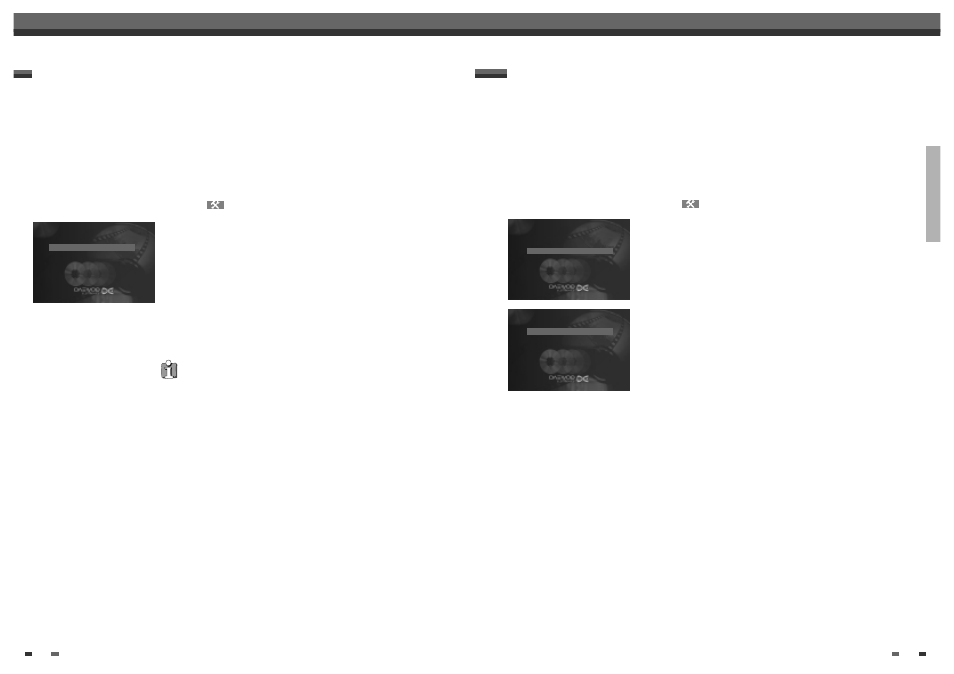
INSTALLATION
18
19
Installing your DVD recorder
Installing your DVD recorder
During installation, all available TV channels are searched for and stored. If the channel assignments of your
cable or satellite TV provider change or if you are reinstalling the DVD recorder, e.g. after moving house, you
can start this procedure again. This will replace the stored TV channels with the new ones.
Automatic TV channel search (Autoinstall)
1
Switch on the TV set. If required, select the programme number for the
DVD recorder.
2
Switch on the DVD recorder using [STANDBY].
3
Press [SYSTEM MENU] on the remote control. The menu bar appears.
4
Select '
' using […] or [†].
5
Select 'Installation' using [√] and confirm with [†].
6
Select 'Autom. search' using […] or [†] and confirm with [√].
7
'Autom. search' starts. Wait until all TV channels have been found. This
can take several minutes.
8
When Autoinstall is completed, 'Autoinstall complete' will appear on
the TV screen.
9
Date and time have been set and saved.
10
To end, press [SYSTEM MENU] .
Installation
…
◆√Autom. search
√
† Manual search
Sort TV channels
Time/Date
To exit press
SYSTEM MENU
Follow TV
When the TV set supports Easylink then the DVD recorder tries to get the
channel informations which are stored in th TV set.
In some cases, not all of the available TV channels may have been found and stored during initial installation. In
this case, you will need to search for and store the missing or coded TV channels manually.
1
Switch on the TV set. If required, select the programme number for the
DVD recorder.
2
Switch on the DVD recorder using [STANDBY].
3
Press [SYSTEM MENU] on the remote control. The menu bar appears.
4
Select '
' using […] or [†].
5
Select 'Installation' using [œ] or [√] and confirm with [†].
6
Select 'Manual search' using […] or [†] and confirm with [√].
7
In 'channel/freq.', select the desired display using [√].
8
In 'Entry/search', enter the frequency or channel of the TV station using
the number buttons [0..9].
9
Using [œ] or [√] in 'Program number ', select the programme number
you want to use for the TV channel, e.g. “01''.
10
Press [OK] to store the TV channel.
11
To search for other TV channels, begin again at step 8.
12
To end, press [SYSTEM MENU].
Manual TV channel search
Installation
… Autom. search
◆√Manual search
√
† Sort TV channels
Time/Date
To exit press
SYSTEM MENU
Installation
Manual search
…
◆ Channel/freq. œ CH
√
† Entry/search
14
Programme number 01
TV channel name
Decoder
Off
NICAM
On
Fine tuning
0
To exit press
SYSTEM MENU
