MIPRO mr801(2ce126)a2 User Manual
Page 8
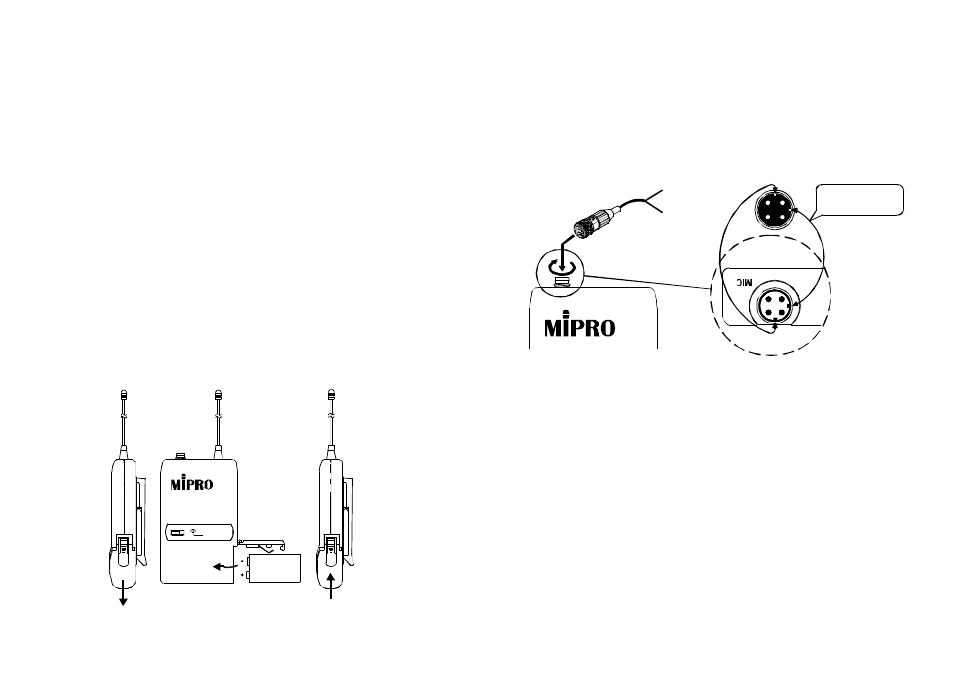
5. TransmitterHousing: Houses the P C B a n d battery.
6. Battery Status Indicator: Indicates the poweron / off andbattery
status.
(a) When power switch is turned on the LED indicator flashes briefly,
indicating normal battery status.
(b) When the RED light illuminates at eitherpower on or duringuse,
it indicates that the battery level is low, therefore a new battery is
required.
7. Power Switch: Switch to the ON position foroperation. Switch to the
OFF position when n o t inuse.
8. Battery Compartment and C o v er: Accommodates one 9V battery.
9. Detachable Belt Clip: Pull slightly towards you and p u s h down
according to the arrow direction to release the belt clip.
2. Operating Instructions
1. Push down to open the batterycompartment cover ( 8 ) asshownin
Fig.1.
2. Inserta 9V battery into the battery compartment according to the
correct polarity as shown in Fig.2 . Then push u p t o close the
battery compartment as shown in Fig.3.
(Fig.1)
(Fig.2)
(Fig.3)
3. The LED indicator flashes briefly atpower on indicating normal
battery status. If no flash occurs ithas either nobattery, the battery
is drained or is installed incorrectly. Change accordingly.
4. 4-Pin Jack: Volume can be adjusted via the Gain control. TheGain
control has no effect when switched to GT(Guitar) usage.
5. 4-Pin Jack: Align and insert the plug to jack accordingly and tighten
it in the clockwise direction as shown in figure 4.
(Fig.4)
Lavalier
Headset
Pleaseaimofthefillister
andinserttheconnector
Capsule Connectort
- 1 3 -
- 1 4 -
BATT.LOW
OFF
ON
