Af 4-pin input connection methods, Operating instructions – MIPRO mr801(2ce126)a2 User Manual
Page 10
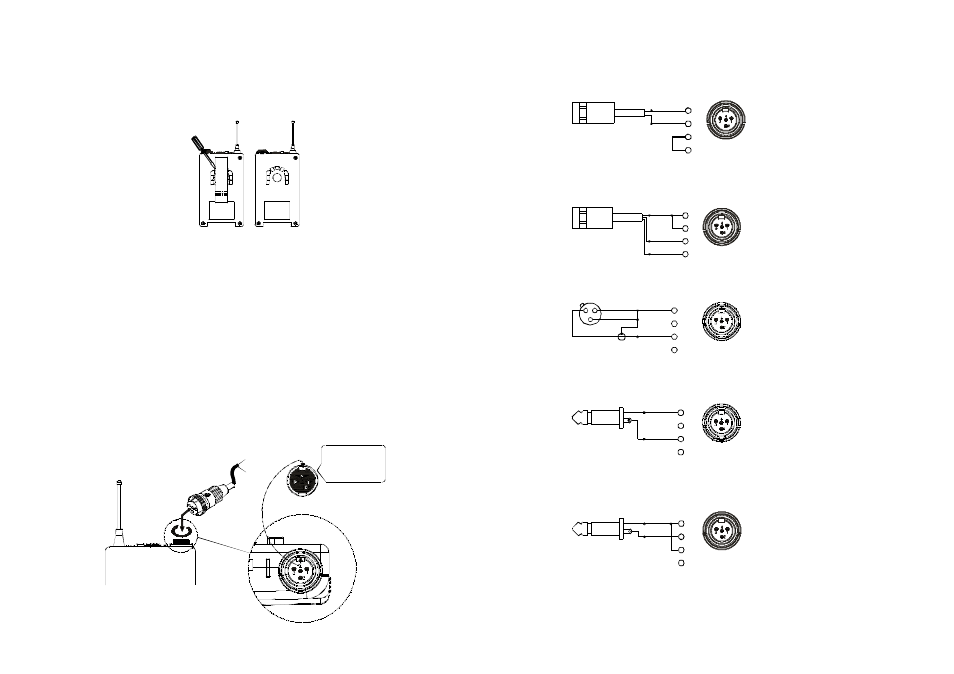
3. Af 4-pin Input Connection Methods
(1) 2-Wire Electret condenser microphone Capsule
(2) 3-Wire Electret condenser microphone Capsule
(3) DynamicMicrophone
(4) Electric Guitar
(5) Line-in (Impedance 8K
ATT. 10dB)
Ω
AUDIO
SHIELD
4
3
2
1
PIN
4PIN
PLUG
SHIELD
AUDIO
BIAS
3
4
PIN
1
2
4PIN
PLUG
AUDIO
SHIELD
1
4
3
2
PIN
4PIN
PLUG
SHIELD
AUDIO
3
2
1
PIN
4
3
2
1
4PIN
PLUG
SHIELD
AUDIO
1
3
4
2
PIN
4PIN
PLUG
- 1 7 -
- 1 8 -
9. Battery Compartment and C o v er: Accommodates one piece 9V
battery.
10. Detachable Belt Clip: Allows 360 degrees rotating to suit transmitting
angles. Todetachsimply use a screwdriver at a 45 degree angle to
unfasten. see diagram.
1. To adjust volume (7), GT/MT Switch (8), and r e a d the unused
indicator (6), simply push down both snap locks on the sides of
battery cover andflip it backwards toexpose the adjustment panel.
2. The LED indicator flashes briefly when power o n indicating normal
battery status. If no flash occurs it has either n o battery, the battery
is drained or installed incorrectly. Change accordingly.
3. Adjust Gain Control to desired volume. (Gain Control is irrelevant
when switch to GT position).
4. Plug the microphone connector into the input jack (1) and tighten the
connector screw by clockwise direction a s s hown in (Fig. 2).
Lavalier
Headset
Pleaseaimof
thefillister
andinsertthe
connector
CapsuleConnectort
(Fig.2)
2. Operating Instructions
