Act dual channel wireless receiver – MIPRO act707d(2ce150)b User Manual
Page 6
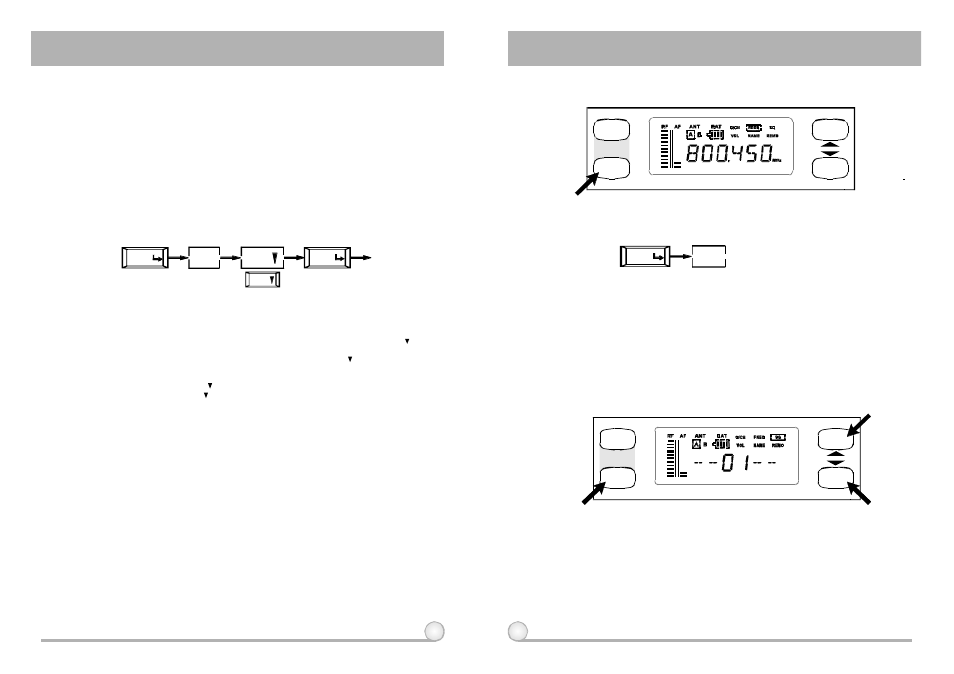
8
9
ACT DUAL CHANNEL WIRELESS RECEIVER
ACT DUAL CHANNEL WIRELESS RECEIVER
A. Press "MENU"button once, s elect "G/CH" block from t h e b e l o w l i n e of LCD view
where displays a horizontal barand twonumbers that represents g r o u p & channel
accordingly from left to right.
b. Press "GROUP " button once, then therepresented group number will start flashing
meaning the systemis at a s tatus o f w aiting for setting. Press thebuttonagain, the
group number w ill be changed followinganincreasing circlerule.At thesametime,
channelnumber willchange to the lastchannel o f selectedgroup.Whenholding
"GROUP " button, the group number will continue tochange until "GROUP" button
is released. Press "MENU"or"SCAN"buttononcetostopflashing and lock the
group you desire tosetup.
B. Operating explanation o f setting GROUP:
C. Opeartion o f setting CHANNEL :
Save
G/CH
MENU
SCAN
EXIT
MENU
DOWN
D. Operating explanation o f setting CHANNEL:
E. Operating explanation o f setting LOCK And UNLOCK:
Similarly, press "MENU" button once, select "G/CH" block and press "SCAN "
button once, then the two numbers on the right side of below line ofLCDwill start
flashing which means a status of waiting for setting. Press "SCAN " button againthe
receiver will s top at a non-interferedchannel n umber automatically. In c a s e o f all
channels inthedesiredgroupareinteferedand can't stop scanning, you can change to
another group. Press the " SCAN " button again or h o l d i t will keepscanningand
continue tochange until"SCAN " button isreleased. Press "MENU" buttononce to lock
the channel y ou desire to setup, and channel number will be set and stop flashing.
A. In caseyou want to lock all setting functions on theoperating panel andavoid
generating error operations, h olding "MENU" button more than 3 seconds untilthe
word "LOCK" showed on the LCD, thenallthebuttons will b e inactive except "ACT"
button , w hichmeans the setting of thepanel is at the locking status.
b. In case y o u w a n t t o u n l o c k t h e s e t t i n g o f panel, holding "MENU"buttonmorethan
3seconds until theword "UNLOCK" showed on theLCD, then the locked setting
will bereleased accordingly.
FREQ
MENU
(2) FREQ: Indicates the frequency that is currently in use.
A. Operating Procedures.
B. How to Operate?
a. After push"MENU" b u tton a nd select the "FREQ"frame, it w i l l s h o w t h e frequency
thatis s e t u n d e r t h e GROUP and CHANNEL that one hadselectedpreviously.
B. Theoperation only fordisplaying frequency, not for thefunctionof changing
frequency.
(3) SQ: Indicates or setups the Squelchlevel.
ACT
MENU
GROUP
SCAN
ACT
MENU
G R O U P
SCAN
