Screen channel search function – Daewoo 5520CRA User Manual
Page 48
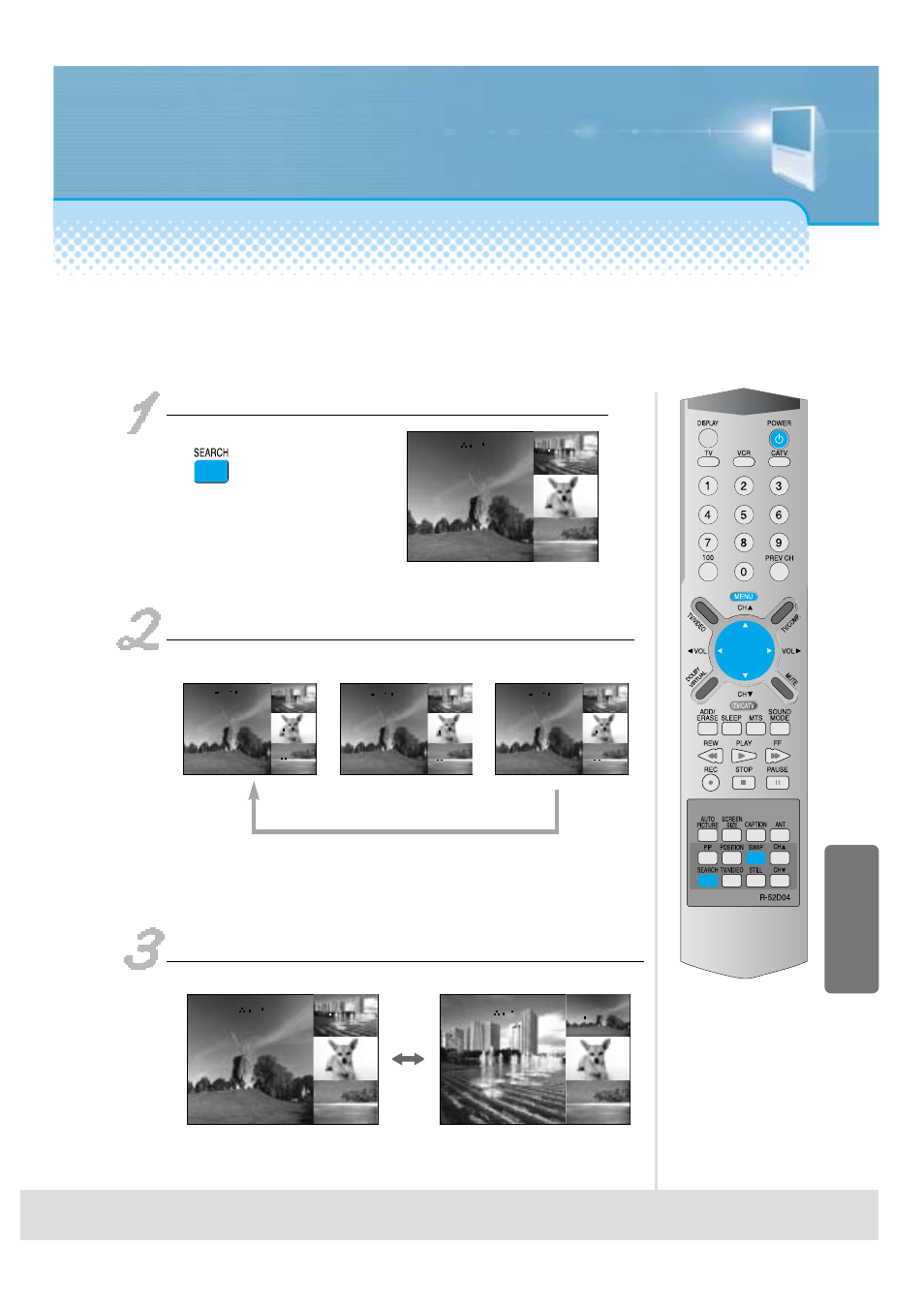
-47-
Press the “Search” button.
The “ ” mark sequentially moves on the search screen
whenever pressing the position button on the search screen.
If pressing the Main/Auxiliary Conversion button on the
search screen, the search screen with the “ ” mark and
the main screen converts each other.
4-screen Channel Search Function
- You can identify broadcasting contents while sequentially searching for only the memorized channel.
This manual is related to the following products:
