Daewoo 5520CRA User Manual
Page 22
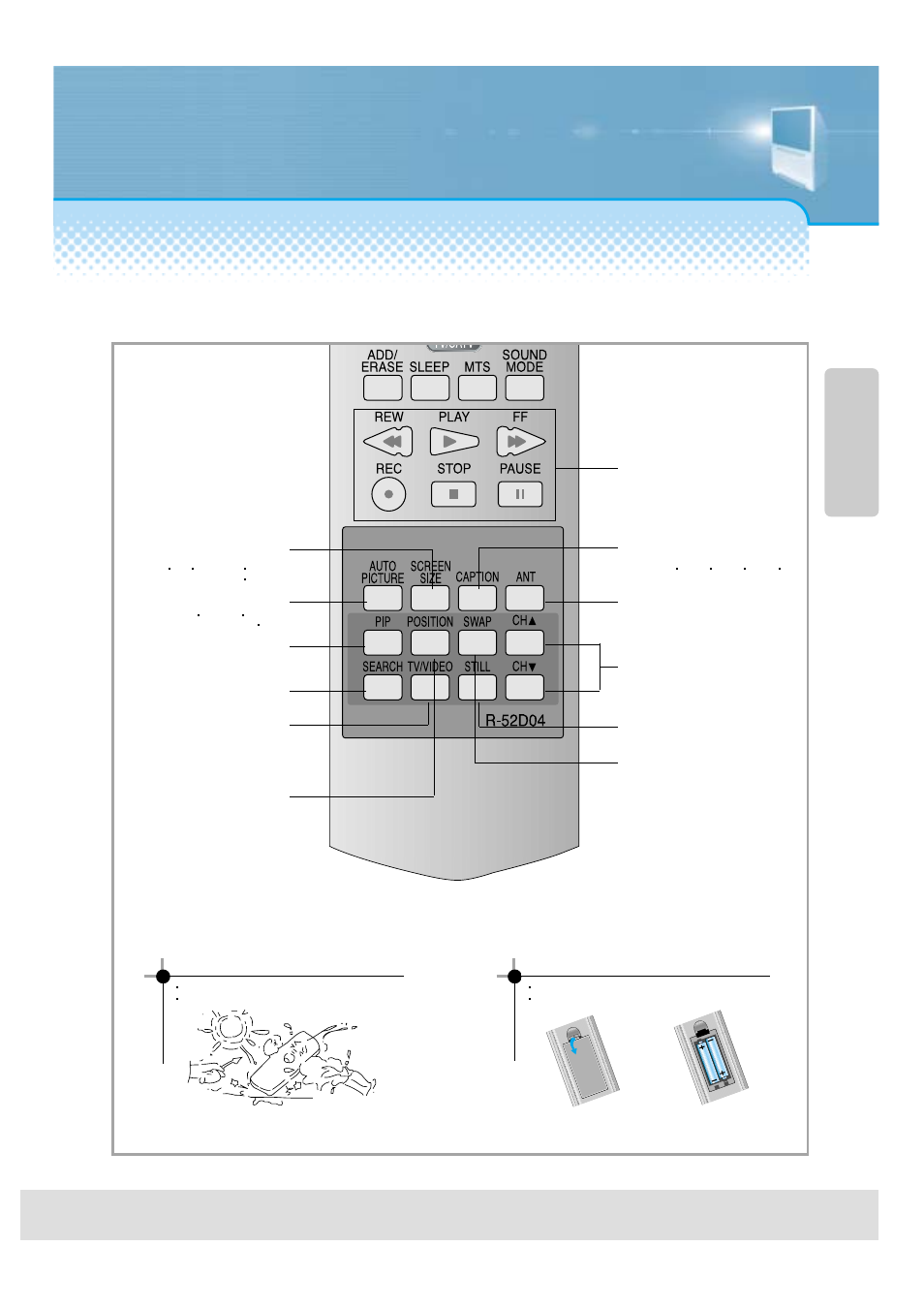
-21-
When the TV screen image is unclear
Do not drop or spill liquid on it.
Do not expose on heat, dust, and humidity
BATTERY INSTALLATION
Push to open the cover of the remote controller
Set the batteries in the battery cell after checking the
electrode, and then shut the cover.
VCR Function
REW, PLAY, FF, STOP, REC, PAUSE
Caption
This feature allows you to choose the
caption.
Each time the button is pressed it rotates
from CC1
CC2
CC3
CC4
Off
ANT
PIP
STILL
SWAP
Screen Size
This feature converts the screen size by
changing its aspect ratio. Each time you
press the button, it will be changed from
16:9
4:3
Panorama
ZOOM1
ZOOM2
Auto Picture
Standard
Cinema
Dynamic
User
PIP
Search
TV/Video
Position
This manual is related to the following products:
