Mounting, Xdvd1002cm installation – Dual XDVD1002CM User Manual
Page 6
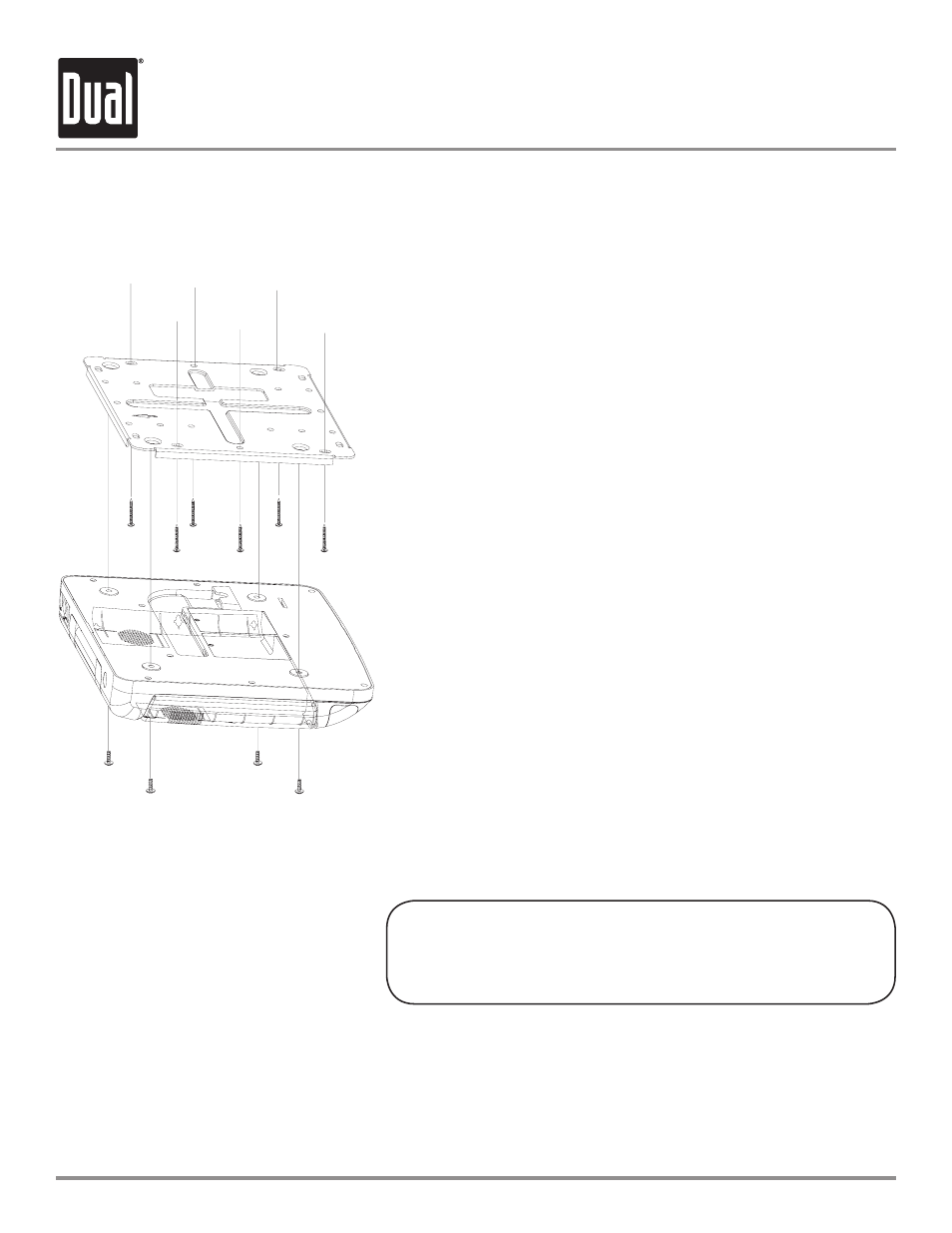
XDVD1002CM
INSTALLATION
Mounting
6
1. Test fit the mounting bracket and unit on the ceiling of the vehicle, verify-
ing that it is not going to interfere with the safe operation of the vehicle and
is physically safe for the driver and passengers.
2. Once the mounting location is determined, carefully mark the location
with masking tape.
3. Lower the vehicle's headliner down to see if a roof support beam is avail-
able to screw the mounting bracket to. If a support beam is not available,
use a 3/4" piece of plywood cut to the appropriate size. Attach the plywood
to the roof of the vehicle using silicone, allowing adequate drying time be-
fore proceeeding.
4. Screw the mounting bracket into the vehicle with installer supplied
screws (not included).
NOTE: Double check the length of the screws prior to mounting the bracket
to avoid penetration of the vehicle's roof.
5. Cut a 1" hole in the headliner along the backside of the mounting bracket
for the cables to pass through. Route cables and wire from wire harness
through the hole.
6. Plug in the wire harness to the back of the unit.
7. Carefully hold the unit to the mounting bracket aligning the mounting
holes while screwing in the mounting screws (included).
NOTE: Make sure that all wires and cables are out of the way while mount-
ing the unit.
8. Connect all cables and wires (see page 5 for details).
NOTE: Make sure to keep the ground wire (black) of the unit as short as
possible to help prevent unwanted audio noise pickup from the vehicle's
systems.
WARNING:
Failure to properly follow these instructions could result in damge to the
vehicle, it's electronic system, other property, personal injury and/or death.
