Dvd operation, Xdvd1002cm operation – Dual XDVD1002CM User Manual
Page 13
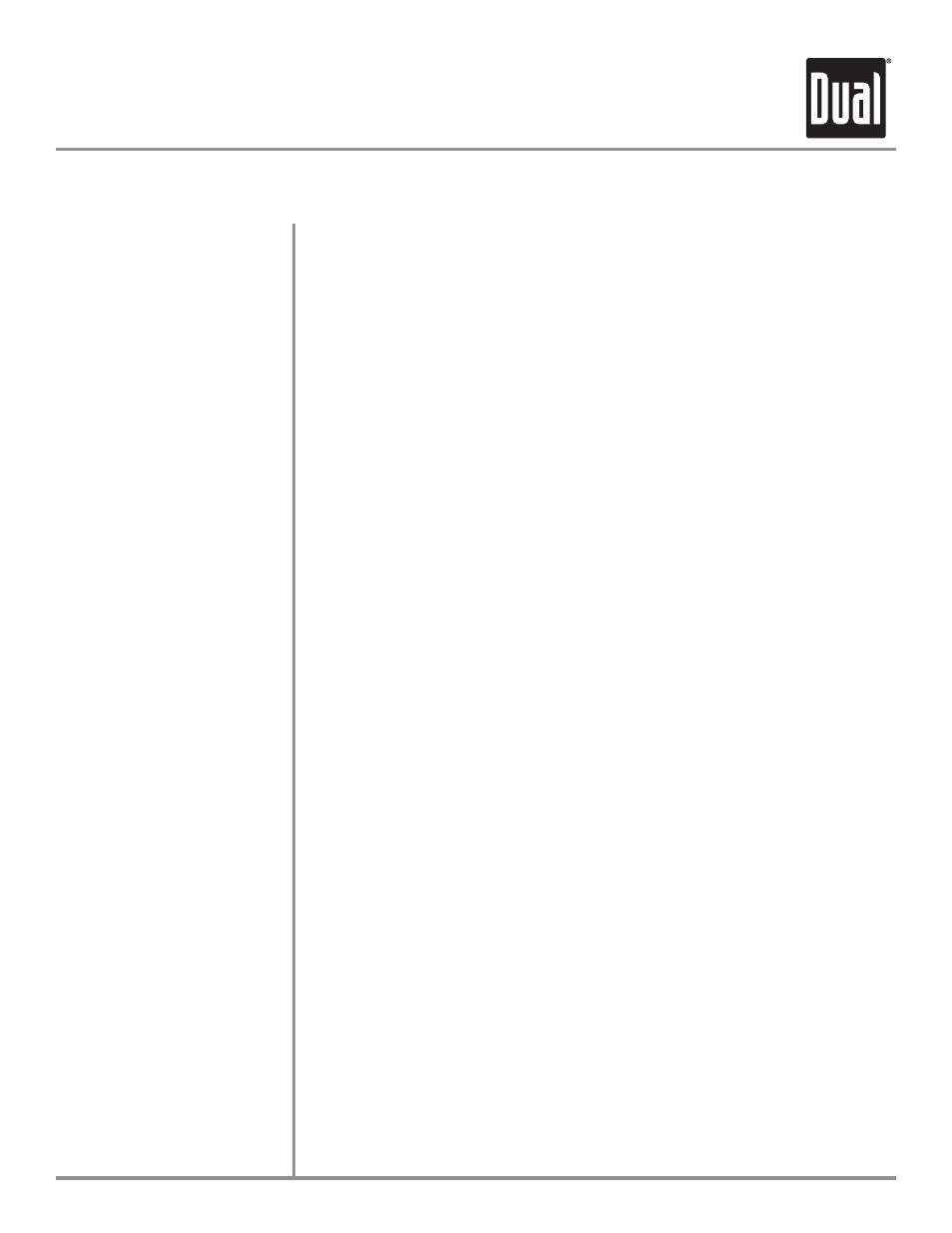
XDVD1002CM
OPERATION
DVD Operation
12
13
Press A-B on the remote for more than 2 seconds to set point “A”.
Press A-B for more than 2 seconds to set point “B”.
The points between “A” and “B” will continually repeat.
Press A-B to cancel repeat A-B.
Press ZOOM on the remote to select between ZOOM X1.5, X2, X3 and OFF (normal).
Press AUDIO on the remote while playing to switch between available languages.
Notes:
This function is only available when there are two or more audio languages recorded
on the disc. The language function may not work with some discs and it may require
some time to select between different audio languages.
Press SUBTITLE on the remote while playing to switch between available subtitle
languages.
Notes:
This function is only available when there are two or more subtitle languages
recorded on the disc. The subtitle function may not work with some discs and it may
require some time to select between different subtitle languages.
Press ANGLE on the remote while playing to switch between available viewing
angles.
Notes:
This function is only available when there are two or more view angles recorded on
the disc. The view angle function may not work with some discs and it may require
some time to select between different view angles.
Press DISPLAY on the remote to select between the following:
TITLE --/-- CHAPTER ---/--- with Elapsed Time
TITLE REMAIN --:--:--
CHAPTER ELAPSED --:--:--
CHAPTER REMAIN -:--:--
OFF
Some DVD-Rs and DVD+Rs may be incompatible with this unit, depending on media
type and recording method. This model does not support DVD-RAM, DVD-RW or
DVD+RW discs.
Repeat A-B
Zoom
Audio Language
Subtitle Language
View Angle
Display Status
DVD-R/DVD+R Compatibility
