Optoma DC300i User Manual
Page 23
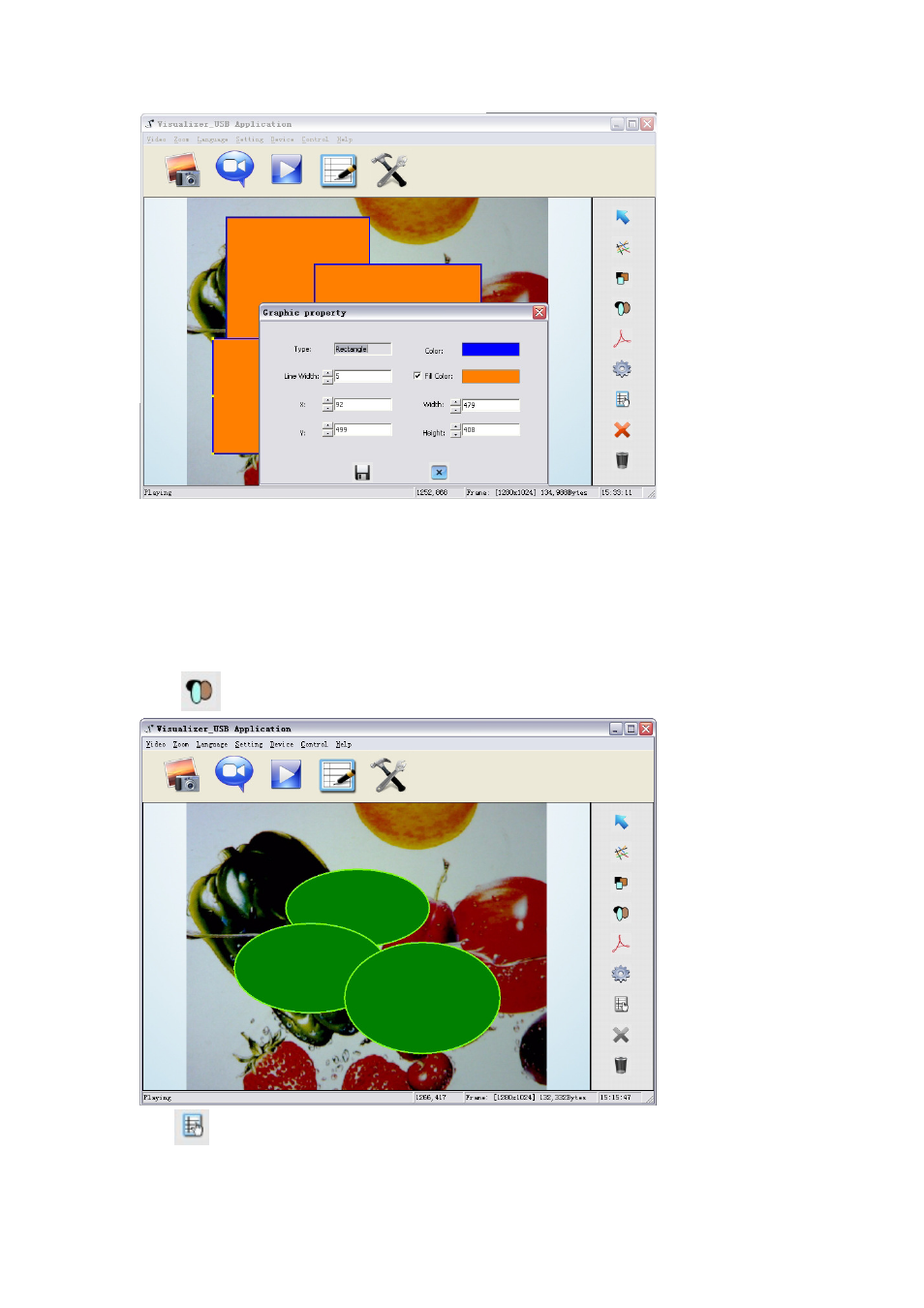
23
Line width: change the line width of the rectangle.
X, Y: change the position of the rectangle.
Color: change the line color of the rectangle.
Fill Color: Tick it to fill color in the rectangle.
Width, Height: Change the shape of the rectangle by changing the angle of two adjacent lines
of the rectangle.
Circle
Click
to place a circle in the image, shown as below:
Click
to change the setting of the chosen circle:
