Optoma ML1500 User Manual
Page 20
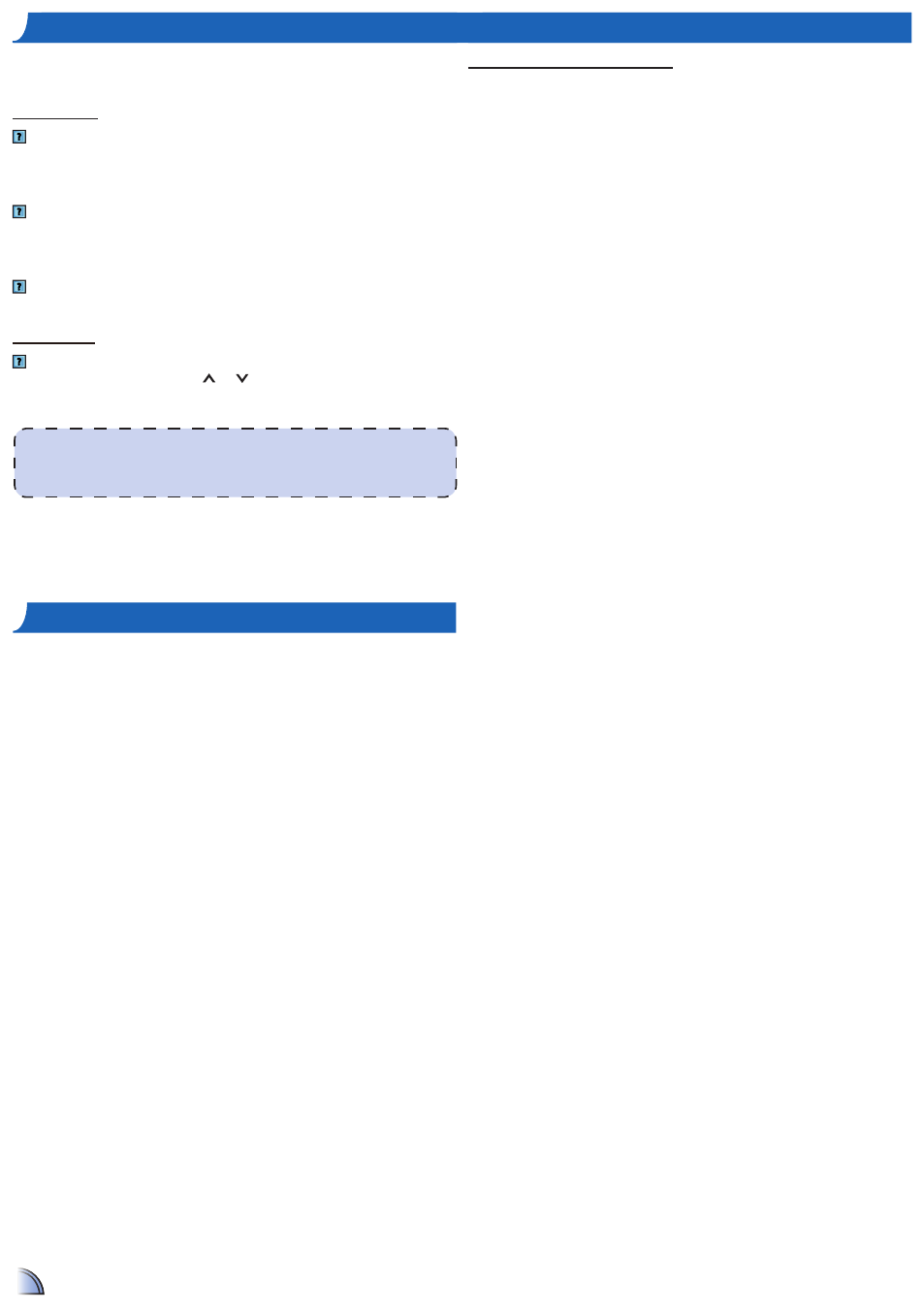
20
20
a
ppenDIx
Copyright © Optoma Company Limited1
All rights reserved1
Optoma reserves the right to make technical changes1 Optoma assumes no
liability for damages incurred directly or indirectly from errors, omissions, or
discrepancies between the device and this documentation1
Other brands or logos are trademarks or registered trademarks of their
respective companies1
This device is not intended for use in the direct field of view at visual display
workplaces1
Clause for Office / Document Viewer
The copyright is owned by Picsel to avoid rights violated by end customer and
third parties1
11 All IPR, including but not limited to copyright, in the Picsel Products is owned
by Piscel or its supplier1
21 The End User may not:
make copies of the Picsel Products or make them available for use by third
•
parties1
reverse engineer, disassemble, reverse translate, or in any way decode the
•
Picsel Products or any copy or part of it in order to derive any source code1 Save
only as is permitted by any applicable law1
31 Picsel makes no representations or warranties whether express or implied
(by statute or otherwise) relating to the performance, quality, merchantability,
or fitness for a particular purpose of the Picsel Products or otherwise and all
such representations or warranties are specifically disclaimed and excluded.
41 Picsel agrees and acknowledges that Picsel and the Picsel Products will not
be specifically mentioned in the end user license agreement.
c
opyrIght
/ t
raDemarK
If you experience a problem with your projector, please refer to the following
information1 If a problem persists, please contact your local retailer or service center1
Image Problems
No image appears on-screen
• Ensure the power cord is correctly and securely connected.
• Ensure the pins of connectors are not crooked or broken.
• Make sure the projector is switched on.
Image is out of focus
• Adjust the Focus Dial.
• Make sure the projection screen is between the required distance 19.69 to
177117 inches (115 to 415 meters) from the projector1 See page 41
Image is too small or too large
• Move the projector closer to or further from the screen.
Audio Problems
No sound
• During music playback, press
or
1
t
rouBleShootIng
When the projector temperature reaches 85°C, the projector automatically shuts down due to
the built-in temperature protection1 This is not a malfunction1 Let the projector cool down before
switching it on again1
