Driving and parking, Driving systems – Mercedes-Benz 2013 E Class Coupe User Manual
Page 226
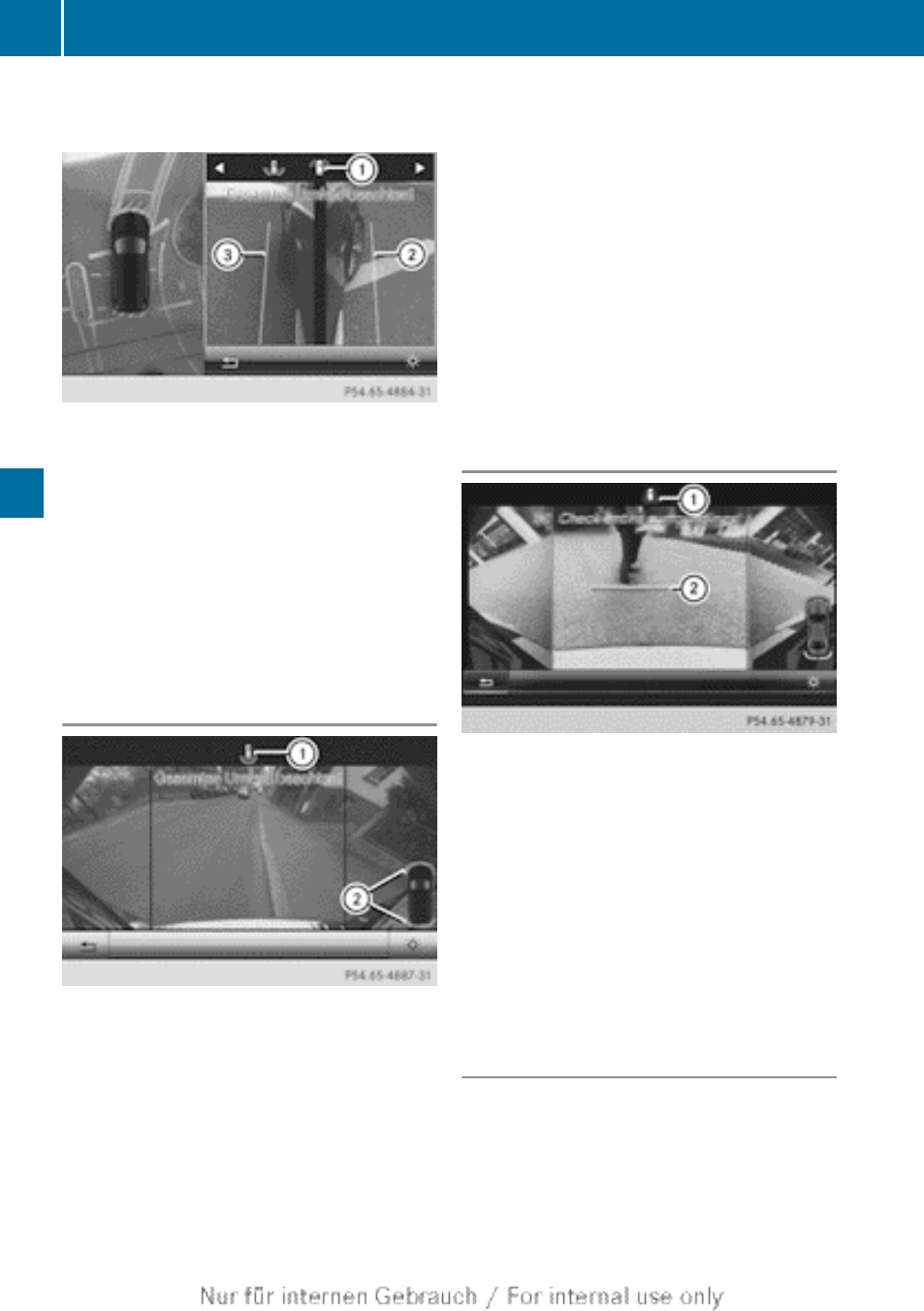
Top view with picture from the mirror
camera
:
Symbol for the top view and forward-
facing mirror camera setting
;
Yellow guide line for the vehicle width
including the exterior mirrors (right side
of vehicle)
=
Yellow guide line for the vehicle width
including the exterior mirrors (left side of
vehicle)
i
You can also select the mirror camera
setting for the rear-facing view.
Wide-angle function
Example: full screen mode with PARKTRONIC
display
:
Symbol for the full screen setting with rear
view camera image
;
PARKTRONIC warning display
If the vehicle is equipped with PARKTRONIC
and the function is active (
warning displays ; in the COMAND display
are also active or light up accordingly.
PARKTRONIC appears:
R
in split screen view as red or yellow
brackets around the vehicle icon in the top
view, or
R
in the full screen view, on the right-hand
side at the bottom as red or yellow brackets
around the vehicle icon
i
The full screen display can also be
selected as front view.
Select this view when you are driving out of
an exit and the view of crossing traffic is
restricted, for example.
Object detection
:
Symbol for the full screen setting with rear
view camera image
;
Bar for marking a detected object
In full screen mode, the 360° camera can
detect both moving and stationary objects. If,
for example, a pedestrian or another vehicle
is detected, these objects are marked with
bars ;. The system is only able to detect and
mark stationary objects when your vehicle is
moving. By contrast, stationary objects will
always be detected and marked.
Exiting 360° camera display mode
As soon as your vehicle exceeds a speed of
19 mph (30 km/h) with the function
activated, the function switches off. The
COMAND display switches back to the
previously selected view. You can also switch
the display by selecting the & symbol in the
224
Driving systems
Driving and parking
