TOYOTA 2012 Matrix User Manual
Page 194
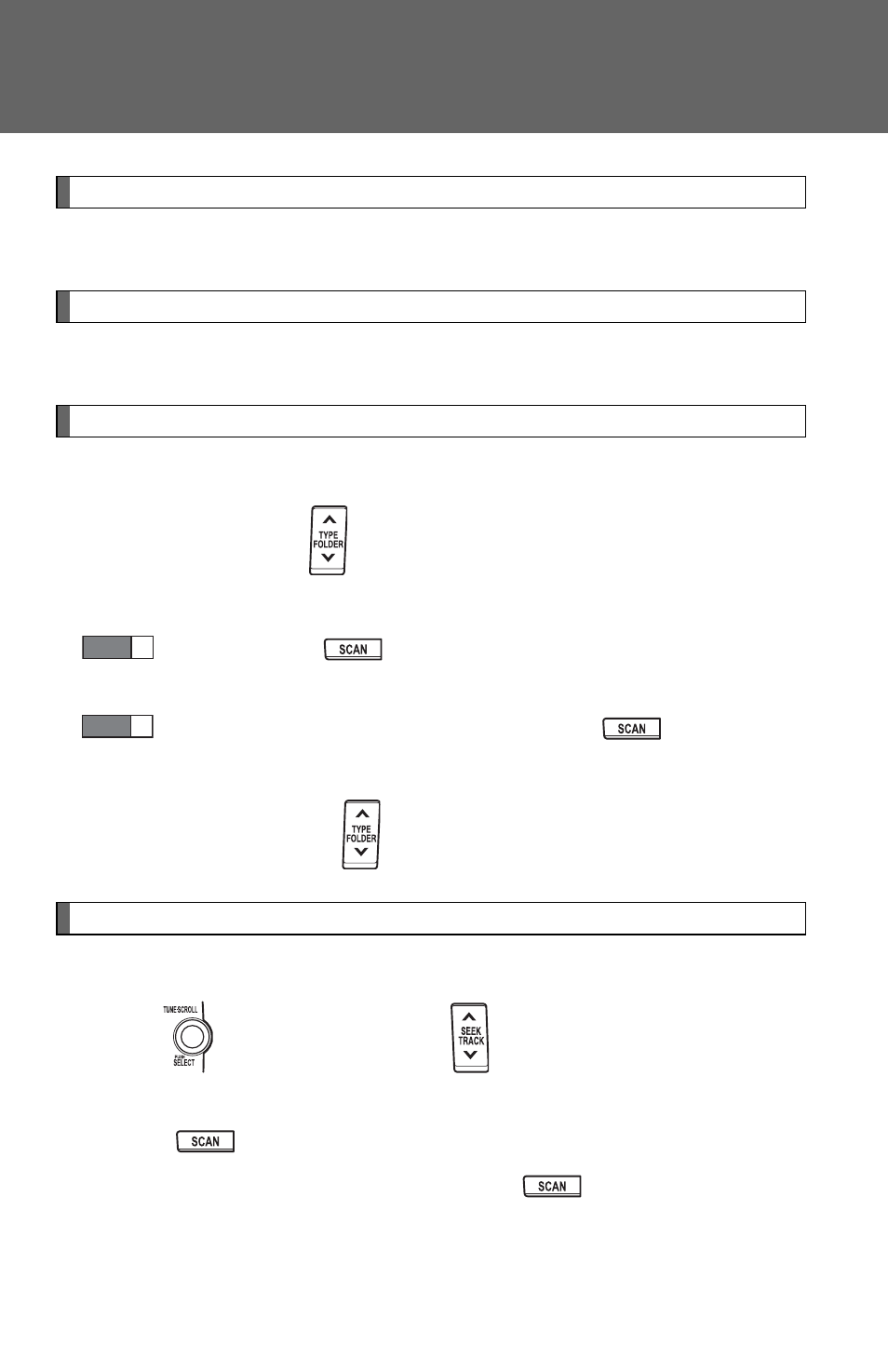
212
3-2. Using the audio system
Loading and ejecting MP3 and WMA discs
→P. 205
Selecting MP3 and WMA discs (with a CD changer)
→P. 206
Selecting and scanning a folder
■
Selecting folders one at a time
Press “
∧” or “∨” on
to select the desired folder.
■
Scanning the first file of all the folders
Press and hold
until you hear a beep.
The first ten seconds of the first file in each folder will be played.
When the desired folder is reached, press
again.
■
Returning to the first folder
Press and hold “
∨” on
until you hear a beep.
Selecting and scanning files
■
Selecting one file at a time
Turn
or press “
∧” or “∨” on
to select the desired file.
■
Selecting the desired file by cueing the files in the folder
Press .
When the desired file is reached, press
once again.
STEP
1
STEP
2
- 7103 (15 pages)
- Tacoma 05 (33 pages)
- Corola 2006 (19 pages)
- Spyder 02 MR2 (3 pages)
- 2009 Camry (17 pages)
- 2009 Avalon (17 pages)
- MR2 (3 pages)
- Corolla MN 00505-QRG09-COR (14 pages)
- SIENNA (18 pages)
- Yaris-Liftback (13 pages)
- 2009 4Runner (17 pages)
- 2009 Yaris Sedan (13 pages)
- 2009 Tacoma (15 pages)
- Matrix 2006 (9 pages)
- 2008 (15 pages)
- Cruiser 07 FJ (14 pages)
- LAND CRUISER V8 (20 pages)
- Corolla 2007 (12 pages)
- Prius 2007 (17 pages)
- RAV 4 (13 pages)
- Prius HSD (54 pages)
- LandCruiser 70 Series (5 pages)
- FJ Cruiser (15 pages)
- PRIUS PRI11-0902ENUK-07-00 (20 pages)
- 2009 Land Cruiser (19 pages)
- 2009 Tundra (19 pages)
- 2009 Sequoia (21 pages)
- 2009 FJ Cruiser (13 pages)
- 2005 CAMRY (251 pages)
- 2011 Yaris Sedan (406 pages)
- 2012 Prius (744 pages)
- 2010 Prius (635 pages)
- 2012 Yaris Hatchback (365 pages)
- 2011 4Runner (697 pages)
- 2010 Tacoma (594 pages)
- 2010 Tundra (753 pages)
- 2010 Rav4 (554 pages)
- 2011 Sienna (842 pages)
- 2010 FJ Cruiser (543 pages)
- 2011 Highlander (615 pages)
- 2012 Camry (499 pages)
- 2010 Camry (555 pages)
- 2010 Avalon (548 pages)
- 2011 Camry (573 pages)
