Mini 2011 Clubman User Manual
Page 23
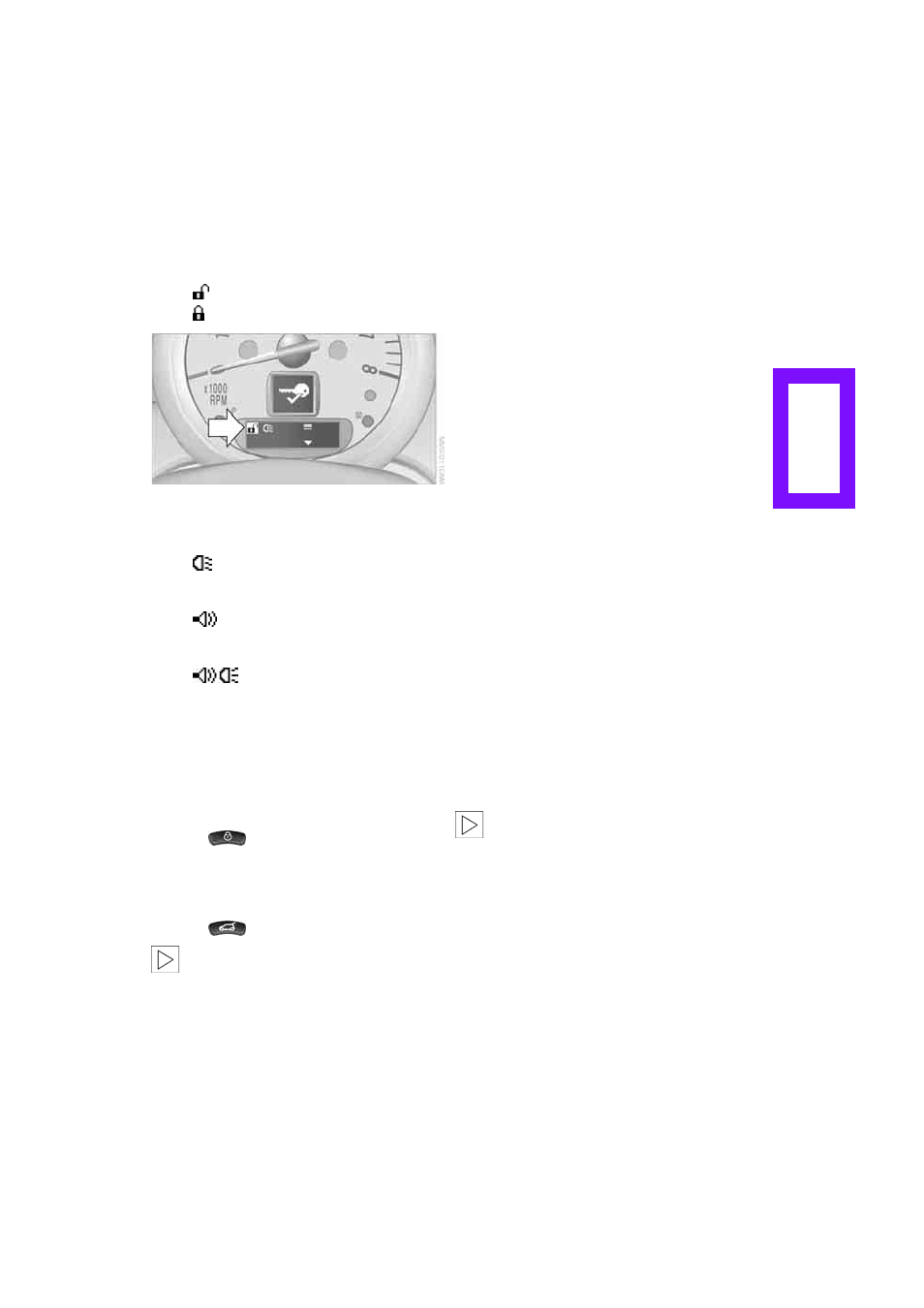
21
CO
M
M
U
N
ICA
T
IO
N
S
5.
Press and hold the button until the display
changes.
6.
Briefly press the button to select, arrow:
>
Confirmation signal during unlocking
>
Confirmation signal during locking
7.
Press and hold the button until the display
changes.
8.
Briefly press the button to select:
>
The hazard warning flashers light up dur-
ing unlocking/locking.
>
An acoustic signal sounds during unlock-
ing/locking.
>
The hazard warning flashers light up and
an acoustic signal
*
sounds during
unlocking/locking.
9.
Press and hold the button until the display
changes. The setting is stored.
Switching on interior lamps
While the car is locked:
Press the
button.
You can also use this function to locate your
vehicle in parking garages, etc.
Unlocking the Splitdoor
Press the
button.
When it is opened, the Splitdoor swings
upward and outward to the rear. Make
sure that adequate clearance is available before
opening.
To prevent accidentally locking yourself out, do
not place the key down in the cargo area. If the
Splitdoor was locked before opening, it will be
locked again after it is closed.
Before and after each trip, check that the Split-
door has not been inadvertently unlocked.
<
Malfunctions
The remote control may malfunction due to
local radio waves. If this occurs, unlock and lock
the car at the door lock with the integrated key.
If the car can no longer be locked with a remote
control, the battery in the remote control is dis-
charged. Use this remote control during an
extended drive; this will recharge the battery,
page
.
For US owners only
The transmitter and receiver units comply with
part 15 of the FCC/Federal Communications
Commission regulations. Operation is governed
by the following:
FCC ID:
LX8766S
LX8766E
LX8CAS
Compliance statement:
This device complies with part 15 of the FCC
Rules. Operation is subject to the following two
conditions:
>
This device must not cause harmful interfer-
ence, and
>
this device must accept any interference
received, including interference that may
cause undesired operation.
Any unauthorized modifications or
changes to these devices could void the
user's authority to operate this equipment.
<
Online Edition for Part no. 01 40 2 605 226 - © 07/10 BMW AG
Online Edition for Part no. 01 40 2 605 226 - © 07/10 BMW AG
