Viewing from different angle (dvd only), Initial settings – Lenco Walky Box User Manual
Page 24
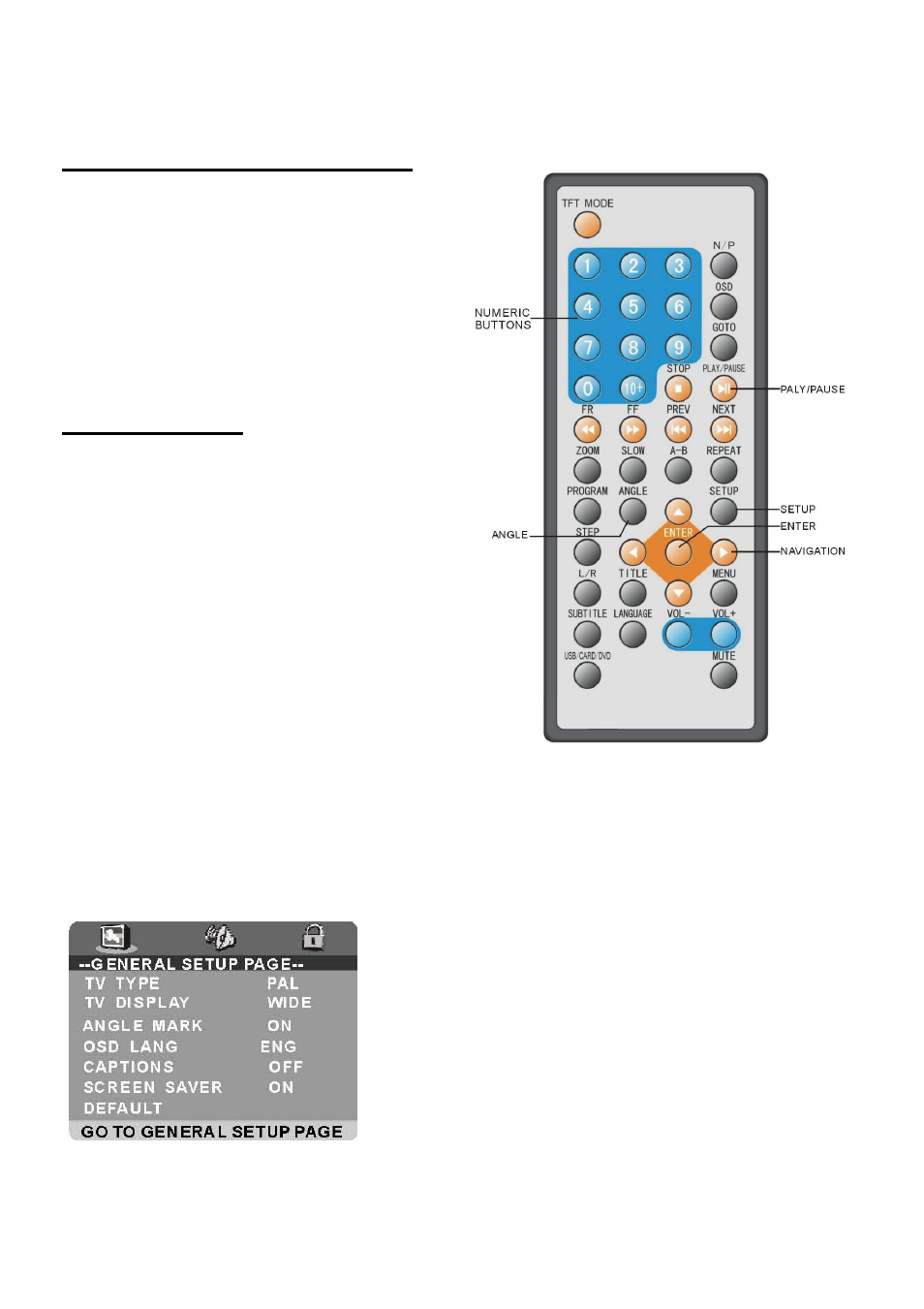
23
Viewing from different
angle (DVD only)
Some DVDs may contain scenes which have
been shot simultaneously from a number of
different angles. For these discs, the same
scene can be viewed from each of these
different angles using the ANGLE button.
Press ANGLE during play, number of angle
being played will be displayed in the screen,
press the button to change to different angles.
Initial Settings
Once the initial programming is entered it is
retained in memory until changed, the player can
always be operated under the same conditions.
The settings will be retained in the memory
until the settings are changed even after setting
the player to the OFF mode.
Common procedure for initial settings
1. Press SETUP button.
2. Use the navigation buttons to select preferred
item, and press ENTER button, each screen
for setting the value is displayed. Then move
the navigation button to set the item and press
ENTER button to confirm the settings.
3. Press SETUP button to close setup menu in any mode.
4. Use left navigation button to switch to another main setup items
1. GENERAL SET UP
1.1 TV TYPE - it is for selecting the TV
system according to the colour system of
the TV.
Options: PAL
NTSC
