Changing subtitle language (dvd only), Zoom play – Lenco Walky Box User Manual
Page 23
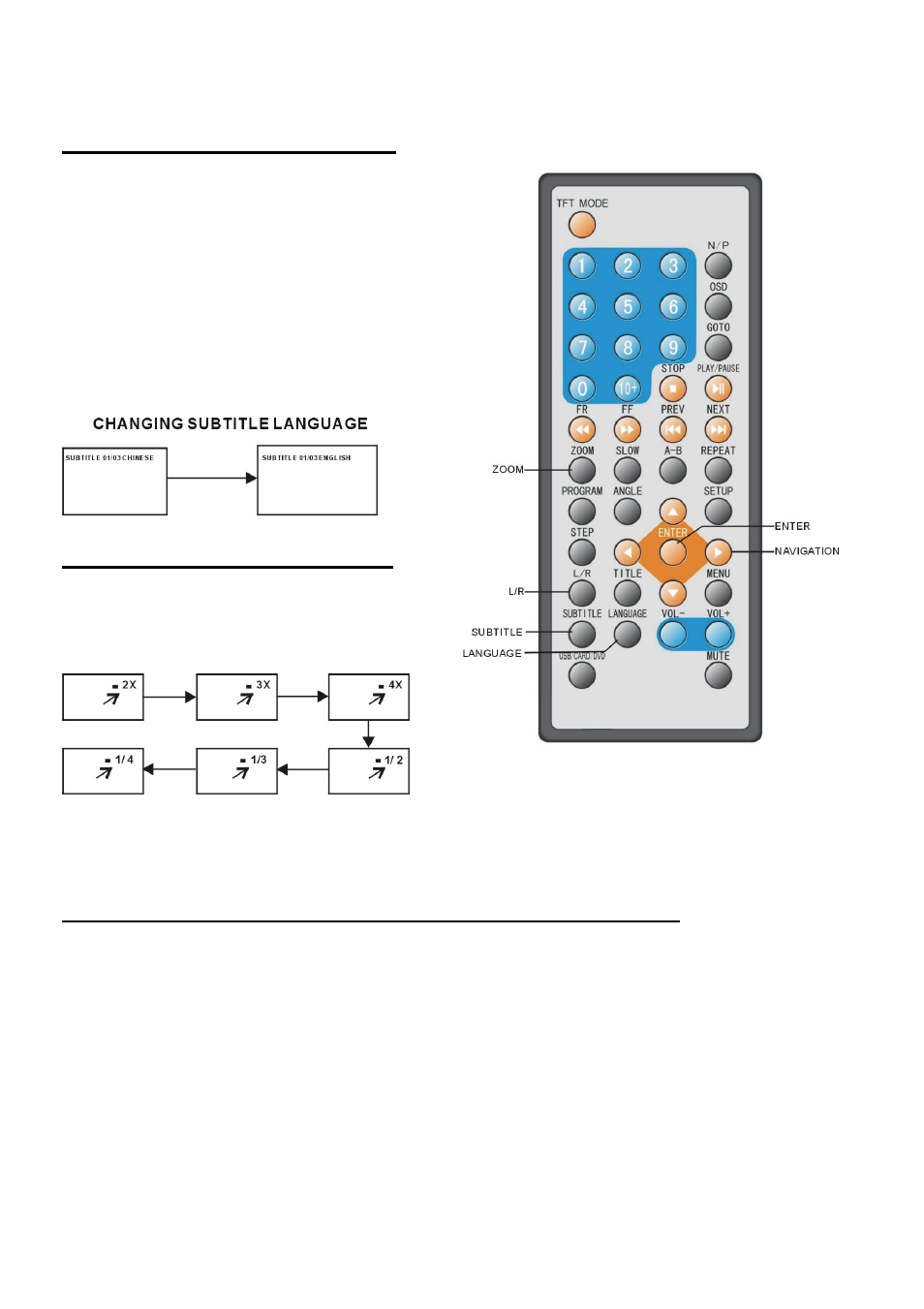
22
Changing subtitle
language (DVD only)
It is possible to change the subtitle language to
a different language from the one selected at
the initial settings. ( This operation works only
with discs on which multiple subtitle languages
are recorded )
1. Press SUBTITLE button during play, the
screen will display the current language.
2. Press SUBTITLE button again to change
language or turn off.
NOTE: When no subtitles are recorded,
press this button will not work.
ZOOM PLAY
This function allows you to enjoy a motion
picture.
Press ZOOM button when playing, the
screen shows:
Press NAVIGATION button to scroll across the
enlarged picture.
Changing audio soundtrack language(DVD/VCD/CD disc)
It is possible to change the audio soundtrack language to a different language from the one selected at
the initial settings (This operation works only with discs on which multiple audio soundtrack
languages are recorded).
Press LANGUAGE button while playing DVD disc the screen will display the number of current
soundtrack languages,
pressing the button again will change the language.
Pressing L/R button while playing VCD/CD disc will change audio output mode: Mono Left,
Mono Right, Mix-mono and Stereo soundtrack.
NOTE: When no soundtrack languages are recorded, pressing this button will not
work. When the power is turned on or the disc is removed, the language heard is the
one selected at the initial settings.
