Sony XR-CA800 User Manual
Page 3
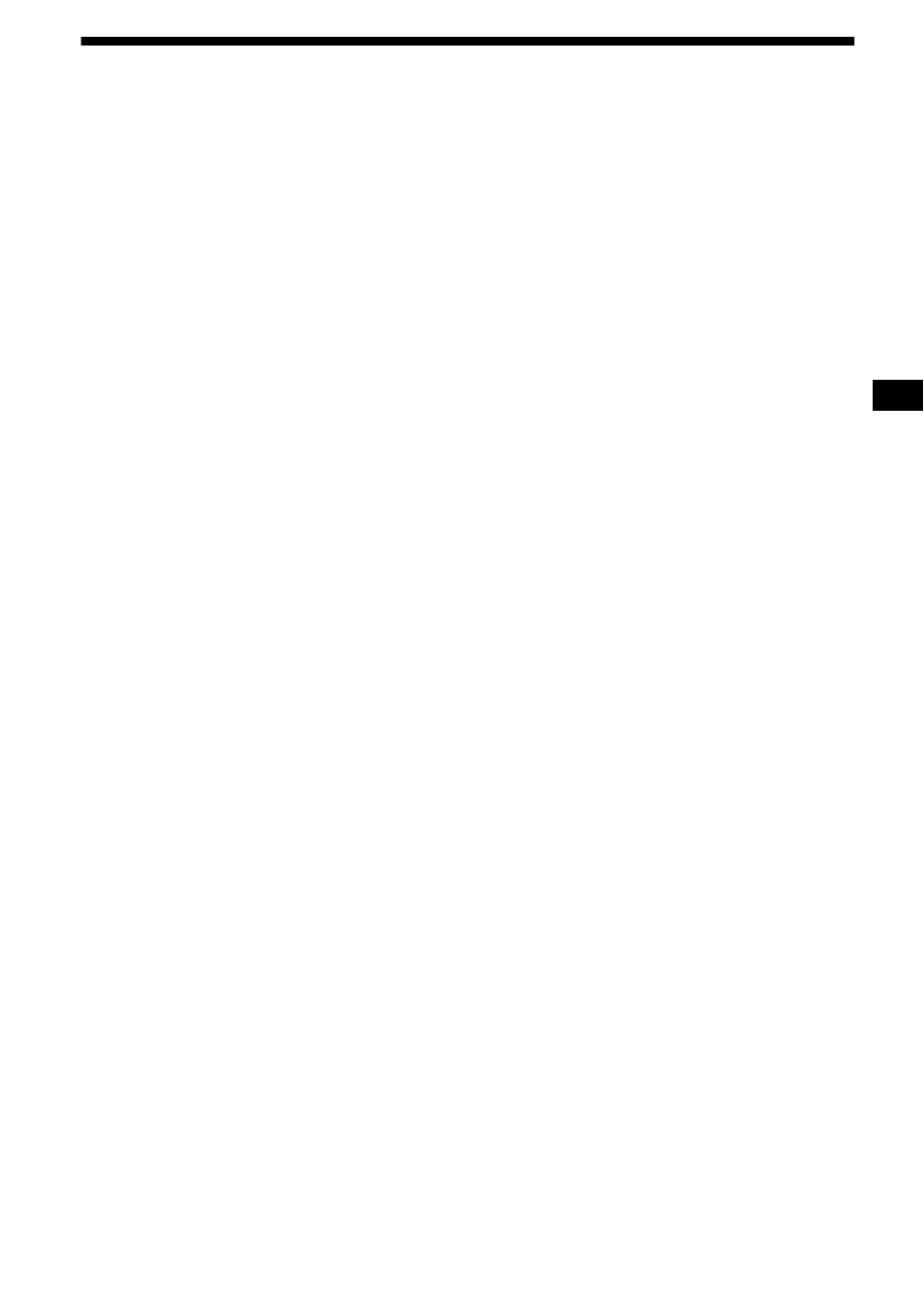
3
Table of Contents
Location of controls . . . . . . . . . . . . . . . . . . . 4
Precautions . . . . . . . . . . . . . . . . . . . . . . . . . . 6
Notes on Cassettes . . . . . . . . . . . . . . . . . . . . . 6
Resetting the unit . . . . . . . . . . . . . . . . . . . . . . 7
Detaching the front panel . . . . . . . . . . . . . . . 7
Setting the clock . . . . . . . . . . . . . . . . . . . . . . 8
Storing stations automatically
— Best Tuning Memory (BTM). . . . . . . 10
Receiving the stored stations . . . . . . . . . . . . 10
Storing only the desired stations . . . . . . . . . 11
Tuning in a station through a list
— List-up . . . . . . . . . . . . . . . . . . . . . . . . 11
— AF function . . . . . . . . . . . . . . . . . . . . 12
Receiving traffic announcements
— TA/TP . . . . . . . . . . . . . . . . . . . . . . . . 13
AF and TA setting. . . . . . . . . . . . . . . . . . 14
Tuning in stations by programme type
— PTY . . . . . . . . . . . . . . . . . . . . . . . . . . 14
Setting the clock automatically
— CT . . . . . . . . . . . . . . . . . . . . . . . . . . . 15
Using the rotary commander . . . . . . . . . . . . 16
Adjusting the sound characteristics . . . . . . . 18
Quickly attenuating the sound . . . . . . . . . . . 18
Changing the sound and display settings
— Menu . . . . . . . . . . . . . . . . . . . . . . . . . 18
— My Best sound Position (MBP) . . . . . 19
Setting the equalizer . . . . . . . . . . . . . . . . . . 20
Playing a CD or MD . . . . . . . . . . . . . . . . . . 21
Display items . . . . . . . . . . . . . . . . . . . . . . . 21
Playing tracks repeatedly
— Repeat Play . . . . . . . . . . . . . . . . . . . . 22
Playing tracks in random order
— Shuffle Play . . . . . . . . . . . . . . . . . . . . 22
— Disc Memo . . . . . . . . . . . . . . . . . . . . 22
— List-up . . . . . . . . . . . . . . . . . . . . . . . 23
Selecting specific tracks for playback
— Bank . . . . . . . . . . . . . . . . . . . . . . . . . 24
Maintenance . . . . . . . . . . . . . . . . . . . . . . . . 25
Removing the unit. . . . . . . . . . . . . . . . . . . . 26
Specifications . . . . . . . . . . . . . . . . . . . . . . . 27
Troubleshooting . . . . . . . . . . . . . . . . . . . . . 28
Error displays . . . . . . . . . . . . . . . . . . . . . . . 29
