Setting the equalizer, 20 setting the equalizer – Sony XR-CA800 User Manual
Page 20
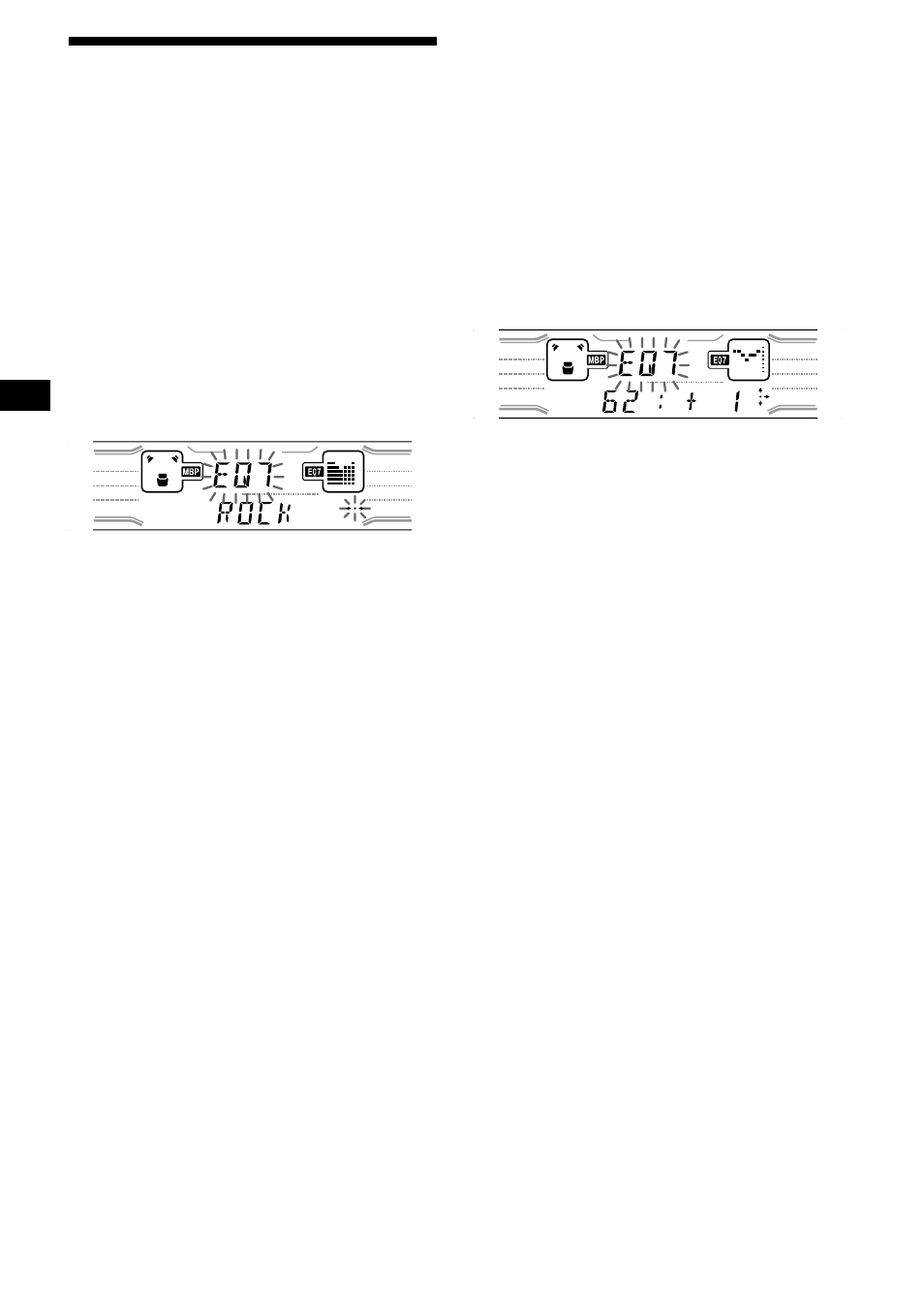
20
Setting the equalizer
You can select an equalizer curve for seven
music types (XPLOD, VOCAL, CLUB, JAZZ,
NEW AGE, ROCK, CUSTOM, and OFF
(equalizer OFF)).
You can store and adjust the equalizer settings
for frequency and level.
Selecting the equalizer curve
1
Press
(SOURCE)
to select a source
(radio, CD, MD, or tape).
2
Press
(EQ7)
repeatedly until the
desired equalizer curve.
Each time you press (EQ7), the item
changes.
To cancel the equalizing effect, select “OFF.”
After 3 seconds, the display returns to the
normal playback mode.
Adjusting the equalizer curve
1
Press
(MENU)
.
2
Press either side of
(DISC)
repeatedly
until “EQ7 TUNE” appears, then press
(ENTER)
.
3
Press either side of
(SEEK)
to select
the desired equalizer curve, then
press
(ENTER)
.
Each time you press (SEEK), the item
changes.
4
Select the desired frequency and level.
1
Press either side of
(SEEK)
to select
the desired frequency.
Each time you press (SEEK), the
frequency changes.
62 (Hz)
y
157 (Hz)
y
396 (Hz)
y
1k (Hz)
y
2.5k (Hz)
y
6.3k (Hz)
y
16k (Hz)
2
Press either side of
(DISC)
to adjust
the desired volume level.
The volume level is adjustable by 1 dB
steps from –10 dB to +10 dB.
To restore the factory-set equalizer curve,
press (ENTER) for 2 seconds.
5
Press
(MENU)
twice.
When the effect setting is complete, the
normal playback mode appears.
