The oneline, Guide, Button on the remote control – DirecTV GAEB0A User Manual
Page 38: Menu selections and other filters. • press the
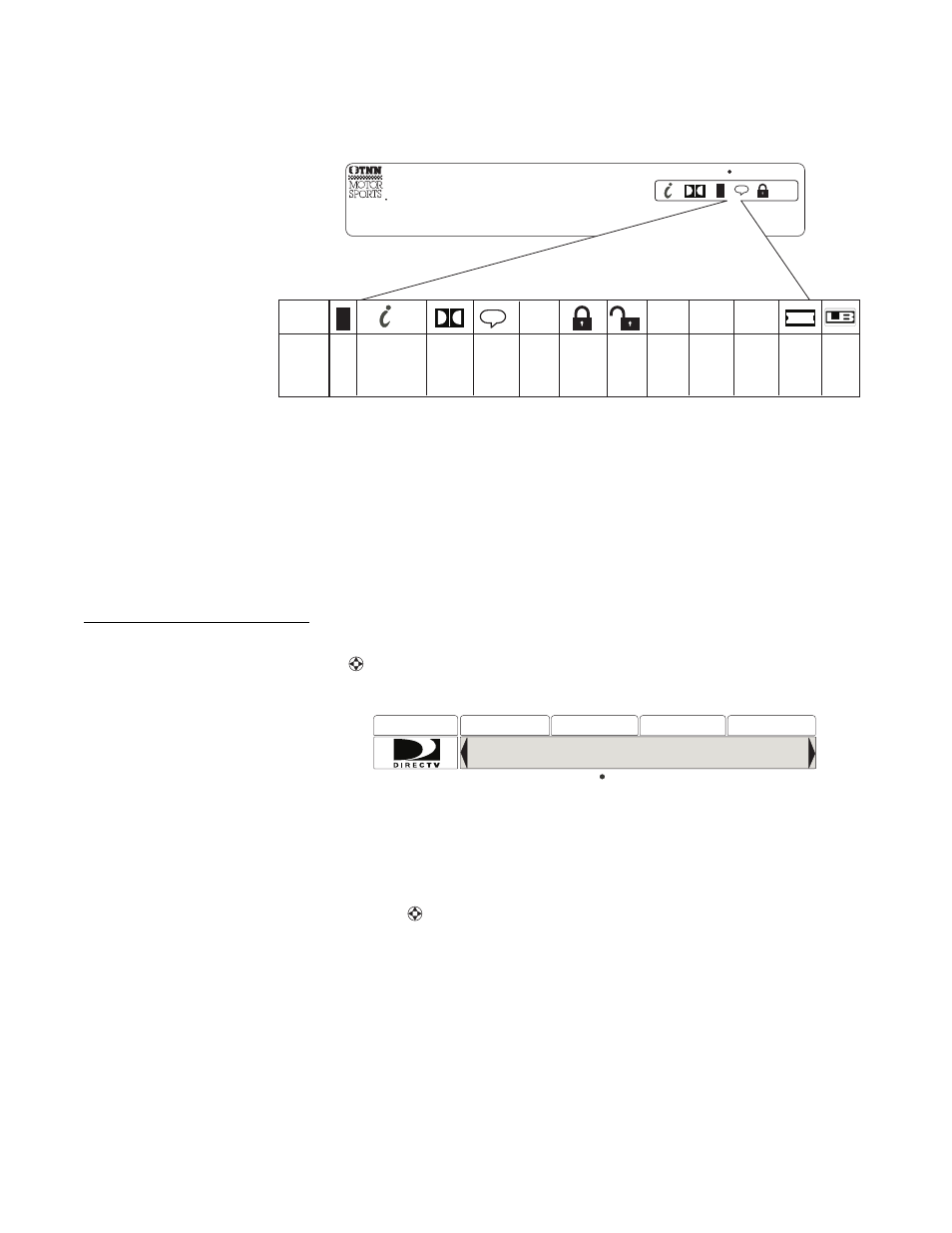
30
Using program guides
• Below the date and time, small icons indicating the status of the system or
details about the currently highlighted program title may appear. These
icons also appear in the Channel Banner as shown below.
The Channel Banner appears at the top of the screen whenever you use the
CHANNEL(CH)
button to change channels. Press the remote control
INFO
button to display the banner at any time.
More detailed information appears in the Info Banner beneath the Channel
Banner if you press the
INFO
button a second time. Banners disappear from the
screen after a few seconds, but you can remove them from the screen instantly
by pressing the
CLEAR
button on the remote control.
The OneLine
™
Guide
The OneLine
™
Guide appears across the bottom of your screen when you press
the
joystick up or down while watching TV. You will see the channel call
sign and number, titles, and program start and end times as shown below
.
• Use the joystick to scroll to the right to see upcoming program titles.
• Display current or future program information in the Channel Banner by
pressing the remote control
INFO
button.
• Use the
joystick to move up or down while using the OneLine Guide to
see the next or previous available channel. Press
SELECT
to tune to the
channel.
• You can also enter a channel number using the numeric keypad to display
the OneLine Guide for that channel. OneLine Guide content varies
according to
FAV LIST
menu selections and other filters.
• Press the
CLEAR
button on the remote control to instantly remove the guide.
Channel Banner Icons
Fri, May 8 10:54 AM
Rated: NR (Not Rated)
TNN: Automobiles
Family
4:00 PM
to 5:00 PM
340
CC
$
NEW
CC
$
NEW
Icon
Meaning
Dolby
Digital
audio
available
Taping
not
allowed
Limits
over-
ride
Limits
enforced
Unread
Closed
caption
available
Other
audio
available
Pay
per
view
Data
available
Interactive
programming
available
ALL DAY
DATA
SVCS.
ALT.
AUDIO
CANT
TAPE
All Day
Ticket
Letter
Box
format
OneLine Guide
S
Watch Pay Per View Previews now!
100
10:30
11 am
11:30
12:00pm
DTV
PROGRAM GUIDE All Channels
S
