Tv terminal connections, Power input configuration, Optional configuration as below – Lenco LED-2411 User Manual
Page 7
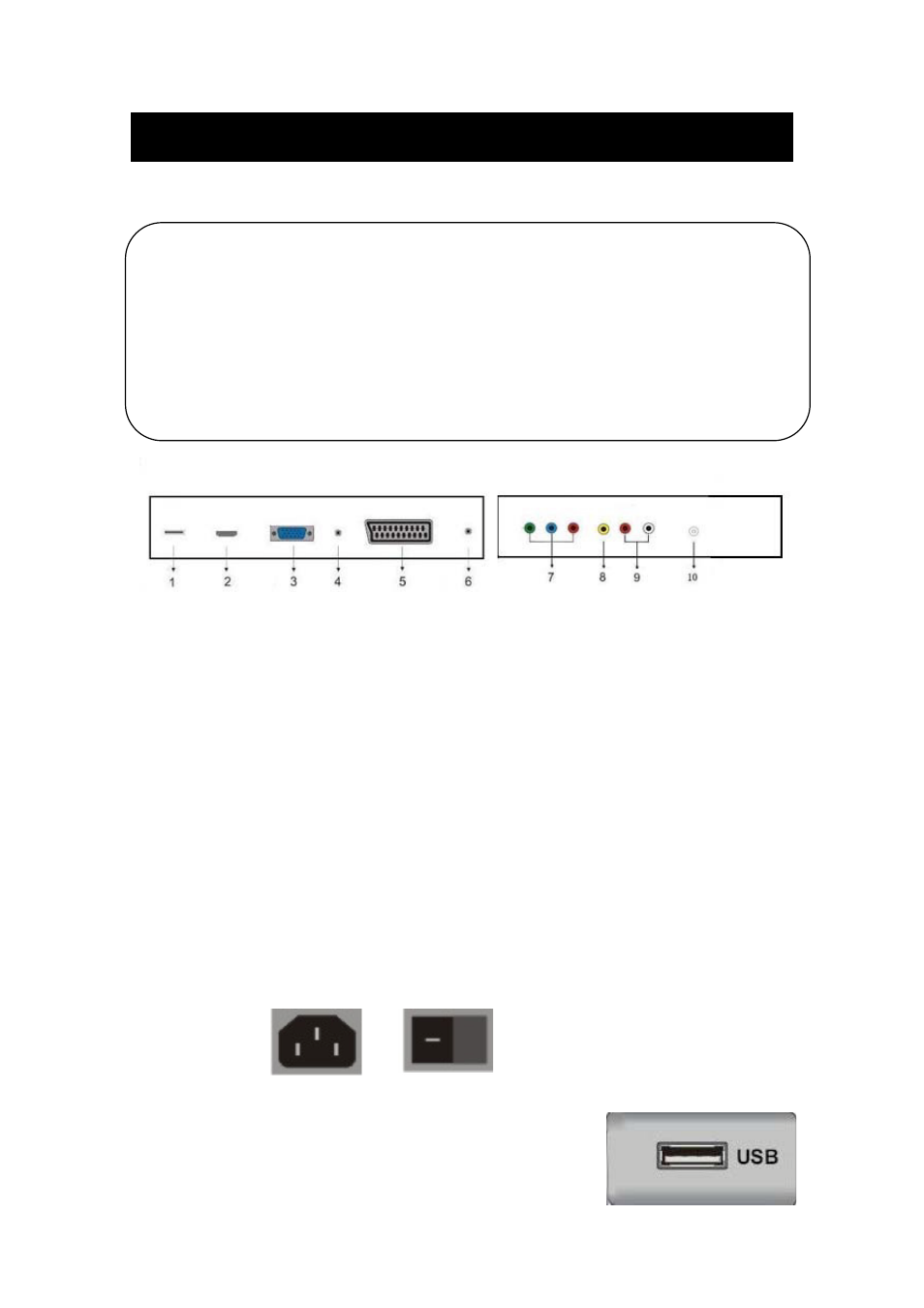
6
Main unit description
Control Panel Button Function
TV Terminal Connections
1. USB input terminal.
2. HDMI input terminal.
3. VGA input terminal of simulation signal of PC.
4. PC AUDIO terminal.
5. SCART terminal.
6. HEADPHONE output terminal.
7. Component (YPbPr\YCbCr) input terminal .
8. Video input terminal.
9. AUDIO input terminal.
10. .ATV antenna/close circuit TV network port or DTV antenna port.
Power Input Configuration
AC POWER
Optional Configuration as below:
Connect the USB to the USB jack on the set.
VOL+ : Volume up.
VOL- : Volume down.
CH+ : TV channel up.
CH- : TV channel down.
MENU : Press to select the main menu.
TV/AV : Select the input signal.
POWER : Switch on when in standby mode or enter the standby mode.
See also other documents in the category Lenco Video:
- BH-100 (6 pages)
- Boost-6 (12 pages)
- Boost-6 (11 pages)
- Boost-4 (5 pages)
- BT-160 Light (8 pages)
- BT-4304 (11 pages)
- BT-4304 (14 pages)
- BT-4650 (9 pages)
- Boost-8 (60 pages)
- BTE-010 (2 pages)
- BTA-101 (9 pages)
- BTS-110 (9 pages)
- BTS-5 (8 pages)
- BTSW-2 (10 pages)
- DR-88BT (71 pages)
- APD-100 (61 pages)
- BTT-1 (16 pages)
- BTT-100 (8 pages)
- BTT-6 (15 pages)
- BTT-2 (39 pages)
- CD-215 (1 page)
- TAB-9720 (23 pages)
- TAB-9720 (24 pages)
- TAB-900 (34 pages)
- TAB-900 (171 pages)
- CR-2003 (52 pages)
- Smurftab-74 (25 pages)
- CR-3300 (4 pages)
- CR-3301 (4 pages)
- CR-3302 (8 pages)
- CR-3303 (8 pages)
- CR-3304 (8 pages)
- CR-3306 BT (19 pages)
- CRW-1 (7 pages)
- CRW-2 (7 pages)
- CS-322 (31 pages)
- CR-335 (86 pages)
- CS-321 (90 pages)
- CS-341 (24 pages)
- CS-410 (34 pages)
- CS-351 BT (111 pages)
- CS-430 BT (71 pages)
- CS-450 CD (62 pages)
- MPR-031 (80 pages)
- CS-455 BT (75 pages)
