English – Vitek VT-3623 User Manual
Page 7
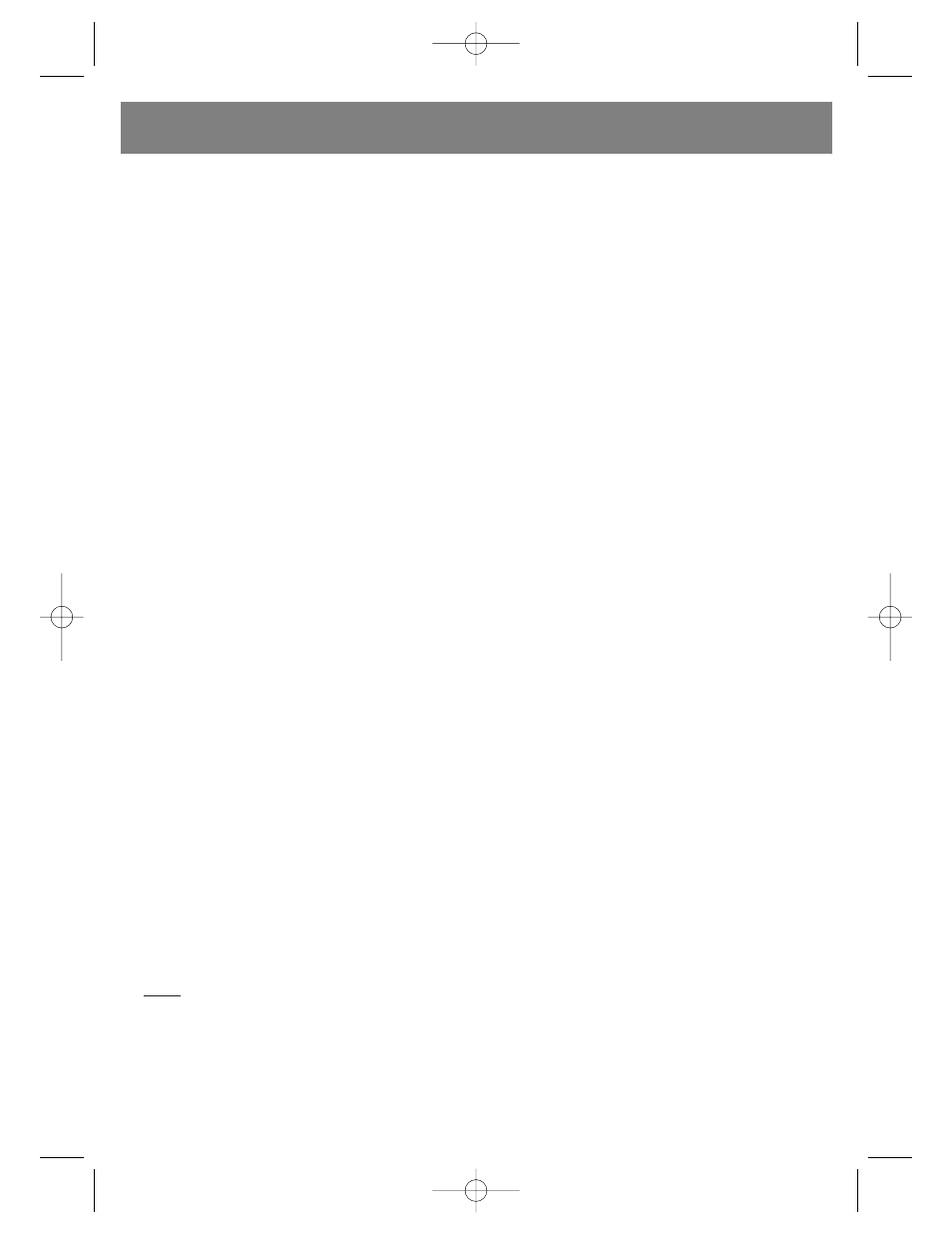
station with a stable signal is found, the current
frequency will blink for 5 seconds; press the but-
ton again to stop scanning and listen to the cur-
rent station, other wise the device will continue
scanning every 5 seconds.
INSTALLATION
INSTALLING THE UNIT IN YOUR AUTOMOBILE
(FIG. B)
1. The device
2. Guide rails
3. Front panel
4. Hex bolt
5. Lock-nut
6. Flat disc
7. Car body
8. Bracket
9. Securing screws
10.M5 hex bolts X 15
CONNECTING THE SPEAKERS (FIG. D)
1. ANTENNA JACK
2. ISO JACK
3. FUSES
4. MEMORY B+ (YELLOW)
5. BLACK (GROUND-)
6. RED (B+)
7. BLUE ANTENNA POWER
8. FRONT LEFT SPEAKER
9. LEFT REAR SPEAKER
10.WHITE
11.WHITE/BLACK
12.GREEN
13.GREEN/BLACK
14.VIOLET/BLACK
15.VIOLET
16.RIGHT REAR SPEAKER
17.FRONT RIGHT SPEAKER
18.GRAY/BLACK
19.GREY
20.LINE AUDIO OUT JACK (RCA)
20a.RED - RIGHT
20b.WHITE - LEFT
NOTE:
1. Only use speakers with 4 ohms of resistance.
2. Do not allow the antenna power wire to touch
metal elements of the vehicle or the rear panel
of the player.
INSTALLATION EXAMPLE (FIG.1,2,3,4)
Installing in a dashboard
1. Remove the screws and clips.
3. CLIP. Break off these clips if necessary.
Note: Store the key in a reliable place, as you
may need to remove the device from the car in
the future.
SAFETY MEASURES AND CARE
1. If it is very hot in the vehicle (after standing in
the sun, for example), turn on the player only
after the vehicle has been driven for a while and
the salon has cooled down.
2. Use the supplied plastic case to store the front
panel.
3. The device is designed for use in vehicles in
which the negative pole of the battery is con-
nected to the chassis of the vehicle. Verify this
before installation.
4. Make sure that the speaker wires are not short-
ed-out before turning on the device. Otherwise
an overload could occur that might damage the
amplifier.
5. Do not attach the removable panel until the unit
has been fully installed.
Removal and installation of the front panel
The front panel of this device can be removed in
order to avoid theft.
REMOVING THE FRONT PANEL
Before removing the decks front panel, turn off
the power by pressing button (1)POWER
ON/OFF (PWR).
Press the panel release button 14 to remove the
front panel (REL), pull the panel towards your-
self.
See the figure (5,6,7,8).
Notes:
Do not press too hard when installing the panel.
It freely snaps into place with light pressure.
When taking the panel with you, place it in the
supplied case.
Do not press hard on the LCD screen when con-
necting the front panel to the main unit.
DISC PLAYBACK:
Cleaning discs
Before playing a disc, wipe it with a clean, lint-
free cloth. Wipe the disc in the direction of the
arrows.
ATTENTION:
Do not use solutions like gasoline and solvents.
Cleaning products and anti-static cleaners may
damage the device.
Do not insert the disc label down. This can dam-
age the device.
NOTE:
Do not insert another disc while there is already
one in the player. This can damage the player.
Hold the disc by its edges. To keep the disc
clean, do not touch either of its surfaces.
Do not stick paper or film to discs.
Do not expose discs to the effects of direct sun-
light or high temperatures. Do not leave discs in
the car when parked in direct sunlight.
REPLACING THE BATTERY IN THE REMOTE
CONTROL UNIT:
1. Slide off the battery cover in the direction indi-
cated.
2. Replace the old battery with a new one, positive
(+) side up.
3. Replace the battery cover.
NOTE REGARDING THE BATTERY IN THE
REMOTE CONTROL UNIT:
1. Incorrect use of the battery can lead to over-
ENGLISH
7
3623_im.qxd 30.03.05 18:44 Page 7
