English – Vitek VT-3623 User Manual
Page 5
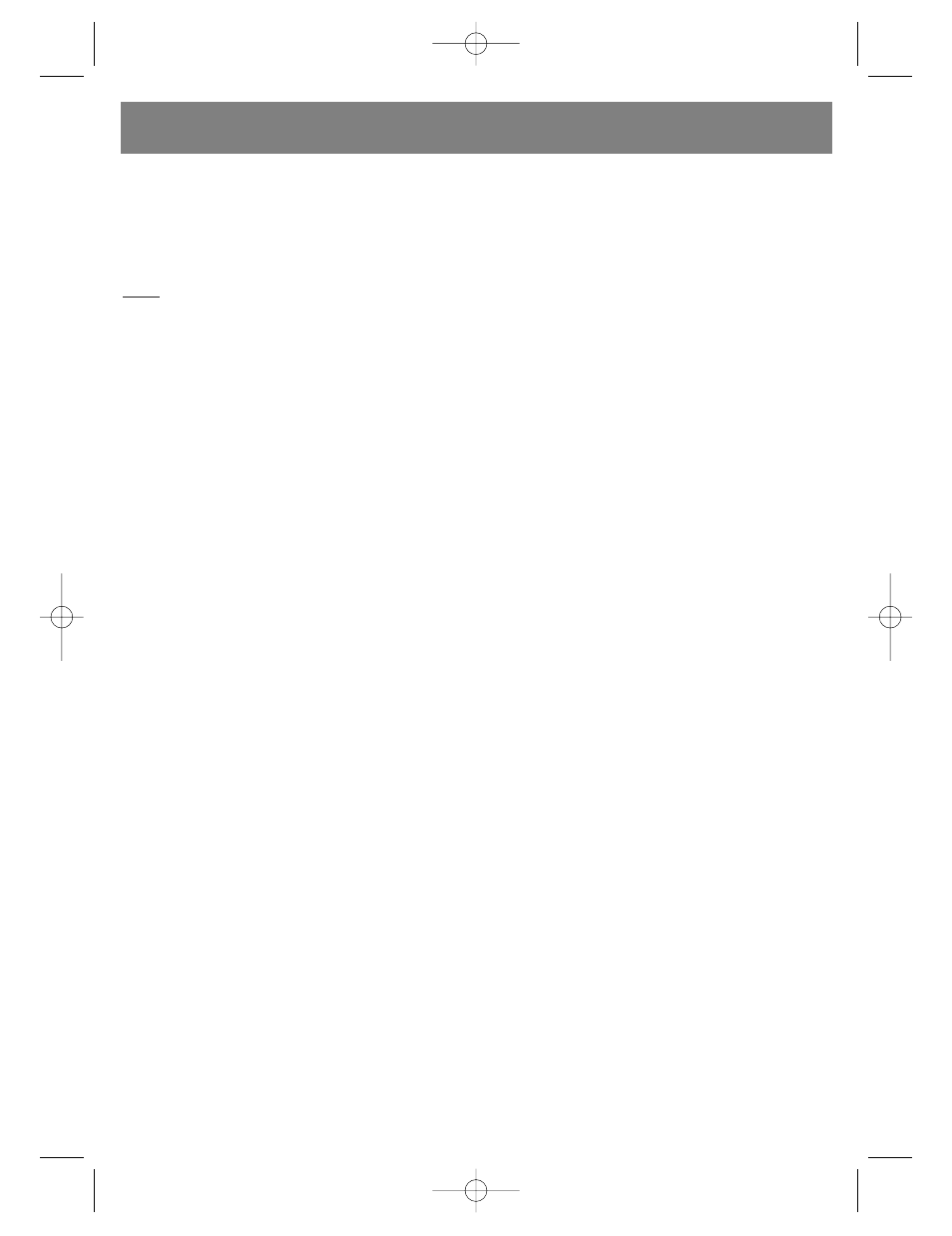
press SEL again to confirm the chosen letter.
E. After the first letter is chosen, the next letter in
the name appears starting with A.
F. Repeat steps B through D to confirm the second
letter.
G. Enter the remaining letters in the same manner.
Note:
1) When pressing the SEL button to confirm a let-
ter, if the SEL button is pressed for more than
0.5 seconds, playback will begin of the song
that beings with the chosen letter (letters).
2) You can choose the number 0-9 and the *
symbol using the VOL knob.
2. FRONT PANEL OPENING BUTTON
Press button 2 opens the front panel and you
can then insert a disc into the CD player or press
the EJ button to eject a disc from the player, or
remove the front panel.
3. LCD (LIQUID CRYSTAL DISPLAY)
4. UP (UP) AND DOWN (DN) BUTTONS
1) While in RADIO mode, press the : and 9 down
buttons repeatedly to manually tune to the
desired station. Press and hold the : and 9
buttons for more than 0.5 to auto-tune to the
next radio station with a high signal level.
2) In CD mode, press the : button to playback the
next track. Press the 9 button once to playback
the current track from the beginning; press the
9 button twice quickly to playback the previous
track. Press and hold the : and 9 buttons to
skip forward and back.
5. AUTO SAVE / SCAN BUTTON
1) In radio mode, press the A.P button hear all of
the radio stations saved in memory for 5 sec-
onds; the station number and frequency will
blink on the screen. If you press and hold this
button for more than 2 seconds, then all stations
in the current band will be found and saved into
the memory slots. When the auto-save operation
has completed, each saved station will be
played for 5 seconds. To stop scanning of found
stations, press one of the station memory (1-6)
buttons to choose a radio station.
2) In MP3 mode, press the A.P button repeatedly
to choose between search modes: TRACK
SEARCH, FILE SEARCH, or CHARACTER
SEARCH.
6. RADIO BAND
Press the BAND (BND) button repeatedly in
RADIO mode to choose the desired frequency
band.
7. TA (TRAFFIC ANNOUNCEMENT) BUTTON
Press the TA (TRAFFIC ANNOUNCEMENT)
button to turn the TA mode on or off.
When the TA mode is on (the TA symbol
appears on the display), the radio begins search
for TA stations the TA symbol will appear on
the display for a certain period of time.
When a traffic announcement is broadcasted:
1). If the radio is in CD playback mode, it temporari-
ly switches to radio mode.
2). The radio temporarily switches to the station that
is broadcasting traffic information; the TP
symbol will appear on the display.
3). If the volume level is less than 20, then it will be
increased to 20 and return to the previous mode
and volume level after the traffic announcement
has finished. If the volume is adjusted during the
traffic announcement, then the previous volume
level will still be set.
TA interrupt function:
Pressing this button cancels the current traffic
announcement, but TA mode will remain on.
8. PROGRAM TYPE BUTTON
Quickly and repeatedly press the PROGRAM
TYPE (PTY) button to choose one of the follow-
ing modes:
MUSIC (PTY MUSIC) - - SPEECH (PTY
SPEECH)- - OFF (PTY OFF)
Program type selection is achieved using the
presets button, as described in step 12 (STA-
TION PRESETS BUTTONS). Quickly and repeat-
edly press one of the 6 presets buttons to
choose the PROGRAM TYPE.
When the music or speech program type has
been selected, the display will show the previ-
ously set program type. If new parameters are
not entered within 2 seconds, then a search is
conducted of earlier selected program types. If
the desired program type is not found within
after one search cycle, then the NO PTY sym-
bol will blink on the screen and the radio will
return to normal operating mode.
9. POWER ON BUTTON
Press any button, except the EJECT and OPEN
buttons, to turn on the devices power; to turn
off the device, press and hold the PWR button
for more than 0.5 seconds. (After connecting
the device to power (ACC POWER) for the first
time, during the first 3 seconds, the device can
only be turned on)
10.AF (ALTERNATIVE FREQUENCIES) BUTTON
When pressed quickly, the AF mode is activat-
ed and the AF symbol appears on the display.
Indicator off: AF mode off.
Indicator on: AF mode on and has radio-data
information (RDS).
ENGLISH
5
3623_im.qxd 30.03.05 18:44 Page 5
