Lenco DVL-2455 User Manual
Page 14
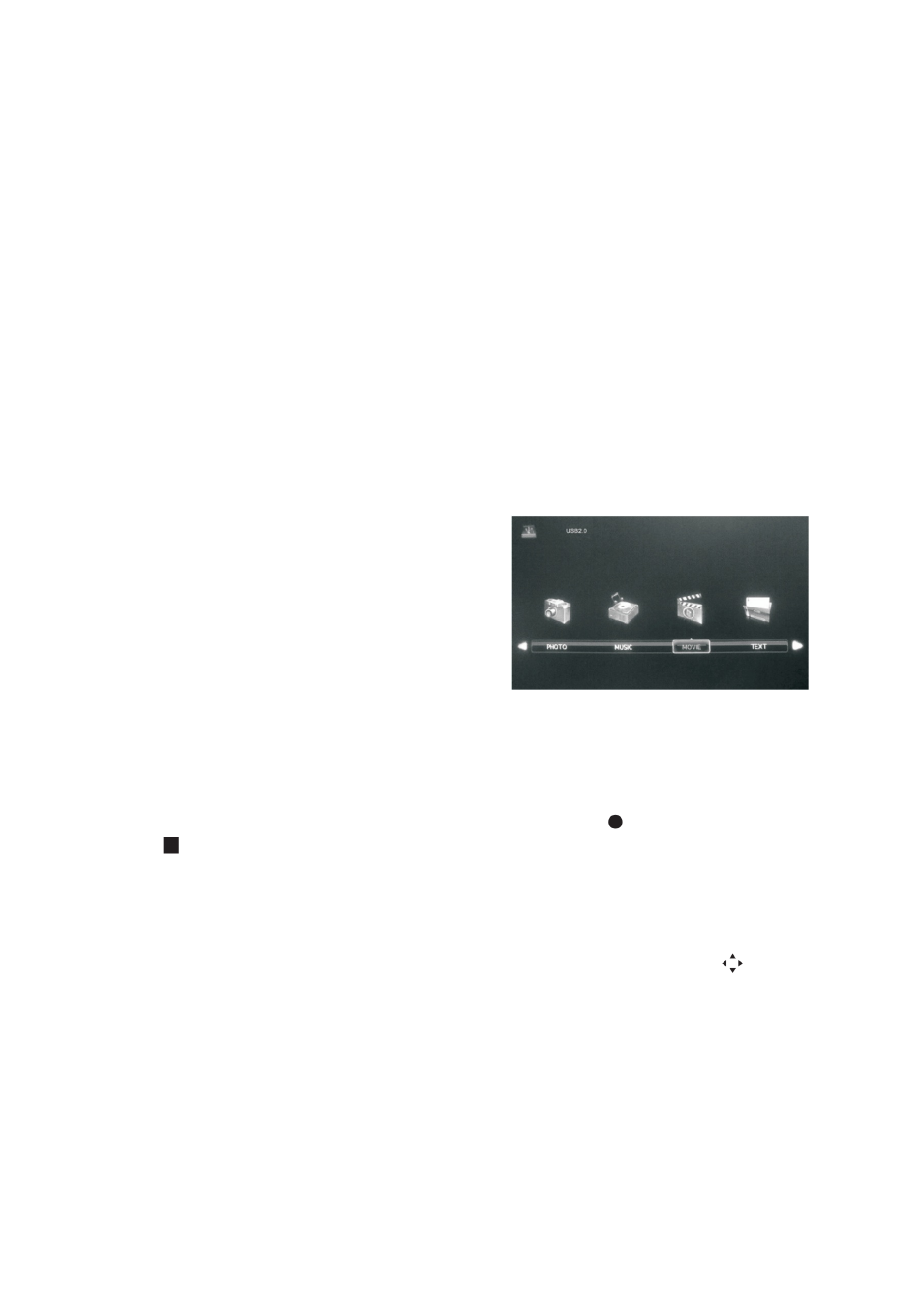
14
language.
Hearing Impaired (For DTV only): Press [►] or [OK] to set the hearing impaired to
"On" or "Off".
Restore Factory Default: Press [▲/▼] button to select Restore Factory Default, then
press [OK] button to enter a dialogue.Press [◄] button selecting Yes to restore
factory default by choosing OSD language,country and conducting Channel Tuning .
AV/SCART/YPBPR/PC
HDMI
Notes:
1. PICTURE ,SOUND, TIME AND OPTION menu and description are the same as
that for DTV mode.
2. No Channal and Lock menu.
USB Operation
Press [◄/►] button to select MOVIE in the
main menu, then press OK button to enter.
Press [◄/►] button to select drive disk you
want to watch, then press OK button to enter.
Press [▲/►/▼/◄] button to select the file you
want , then press OK to select and press
button to play on the remote controller.
Press EXIT button to return to the previous
menu and exit menu to quit.
NOTE:
THE OPERATION OF PHOTO,MUSIC AND TEXT SAME AS MOVIE.
PVR OPERATION
In DTV mode, puls your usb device to the TV set, Press the button to record and
press
button to stop.
Inital Settings (DVD)
COMMON PROCEDURES OF INITIAL SETTINGS
Press DVD SETUP button to get the setup menu. Use direction buttons "
" to
select the preferred item. After finishing settings, press DVD SETUP again to TV
display. The following menu items can be changed:
GENERAL: Selects the GENERAL SETUP PAGE menu.
AUDIO : Selects the AUDIO SETUP PAGE menu.
PREFERENCE: Selects the PREFERENCE SETUP PAGE menu.
