Lenco DVL-2455 User Manual
Page 11
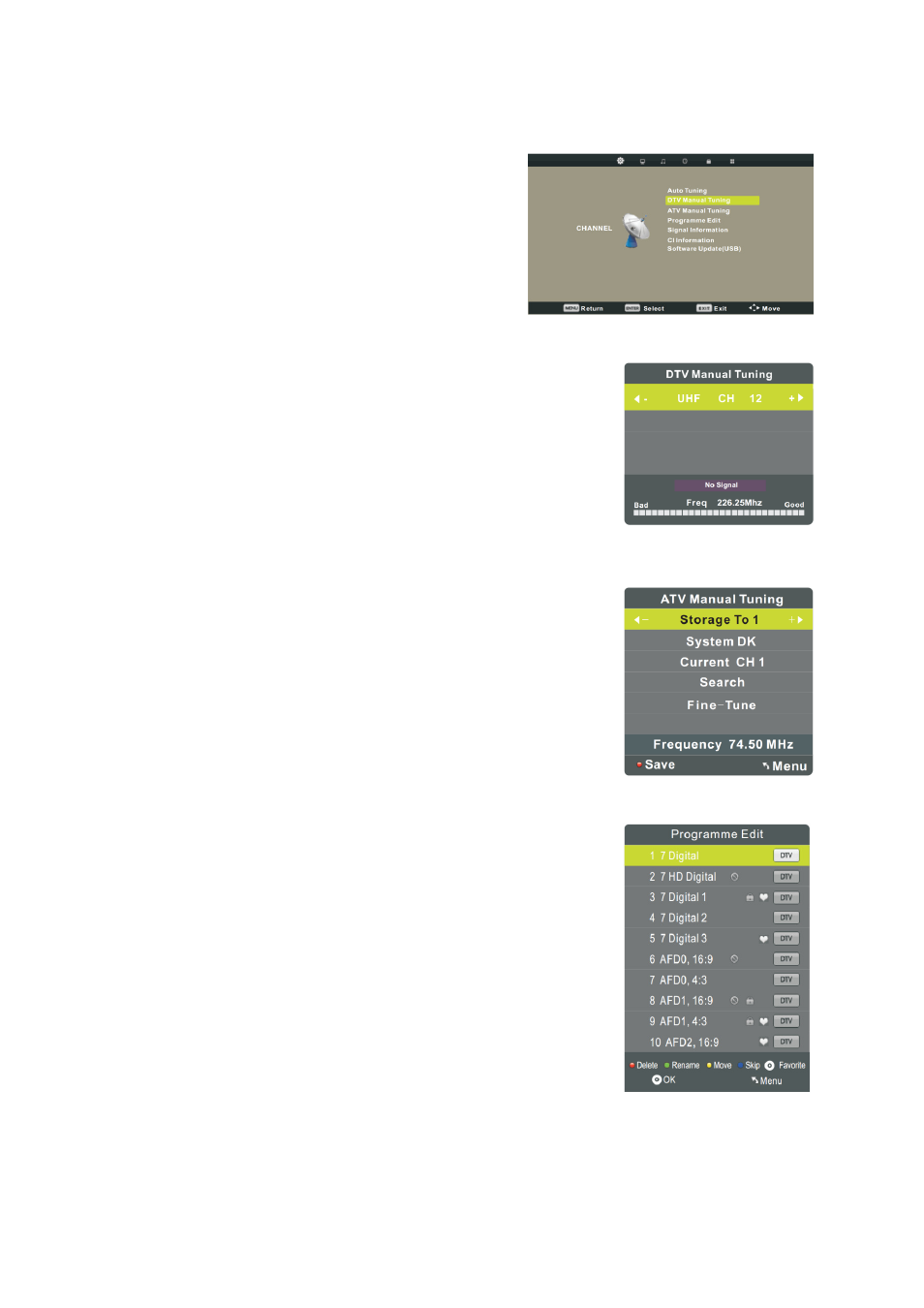
11
TV Mode
CHANNEL menu
Press [MENU] to display the main menu.
Press [◄/►] to select "CHANNEL" in the main
menu, then press [▼] to select and [OK] to
enter.
Auto Tuning: Press [▼] and [OK] to enter AUTO
Tuning and press [▲/►/▼/◄] to select a language and
press [OK] to start.
DTV Manual Tuning: Press [▼] and [OK] to enter
DTV Manual Tuning submenu.
Press [◄/►] to change channel number, then press [OK] to
search programs.
ATV Manual Tuning: Press [▼] and [OK] to enter
ATV Manual Tuning submenu.
Press [◄/►] button to select channel number you want to
store.
Press [▲/▼] button to select the second option.
Press [◄/►] button to select audio system.
Press [▲/▼] button to select search, then press [◄/►]
button to start tuning.
Press RED button to save the current channel.
Programme Edit: Press [▼] and [OK] to enter "Programme
Edit" submenu. This option has five functions:
1. Press DEL button to delete the current channel.
2. Press RENAME button to rename the current channel
(For ATV only).
3. Press MOVE button and [▲/▼] to move the current
channel.
4. Press SKIP button to skip the current channel.
5. Press [FAV] to set the current channel to your favorite
channel, there will be a red heart at the behind of the
channel selected. If the current channel is already be one of
your favorite channel, press it again will set it to a normal
one.
