General operation – Lenco CS-321 User Manual
Page 21
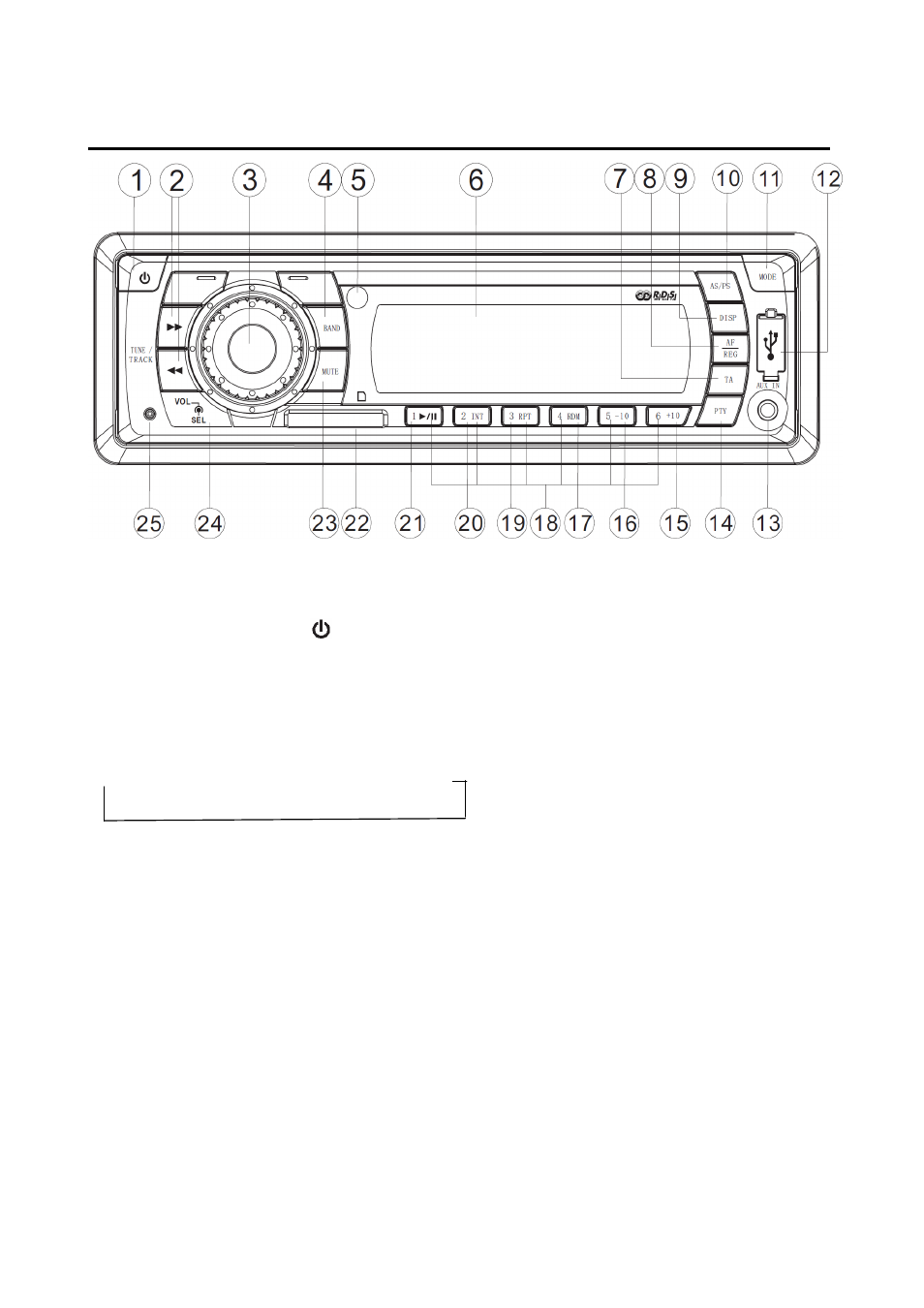
21
GENERAL OPERATION
SWITCHING ON/OFF THE UNIT
Press any
button (1) to turn on the unit.
When system is on, press
button (1) to
turn off the unit.
SOUND ADJUSTMENT
Press SEL button (3) shortly to select the
desired adjustment mode. The adjustment
mode will change in the following order:
→
VOL
→
BAS
→
TRE
→
BAL
→
FAD
→ LOUD
(volume) (bass) (treble) (balance) (fader)
By rotating the knob (3) clockwise or
anticlockwise, it is possible to adjust the
desired sound quality.
Press SEL button (3) for several seconds,
it is activated as the following functions for
user’s selection.
TA SEEK or ALARM
→
PI SOUND or MUTE
→
RETUNE L or S
→
MASK DPI or ALL
→
BEEP
2’nd
,
ALL or OFF
a). SEEK OR TA ALARM
- TA SEEK mode:
When newly tuned station does not
receive TP information for several
seconds, the radio retunes to next
station which has not the same
station (PI) as the last station, but
has the TP information.
When TP information gets lost at the
current station for retune time which
is set by RETUNE SHORT (30 sec.)
or RETUNE LONG (90 sec.), the
radio start to retune to next same PI
station. When same PI station does
not catch in 1 cyclic search, the
radio retunes to next station with TP
information.
- TA ALARM mode:
When this mode is selected, any
automatic retune mode is not
activated. Only double beep sound
(ALARM) is output.
When newly tuned station does not
have TP information for several
seconds, beeps come out.
When TP information gets lost at the
current station for retune time, the beep
sound is out-putted.
