Installation – Lenco CS-321 User Manual
Page 19
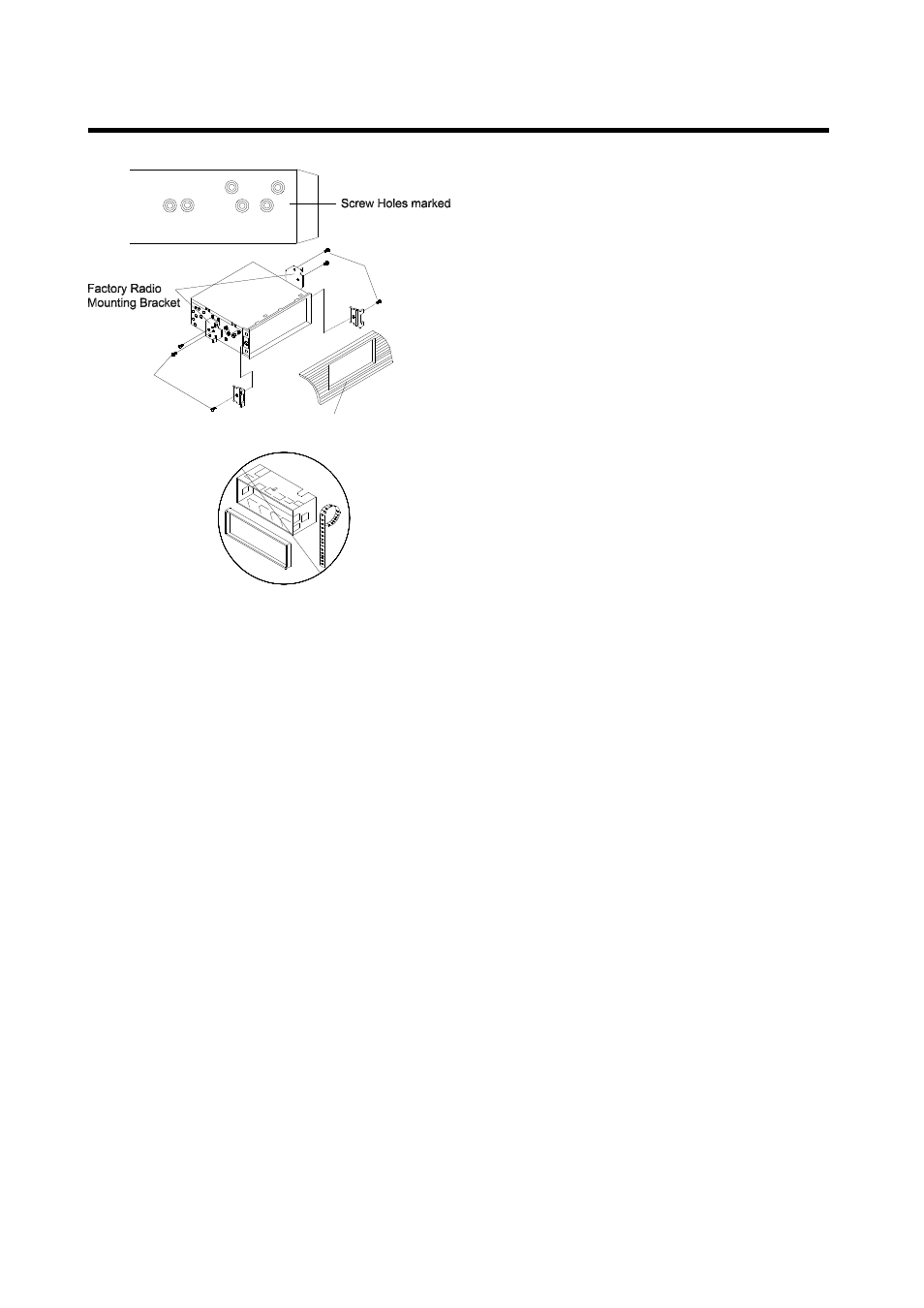
19
INSTALLATION
Hook
Screw
Dashboard or Console
Side View showing
T, N
Screw
To fasten the unit to the factory radio
mounting brackets.
1.e a screwdriver to loose the hook’s
screws on the front left and right sides of
the unit and remove the hooks.
2.ign the screw holes on the bracket with
the screw holes on the unit, and then
tighten the screws (5x5mm) on each
side.
Note: the outer trim ring, sleeve and the
metal strap are not used for method B
installation.
See also other documents in the category Lenco Video:
- BH-100 (6 pages)
- Boost-6 (11 pages)
- Boost-4 (5 pages)
- Boost-6 (12 pages)
- BT-160 Light (8 pages)
- BT-4304 (11 pages)
- BT-4304 (14 pages)
- BT-4650 (9 pages)
- Boost-8 (60 pages)
- BTE-010 (2 pages)
- BTA-101 (9 pages)
- BTS-110 (9 pages)
- BTS-5 (8 pages)
- BTSW-2 (10 pages)
- DR-88BT (71 pages)
- APD-100 (61 pages)
- BTT-1 (16 pages)
- BTT-100 (8 pages)
- BTT-6 (15 pages)
- BTT-2 (39 pages)
- CD-215 (1 page)
- TAB-9720 (23 pages)
- TAB-9720 (24 pages)
- TAB-900 (34 pages)
- TAB-900 (171 pages)
- CR-2003 (52 pages)
- Smurftab-74 (25 pages)
- CR-3300 (4 pages)
- CR-3301 (4 pages)
- CR-3302 (8 pages)
- CR-3303 (8 pages)
- CR-3304 (8 pages)
- CR-3306 BT (19 pages)
- CRW-1 (7 pages)
- CRW-2 (7 pages)
- CS-322 (31 pages)
- CR-335 (86 pages)
- CS-341 (24 pages)
- CS-410 (34 pages)
- CS-351 BT (111 pages)
- CS-430 BT (71 pages)
- CS-450 CD (62 pages)
- MPR-031 (80 pages)
- CS-455 BT (75 pages)
