Lenco BTT-2 User Manual
Page 25
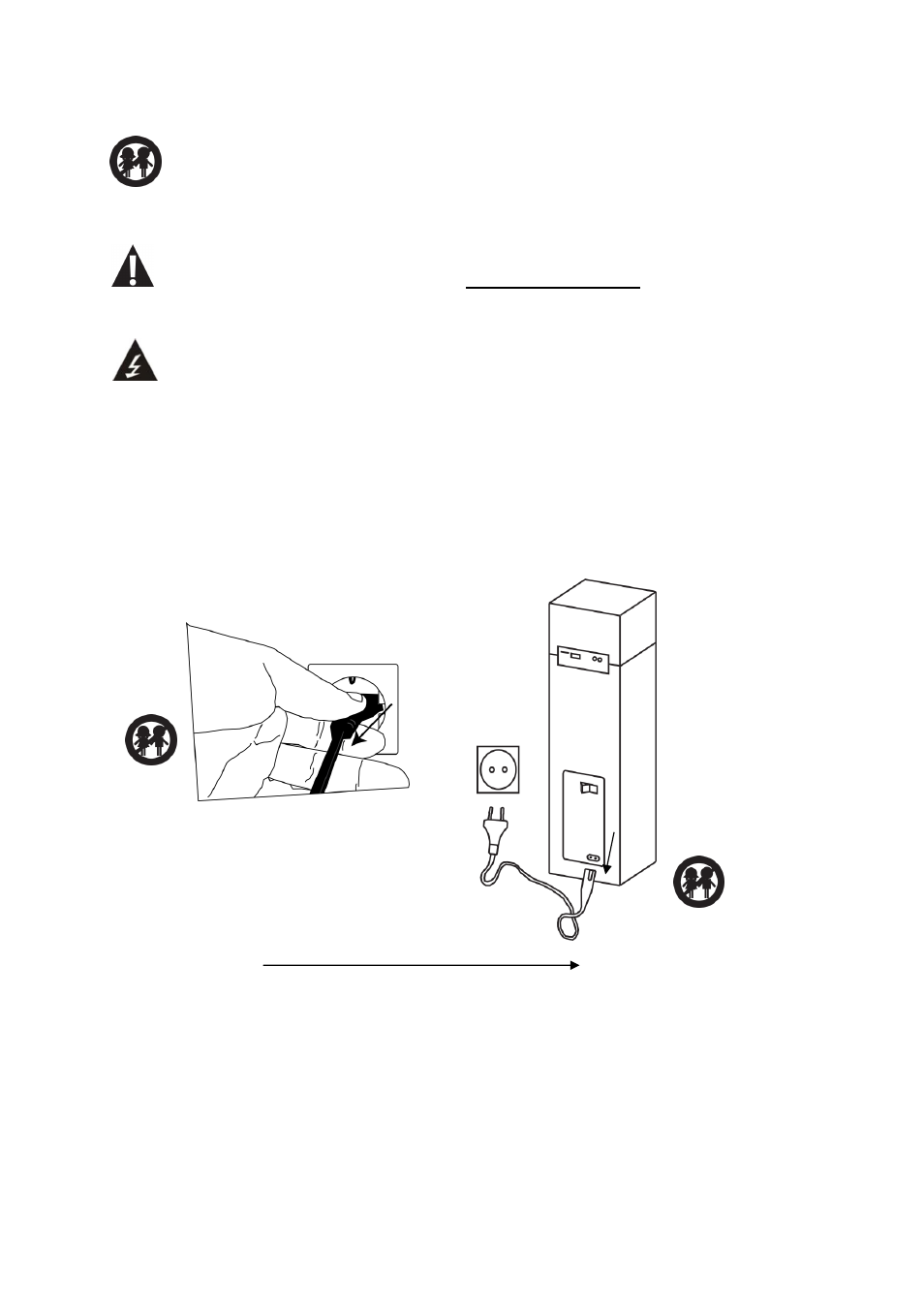
25
Breaking down the device
The operations in this chapter should not be performed by children.
Before breaking down the device, make sure the main power switch on the
back of the device is in the OFF position. If you have trouble locating this
switch, please consult the section Exploring the device (number 17) to see
where this switch can be found.
Do not touch the metal parts of the power cable, because there is a risk of
shocks with personal injury.
Get ready: Phillips screwdriver*
1. Disconnect the equipment that is connected to the AUX input and remove any
USB devices and SD cards.
2. Turn the main power switch on the back of the device in the off position.
3. Remove the plug from the outlet and disconnect the power cord from the device.
Legend:
* = not included
- BH-100 (6 pages)
- Boost-6 (11 pages)
- Boost-4 (5 pages)
- Boost-6 (12 pages)
- BT-160 Light (8 pages)
- BT-4304 (11 pages)
- BT-4304 (14 pages)
- BT-4650 (9 pages)
- Boost-8 (60 pages)
- BTE-010 (2 pages)
- BTA-101 (9 pages)
- BTS-110 (9 pages)
- BTS-5 (8 pages)
- BTSW-2 (10 pages)
- DR-88BT (71 pages)
- APD-100 (61 pages)
- BTT-1 (16 pages)
- BTT-100 (8 pages)
- BTT-6 (15 pages)
- CD-215 (1 page)
- TAB-9720 (23 pages)
- TAB-9720 (24 pages)
- TAB-900 (34 pages)
- TAB-900 (171 pages)
- CR-2003 (52 pages)
- Smurftab-74 (25 pages)
- CR-3300 (4 pages)
- CR-3301 (4 pages)
- CR-3302 (8 pages)
- CR-3303 (8 pages)
- CR-3304 (8 pages)
- CR-3306 BT (19 pages)
- CRW-1 (7 pages)
- CRW-2 (7 pages)
- CS-322 (31 pages)
- CR-335 (86 pages)
- CS-321 (90 pages)
- CS-341 (24 pages)
- CS-410 (34 pages)
- CS-351 BT (111 pages)
- CS-430 BT (71 pages)
- CS-450 CD (62 pages)
- MPR-031 (80 pages)
- CS-455 BT (75 pages)
