Lenco BTT-2 User Manual
Page 19
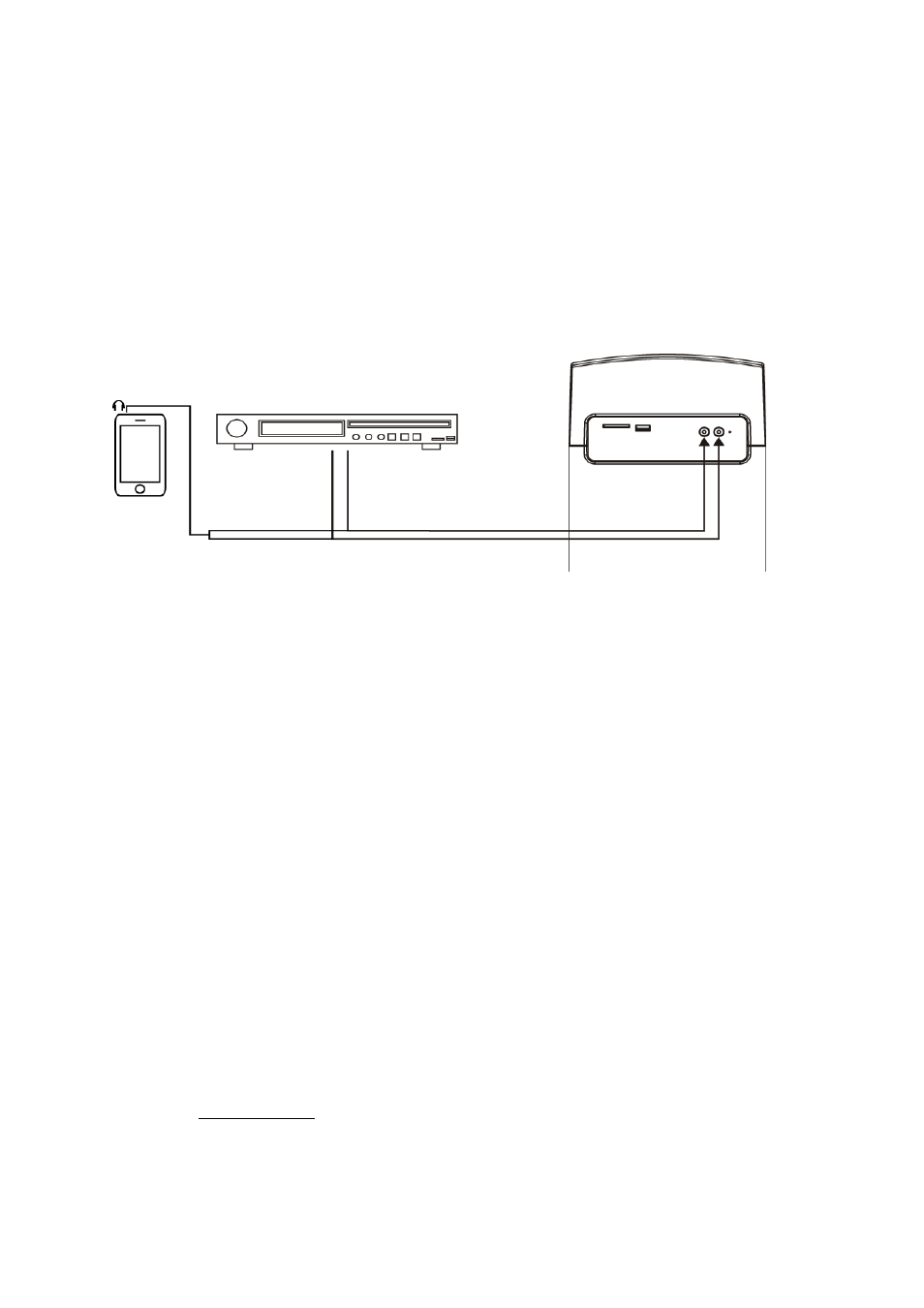
19
AUX Mode
Put the device in AUX mode. When the device is in the AUX mode, the volume can
only be controlled via the tower speaker. All other controls should be used on the
external device.
Connecting an AUX device
The AUX input allows you to connect any device that is equipped with an AUX output
or a headphones output. The AUX IN cable (for RCA) that is required to connect the
external devices is included with this product. The AUX input can be found on the
back of the device.
FM Radio mode
Put the device in radio mode.
Manual tuning
The display shows the current frequency. You can search for the desired frequency
in 2 ways:
1. Increase the frequency with steps of 0.05 MHz by pressing the next button on the
device or the tune+ on the remote control.
2. Lower the frequency with steps of 0.05 MHz by pressing the previous button on
the device or the tune- on the remote control.
Automatic tuning
The display shows the current frequency. When the device finds a station with
sufficient signal strength, the device will automatically stop searching. You can
automatically search for a station in 2 ways:
1. Search for stations with a higher frequency by holding the next button on the
device or the tune+ on the remote control for 3 seconds.
2. Search for stations with a lower frequency by holding the previous button on the
device or the tune- on the remote control for 3 seconds.
If needed, manual tuning can be used to fine tune to a station.
