Description of parts – Lenco BT-9000 User Manual
Page 5
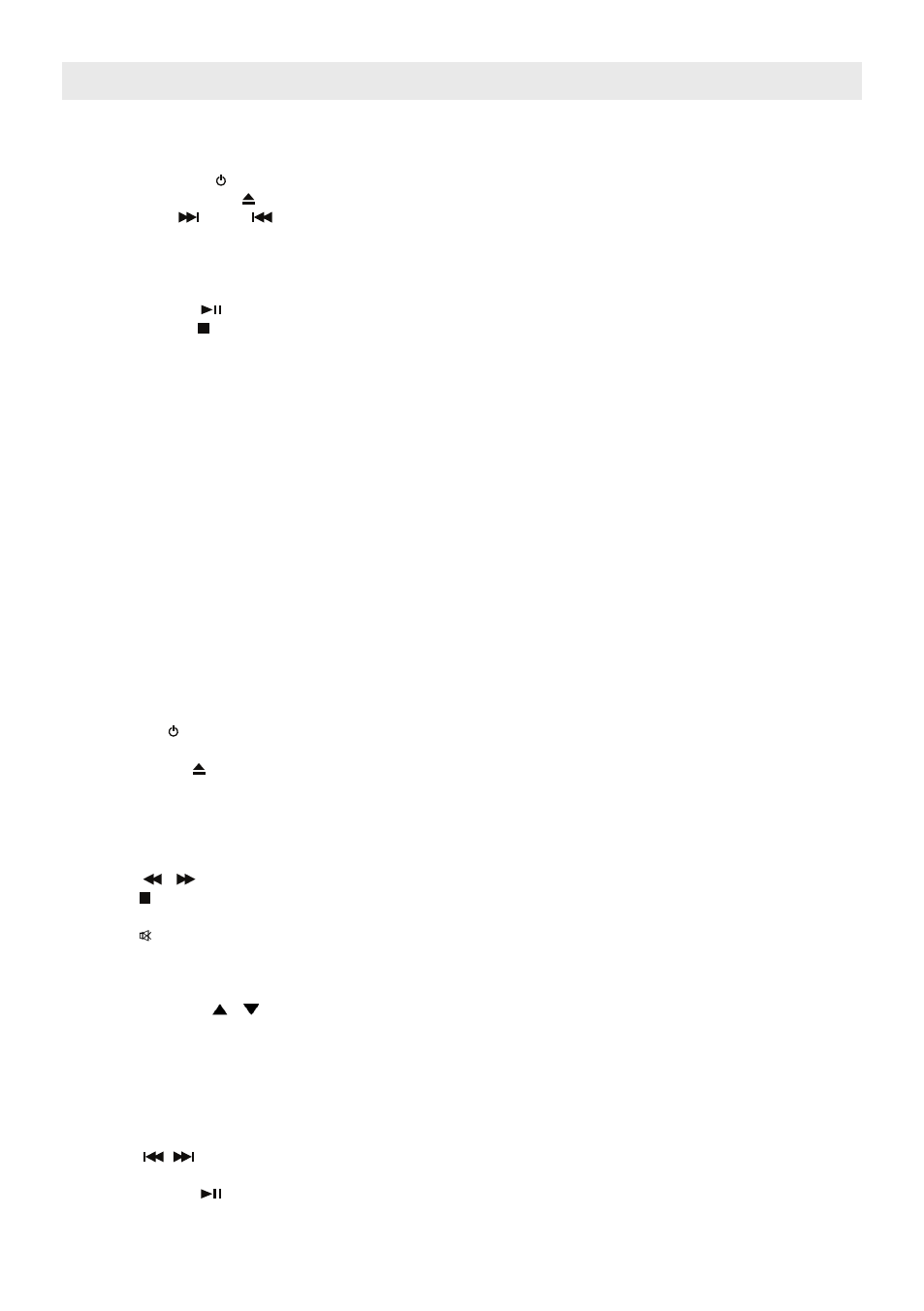
GB 5
Description of Parts
Remote Control
1. NFC sensor
--- The NFC (Near Field Communication) sensor located at top front of the unit.
2. VOLUME knob
--- Adjust volume level up or down.
3. Button STANDBY
--- To turn the unit on and off.
4. Button OPEN/CLOSE
--- Open / Close CD slot.
5. Buttons TUN / + and / - --- In DAB / FM tuner mode: Tune the FM radio frequency up/down;
Select DAB channel.
In DAB / FM menu mode: Acts as navigation button.
In BT (Bluetooth) and CD mode: Press to skip tracks Forward / Backward.
In CD mode: Press and hold to perform high-speed search.
6. Button ENTER /
--- Confirm DAB / FM radio settings selection; Bluetooth / CD Play/Pause function.
7. Button MENU /
--- Select DAB and FM radio menu setting mode; Stop CD playback.
8. Button LIGHT
--- Turn LCD backlight and Power indicator ON / OFF.
9. Button FUNCTION
--- Select DAB/FM radio/BT(Bluetooth)/ AUX-IN/ LINE-IN1/ LINE-IN 2/ CD mode.
10. Buttons TREBLE + / -
--- Adjust Treble level.
11. Buttons BASS + / -
--- Adjust Bass level.
12. Power Status indicator
13. CD slot
14. Remote Control Infrared receiver
15. LCD display
16. Speakers
17. Subwoofer
18. Rod antenna
19. Memory backup battery compartment
20. AUX-IN jack
--- Auxiliary audio signal input
21. LINE-IN 2 jack
--- Audio line2 input
22. DC-in jack
--- For the connection of external DC power supply
23. LINE-IN 1 jack
--- Audio line1 input
24. RESET button
--- For resetting the unit
Main Unit
1. Infrared Transmitter
2. STANDBY button
3. Button CD
--- Select CD mode.
4. Button EJECT
--- Open / Close CD slot.
5. Button AUX IN / LINE-IN
--- Select AUX-IN / LINE-IN 1 / LINE-IN 2 mode.
6. Button RDS
--- In DAB mode: Display DAB station information.
In FM radio mode: Display FM station RDS information.
7. Button ST/MO
--- Select FM radio Stereo / Mono reception.
8. Buttons VOLUME + / -
--- Adjust volume level up or down.
9. Buttons /
--- In CD mode: Perform high-speed search.
10. Button
--- Stop CD playback.
11. Buttons BASS + / -
--- Adjust Bass level.
12. Button
--- Volume mute on/off.
13. Button ID3
--- In CD mode: Enable / Disable ID3 function.
14. Button MEM / PROG
--- Save DAB / FM radio preset station; Set CD program.
15. Buttons CH + / -
--- In DAB / FM radio mode: Select preset channel.
16. Buttons FOLDER /
--- In CD mode: Select MP3 song directory/folder.
17. Buttons TUNE + / -
--- In FM tuner mode: Tune the radio frequency up/down.
In FM menu mode: Act as navigation button.
18. Button DAB / FM
--- Select DAB / FM mode.
19. Button BT
--- Select Bluetooth mode.
20. Button MENU
--- Select DAB and FM radio menu setting mode.
21. Button SCAN
--- In FM radio mode: Scan FM radio station.
22. Button INFO
--- In CD mode: Press to display clock.
23. Buttons /
--- In BT (Bluetooth) / CD mode: Skip tracks Backward / Forward.
In DAB menu mode: Act as navigation button.
24. Button ENTER /
--- Confirm DAB / FM settings selection; BT (Bluetooth) / CD Play/Pause function.
25. Button TREBLE +/-
--- Adjust Treble level.
26. Button 10+
--- In CD mode: Skip 10 MP3 songs.
