Digimate LTV-2007 User Manual
Page 8
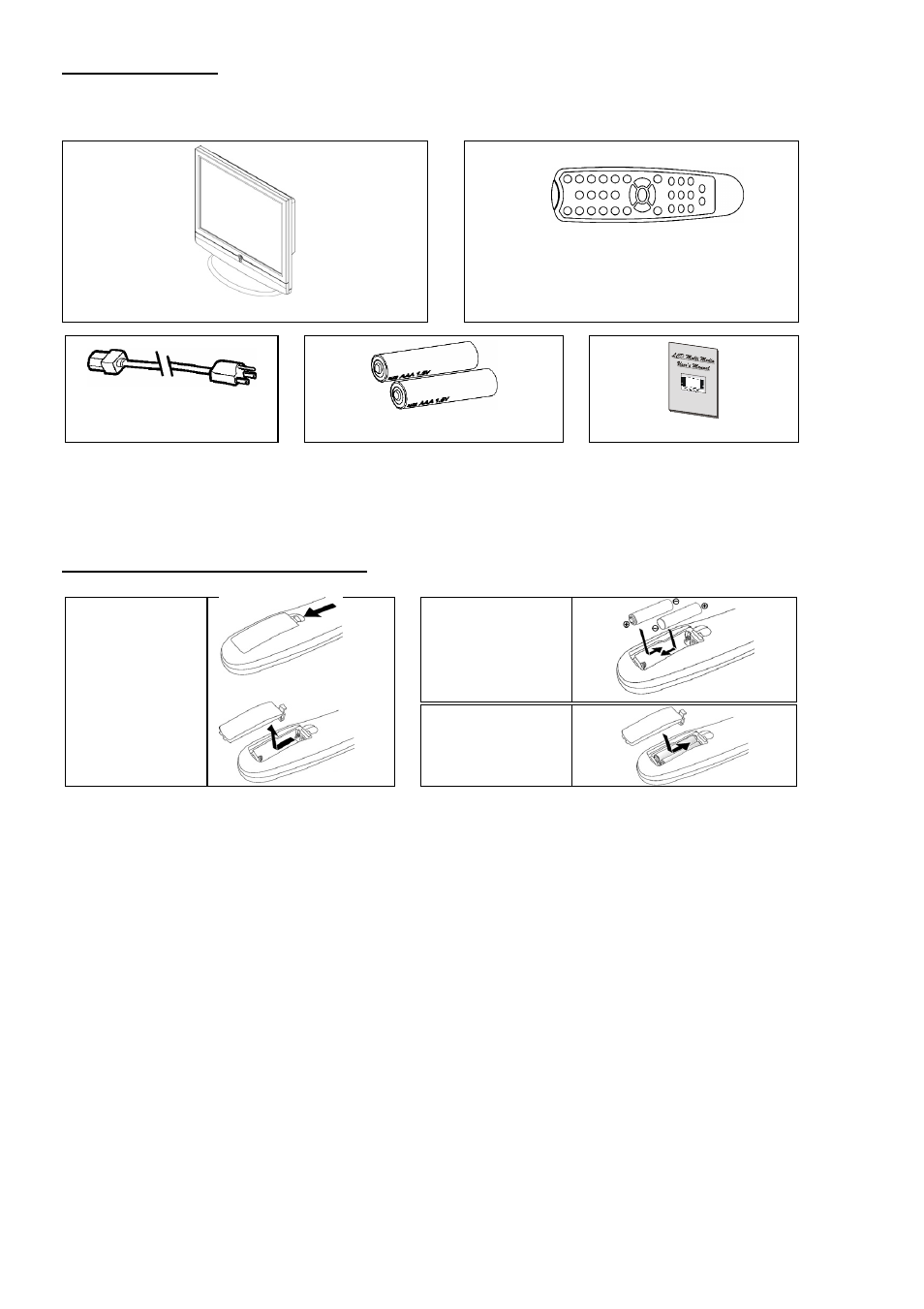
7
Accessories
After you unpack your LCD Television, make sure the following items are included in the
box and are in good condition:
LCD multimedia monitor
Remote control
AC power cord
Two AAA batteries
This user’s manual
If you find that any of these items are missing or appear damaged, contact your dealer
immediately. Do not throw away the packing material or shipping carton in case you need
to ship or store the LCD Television in the future.
Installation of batteries
Before using the remote control, you must insert two AAA batteries. Refer to the following:
2. Insert the two
AAA batteries.
The battery
terminals
should match
1. Push the
battery cover
latch in the
direction of
the arrow to
release the
cover.
3. Close the
battery cover.
Note:
1. If the remote control is not to be used for a long time, remove the batteries.
2. Use the remote control carefully. DO NOT drop the remote control on the ground.
3. Keep the remote control away from moisture, sunlight, and high temperatures.
