Antenna – Digimate LTV-2007 User Manual
Page 19
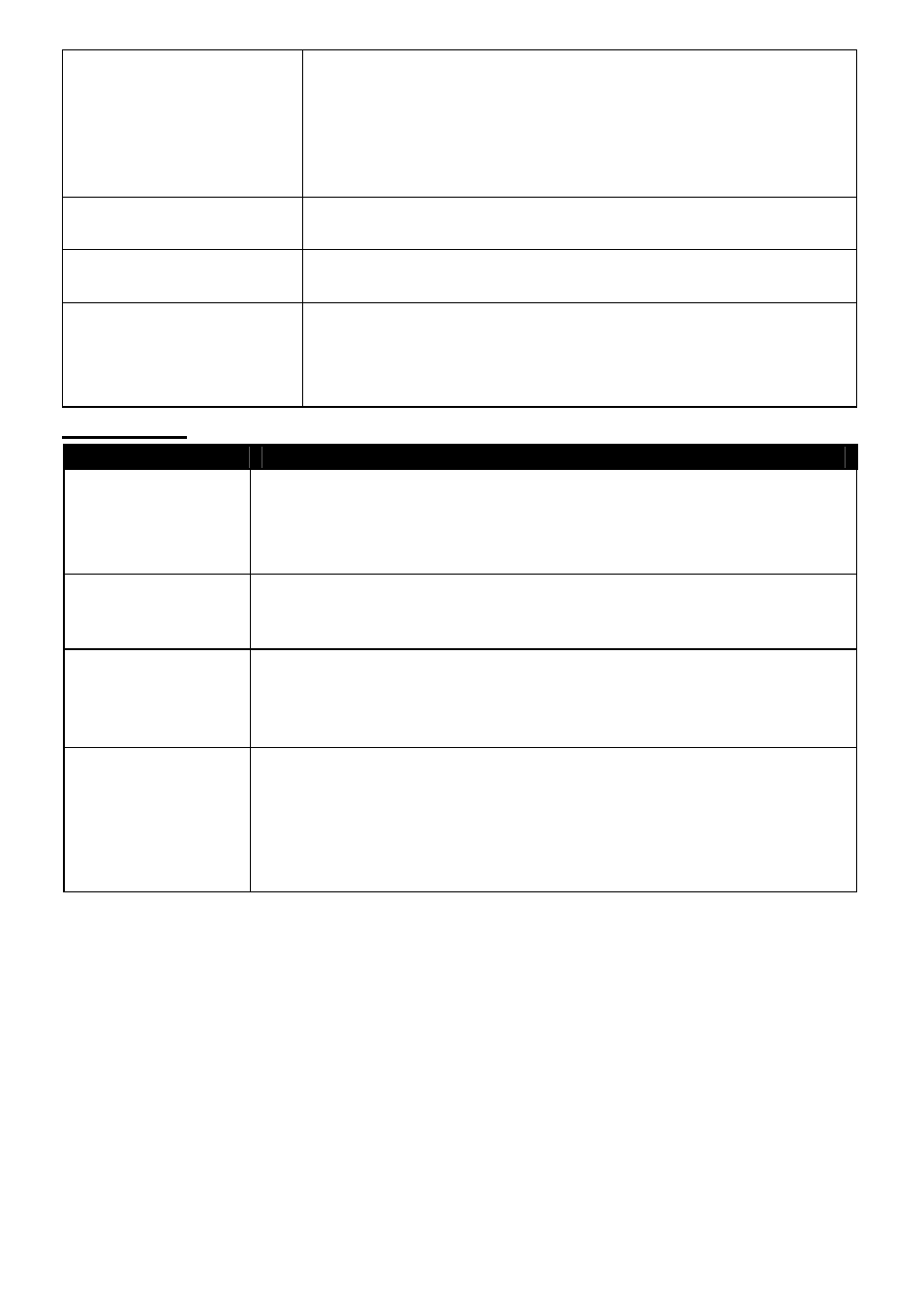
18
‧
Check whether remote control is properly being pointed at
the television's remote control sensor window.
‧
Check for any obstacle between the remote control and the
remote control sensor window.
‧
Check that the remote sensor window is not under strong
fluorescent lighting.
There is no picture or
sound, just noise
‧
Make sure the antenna cable is properly connected.
‧
Consider whether TV signals are being properly received.
Picture is not clear
‧
Make sure the antenna cable is properly connected.
‧
Consider whether TV signals are being properly received.
No sound
‧
Check whether you have selected Mute for Audio setting.
‧
Make sure the volume is not set to minimum.
‧
Make sure that headphones are not connected.
‧
Check cables for disconnection.
Antenna
Symptoms
Possible Causes
The picture is not
sharp or the
picture moves
‧
The reception may be weak.
‧
The state of the broadcast may also be bad.
‧
Make sure the outside antenna is not disconnected.
‧
Make sure the antenna is facing the right direction.
The picture is
doubled or tripled
‧
Make sure the antenna is facing the right direction.
‧
There may be reflected electric waves from mountains or
buildings.
The picture is
spotted
‧
There may be interference from automobiles, trains, high voltage
lines, neon lights, etc.
‧
There may be interference between the antenna cable and power
cable. Try positioning them further apart.
There are stripes
on the screen or
colors fade
‧
Is the television receiving interference from other devices?
Transmission antennas of radio broadcasting stations and
transmission antennas of amateur radios and cellular phones
may also cause interference.
‧
Use the television as far apart as possible from devices that may
cause possible interference.
