Ppt100 interface, Set up – Datavideo PPT-100 User Manual
Page 8
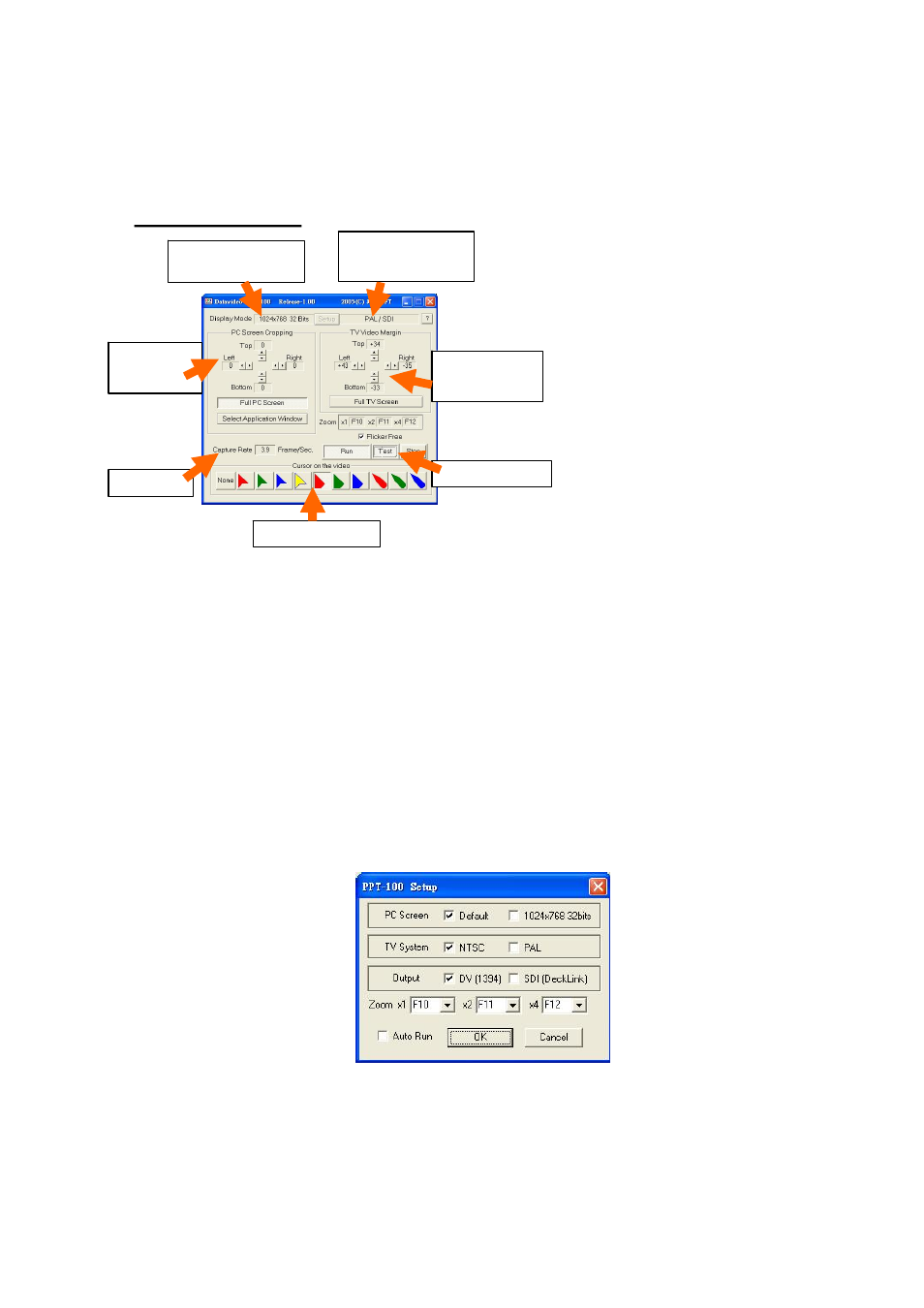
7
PPT100 Interface
These are all the basic function descriptions. For more detailed information and application, please read
through the rest of this PPT100 user manual.
Set Up
Click [Setup] in the PPT100 main dialog box, the following dialog box will be launched.
The parameters in [PPT100 Setup] dialog box are as below:
PC Screen
Select [Default] to adopt the PC screen resolution.
Select [1024x768] to temporarily change the resolution to be 1024x768; the resolution will be
changed back when PPT100 is closed.
Resolution 1024x768
Screen color 32 bits
Res tar t P PT10 0 to
confirm the setting of
changing NTSC / PAL
To crop PC
screen’s
edges
Video margins for
preventing
bleeding effect
Capture rate
Cursors on the video
Converting buttons
