Operation – Ryobi BTS16 User Manual
Page 26
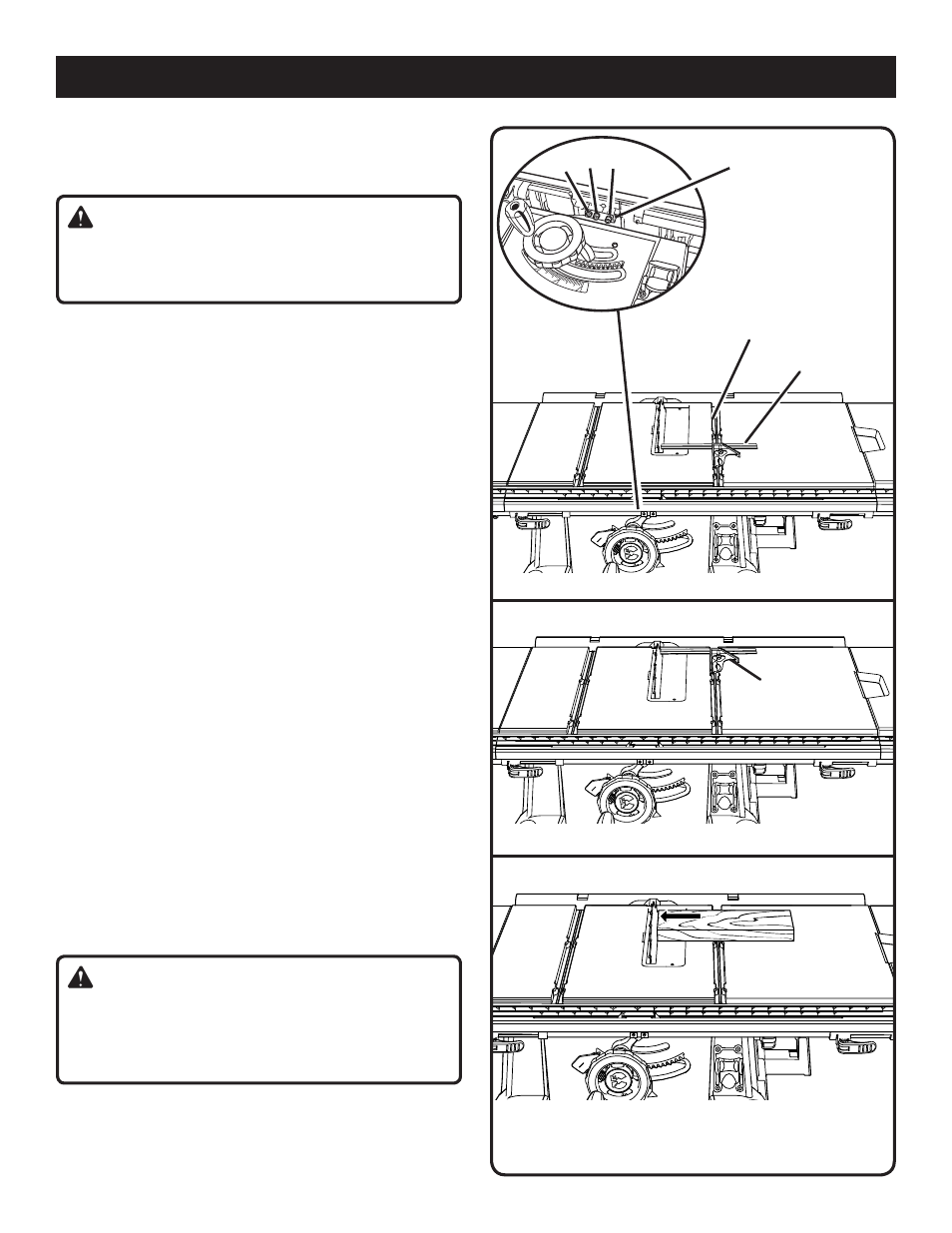
26
OPERATION
HEELING (PARALLELING) THE bLADE TO THE
MITER GAUGE GROOVE
See Figures 29 - 31.
wARNING:
The blade must parallel the miter gauge groove so the
wood does not bind resulting in kickback. Failure to do
so could result in serious personal injury.
Do not loosen any bolts for this adjustment until you have
checked with a square and made test cuts to be sure
adjustments are necessary. Once the bolts are loosened,
these items must be reset.
Unplug the saw.
Lift the blade guard. Raise the blade all the way by turning
the height/bevel adjusting handwheel.
Mark beside one of the blade teeth at the front of the blade.
Place a framing square even with the front of the saw
table and the side of the saw blade as shown in figure 29.
Turn the blade so the marked tooth is at the back.
Move the framing square to the rear and again measure
the distance. If the distances are the same, the blade is
square.
If the distances are different, square the blade with the
following steps:
Extend the extension table,
see page 25.
Loosen adjusting bolts (1) and (3).
NOTE: The adjusting bolts are located above the height/
bevel adjusting handwheel and under the saw table in the
front of the saw.
Turn adjusting bolt (2) left or right until the blade is
square.
NOTE: If the back of the blade was too far from the fram-
ing square, place a block of wood on the left side of the
blade and push it into the blade until the blade is square.
Retighten the bolts.
If the back of the blade was too close to the framing
square, place a block of wood on the right side of the
blade and push it into the blade until the blade is square.
Retighten the bolts.
wARNING:
To reduce the risk of injury from kickback, align the rip
fence to the blade following any blade adjustments.
Always make sure the rip fence is parallel to the blade
before beginning any operation.
CoMBination
Square
CoMBination
Square
riGHt Miter
GauGe GrooVe
Blade too CloSe to Miter GauGe GrooVe
Fig. 31
Fig. 30
Fig. 29
adJuStinG
BoltS (3)
(1)
(2)
(3)
