Dimplex DF3015 User Manual
Page 10
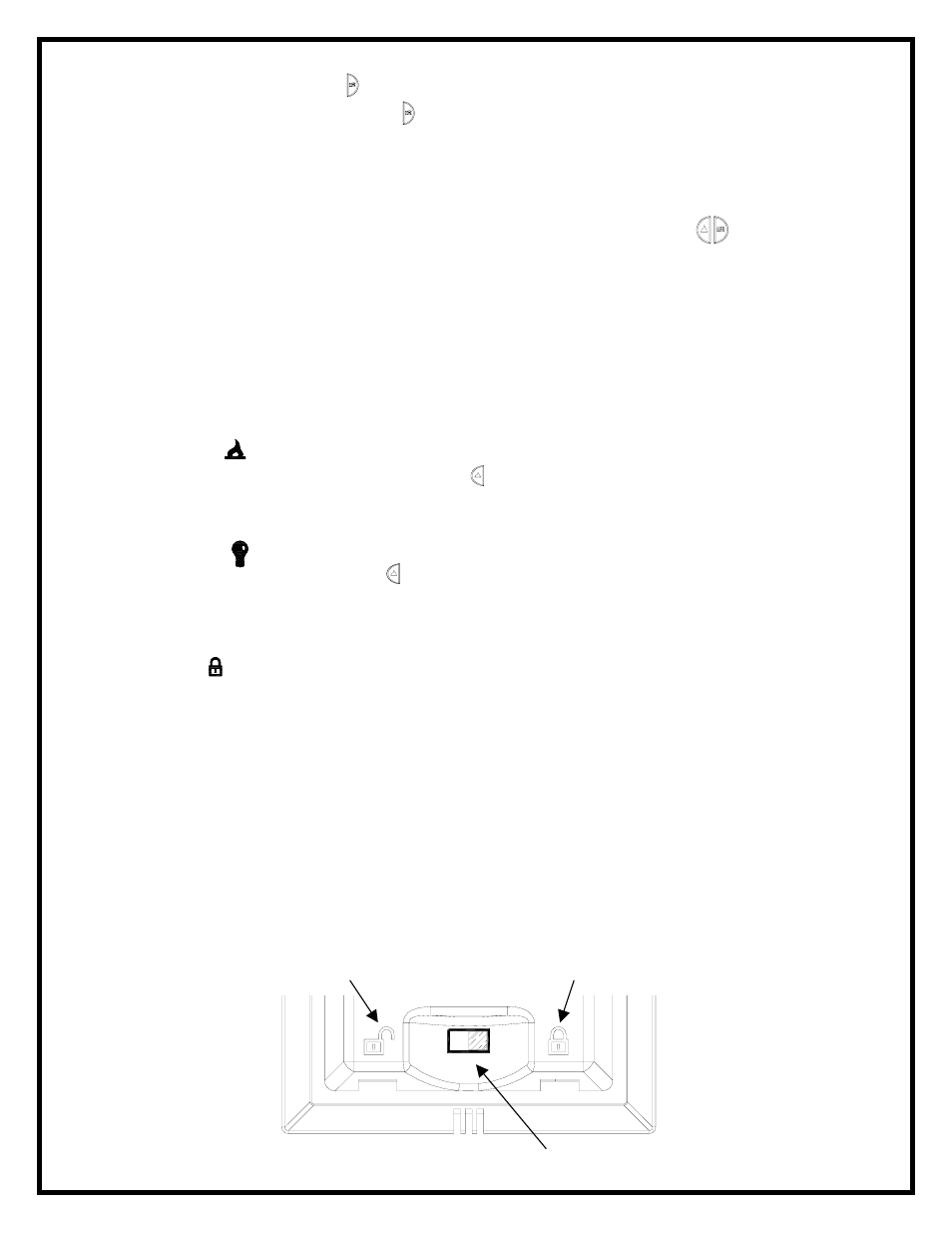
PURIFIRE ON/OFF BUTTON
Press the “Purifire™ On/Off” button to turn the Purifire™ function ON. When the
Purifire™ function is ON the Purifire™ symbol will flash. When off the symbol will be solid.
The default setting for the Purifire™ is set at low speed. Press the “Purifire™ On/Off” button
to turn the Purifire™ function OFF.
NOTE
To turn the Flame/Heat and Purifire™ “OFF” at the same time, press both control buttons
simultaneously.
SET TEMPERATURE
1. Press “Flame Heat On/Off” button to turn fireplace on.
2. Press “Temperature Up” to raise thermostat.
3. Press “Temperature Down” to lower thermostat.
4. Press both “Temperature Up” and Temperature Down” to change °F to °C.
FLAME SPEED
1. Press the “Flame/Heat On/Off” button to turn the Flame/Heat ON.
2. Press the “Flame Speed Up” to increase the speed of the flame.
3. Press the “Flame Speed Down” to decrease the speed of the flame.
LIGHT DIMMER
1. Press the Flame/Heat button to turn the Flame/Heat ON.
2. Repeatedly press the “Light Dimmer Up” or “Light Dimmer Down” button to decrease or
increase the brightness of the upper lights.
CHILD LOCK
1. Depress tab on the battery cover on the back of the remote transmitter and remove the
battery cover.
2. Move “Child Lock” tab to the right to lock the remote transmitter.
3. Move “Child Lock” tab back to the left to unlock the remote transmitter.
4. Replace the battery cover.
NOTE
To temporarily unlock the remote transmitter press (in order) “Temperature Down” then
“Temperature Up” then “Dimmer Down”.
When the remote transmitter’s backlight is illuminated the “Child Lock” is bypassed. When
the backlight is off the “Child Lock” is re-activated.
8
Child Lock Switch
Locked
Unlocked
Figure 6
