Troubleshooting – Denon SYS-76HT User Manual
Page 15
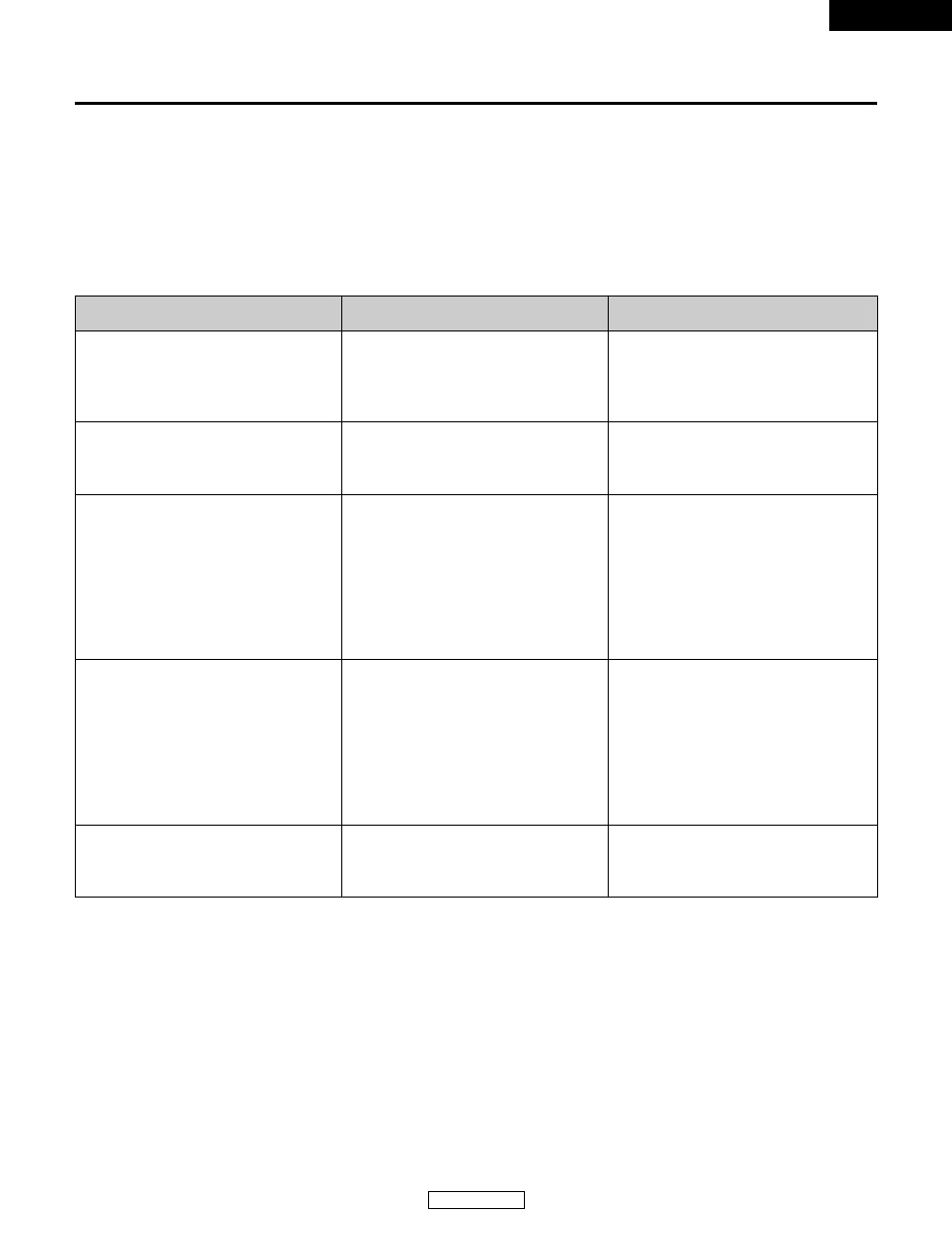
9
ENGLISH
ENGLISH
2
Are the connections proper?
2
Are you operating correctly as describe in the operating instructions?
2
Are the AV surround receiver (or amplifier) and player(s) operating properly?
If the set does not operate properly, check the items on the table below. If this does not solve the problem, the set
may be out of order. Turn off the power, unplug the power supply cord from the AC power outlet, then contact your
store of purchase. If your store of purchase cannot help you, please contact your DENON nearest authorized service
network.
Symptom
Active subwoofer (DSW-76):
Indicator does not light and no
sound is produced when power is
turned on.
Active subwoofer (DSW-76):
Indicator lights but no sound is
produced.
Active subwoofer (DSW-76):
Indicator flashes and no sound is
produced.
Active subwoofer (DSW-76):
Sound is distorted.
Active subwoofer (DSW-76):
Oscillation (loud continuous sound
produced).
• AC power plug is not securely
connected.
• Cords are not securely connected.
• Volume adjustment control is
turned all the way down.
• Protective circuit has been
activated due to excess input or
rise in temperature.
• Volume level is too high.
• Sound is being distor ted on
connected AV surround receiver
(or amplifier).
• Volume of active subwoofer or AV
surround receiver (or amplifier)
set too high.
• Check the connection of the AC
power plug.
• Connect securely.
• Turn the control and set it to the
desired position.
• Set the power switch to the
“OFF” position, wait at least 1
minute, then set the power
switch back to the “ON” position.
If the problem persists, unplug
the power supply cord from the
AC power outlet and contact your
store of purchase.
• Turn the volume adjustment
control counterclockwise to lower
the volume.
• Do not amplify the bass sound on
the AV surround receiver (or
amplifier). (Lower the AV surround
receiver’s (or amplifier’s) bass
adjustment control or volume.)
• Lower the volume of the active
subwoofer or AV surround receiver
(or amplifier).
Cause
Remedy
TROUBLESHOOTING
