Operation guide 3420 – G-Shock GD-X6930E-9 User Manual
Page 4
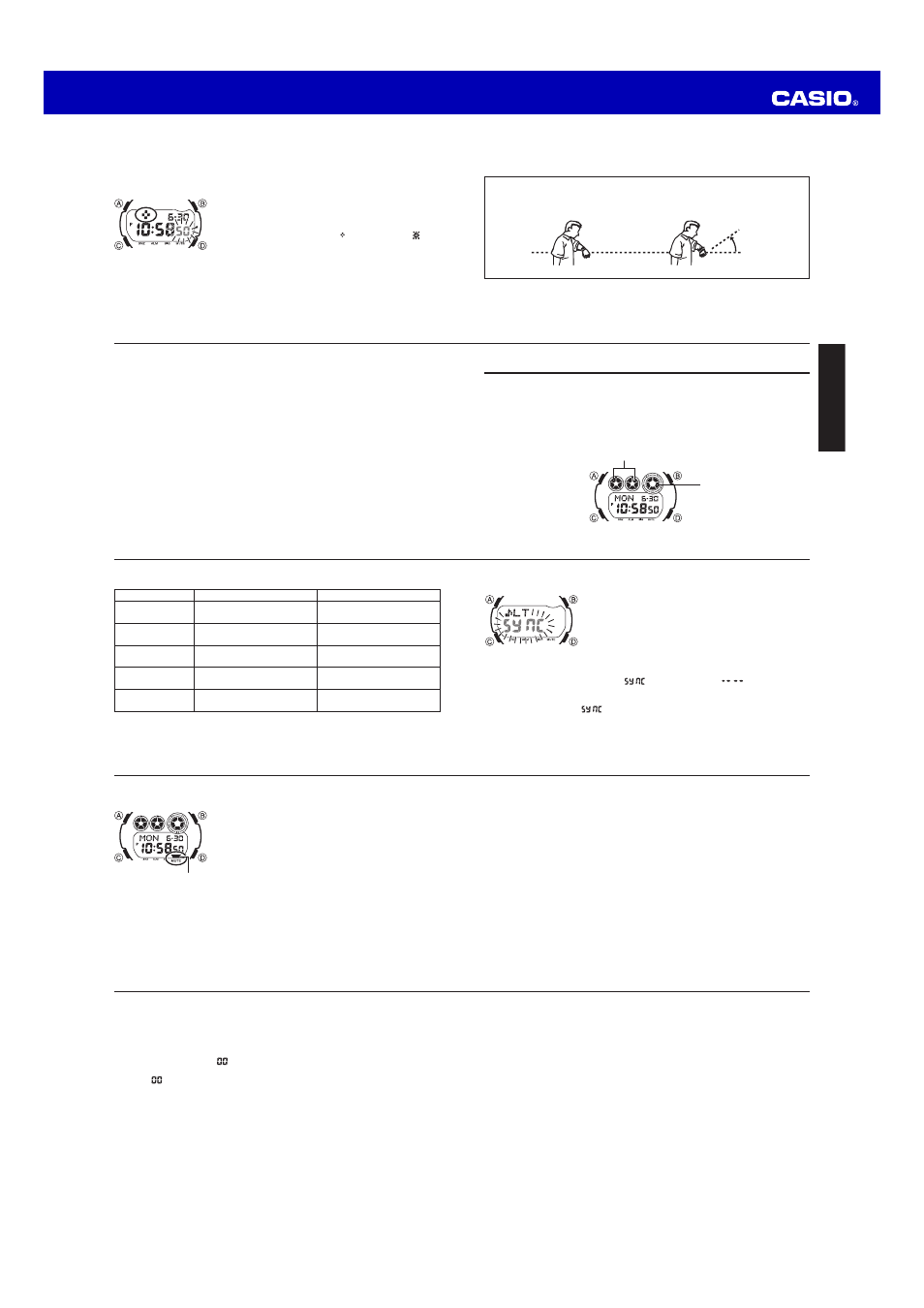
Operation Guide 3420
E-39
x The UTC differential is a value that indicates the time difference between a
reference point in Greenwich, England and the time zone where a city is located.
x The letters “UTC” is the abbreviation for “Coordinated Universal Time”, which is the
world-wide scientifi c standard of timekeeping. It is based upon carefully maintained
atomic (cesium) clocks that keep time accurately to within microseconds. Leap
seconds are added or subtracted as necessary to keep UTC in sync with the Earth’s
rotation.
Illumination Precautions
x Illumination may be hard to see when viewed under direct sunlight.
x Illumination turns off automatically whenever an alarm sounds.
x Frequent use of illumination runs down the battery.
E-38
Initial Screens
When you enter the World Time or Alarm Mode, the data you were viewing when you
last exited the mode appears fi rst.
Timekeeping
x Resetting the seconds to while the current count is in the range of 30 to 59
causes the minutes to be increased by 1. In the range of 00 to 29, the seconds are
reset to
without changing the minutes.
x The year can be set in the range of 2000 to 2099.
x The watch’s built-in full automatic calendar makes allowances for different month
lengths and leap years. Once you set the date, there should be no reason to change
it except after you have the watch’s battery replaced.
World Time
All World Time Mode times are calculated from the current Home City time in the
Timekeeping Mode using UTC time differential values.
x The seconds count of the World Time is synchronized with the seconds count of the
Timekeeping Mode.
E-37
x Holding down C to turn the button operation tone on or off also causes the watch’s
current mode to change.
x The mute indicator is displayed in all modes when the button operation tone is
turned off.
Auto Return Features
x If you leave the watch in the Alarm Mode for two or three minutes without performing
any operation, it automatically changes to the Timekeeping Mode.
x If you leave a screen with fl ashing digits on the display for two or three minutes
without performing any operation, the watch automatically exits the setting screen.
Scrolling
The
B and D buttons are used in various modes and setting screens to scroll
through data on the display. In most cases, holding down these buttons during a scroll
operation scrolls at high speed.
E-36
Button Operation Tone
The button operation tone sounds any time you press one
of the watch’s buttons. You can turn the button operation
tone on or off as desired.
x Even if you turn off the button operation tone, the alarms,
the Hourly Time Signal, the countdown alarm, and
stopwatch auto start all operate normally.
To turn the button operation tone on and off
In any mode (except when a setting screen is on the
display), hold down
C to toggle the button operation tone
on (mute indicator not displayed) and off (mute indicator
displayed).
Mute indicator
E-35
Flash Alert
When Flash Alert is turned on, the illumination fl ashes for
the alarms, the Hourly Time Signal, the countdown alarm,
and stopwatch auto start.
To turn Flash Alert on and off
1. In the Timekeeping Mode, hold down
A for about two
seconds until the current time fl ashes on the display.
This is the setting screen.
2. Press
C eight times to display the Flash Alert setting screen.
3. Press
D to toggle Flash Alert on (
displayed) and off (
displayed).
4. Press
A to exit the setting screen.
x The Flash Alert setting you select with the above procedure is applied in all modes.
x When Flash Alert is on,
appears on the timekeeping screen for about one
second whenever you enter the Stopwatch, Countdown Timer, or Alarm Mode.
E-34
x The following table shows the information that appears in graphic areas A and B.
Mode
Graphic Area A
Graphic Area B
Timekeeping
Timekeeping Mode seconds
(10s unit)
Timekeeping Mode seconds
(1s unit)
World Time
Timekeeping Mode seconds
(10s unit)
Timekeeping Mode seconds
(1s unit)
Stopwatch
Stopwatch time seconds
Stopwatch time seconds (1s unit)
Countdown Timer
Countdown time seconds
Countdown time seconds (1s unit)
Alarm
No indication
No indication
E-33
Reference
This section contains more detailed and technical information about watch operation.
It also contains important precautions and notes about the various features and
functions of this watch.
Graphic Areas
There are three graphic areas named A and B. The information shown in each graphic
area depends on the current mode.
Graphic area B
Graphic area A
E-32
Warning!
x Always make sure you are in a safe place whenever you are reading the watch
using the auto light switch. Be especially careful when running or engaged in
any other activity that can result in accident or injury. Also take care that sudden
illumination by the auto light switch does not startle or distract others around you.
x When you are wearing the watch, make sure that operation of its auto light switch
is disabled before riding on a bicycle or operating a motorcycle or any other motor
vehicle. Sudden and unintended operation of the auto light switch can create
a distraction, which can result in a traffi c accident and serious personal injury.
To enable and disable auto light switch operation
In the Timekeeping Mode, hold down
B for about three seconds to toggle the auto
light switch operation between enabled (auto light switch indicator display) and
disabled (auto light switch indicator not displayed).
x The auto light switch indicator is on the display in all modes while auto light switch
operation is enabled.
x To protect against running down the battery, auto light switch operation disables
automatically approximately six hours after you enable it.
E-31
About the Auto Light Switch
While the auto light switch is enabled, illumination turns on whenever you position
your wrist as described below in any mode.
Moving the watch to a position that is parallel to the ground and then tilting it
towards you at more than 40 degrees causes illumination to turn on.
x Wear the watch on the outside of your wrist.
Parallel to ground
More than 40°
E-30
x You can use the procedure below to select either 1.5 seconds or 3 seconds as
the illumination duration. When you press
L, illumination will remain on for about
1.5 seconds or 3 seconds, depending on the current illumination duration setting.
To specify the illumination duration
1. In the Timekeeping Mode, hold down
A until the
seconds start to fl ash, which indicates the setting
screen.
2. While the seconds are fl ashing, press
B to toggle the
setting between 1.5 seconds ( ) and 3 seconds ( ).
3. Press
A to exit the setting screen.
