The system suddenly enters sleep mode, The system doesn’t recognize ar cards – Nintendo 3DS User Manual
Page 47
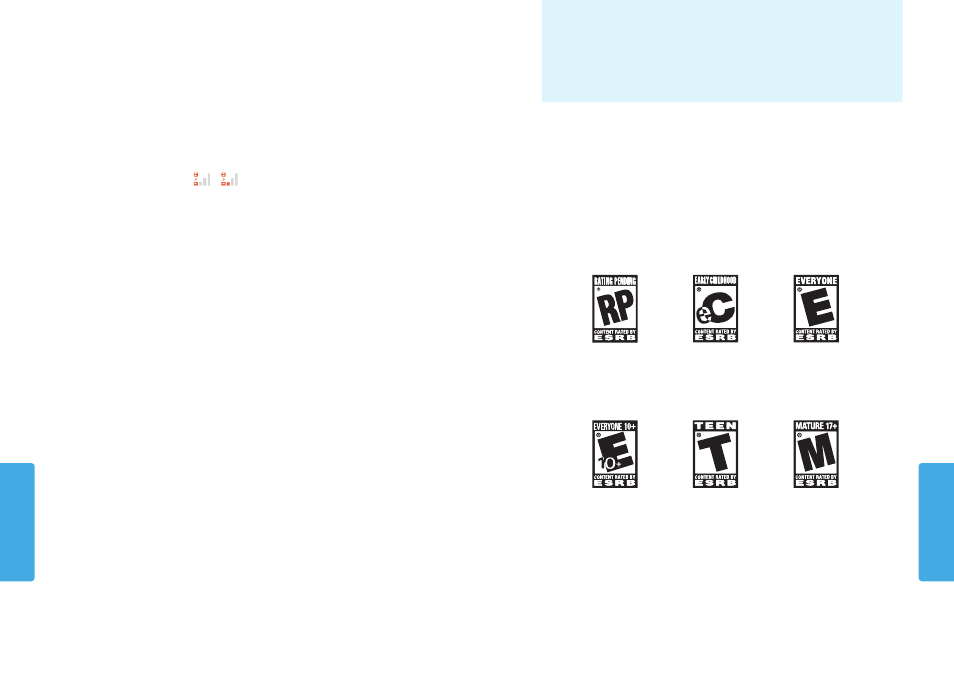
90
91
Consumer Inf
orma
tion
Video and C
omput
er G
ame S
of
tw
ar
e R
ating Inf
orma
tion
Consumer Inf
orma
tion
The Entertainment Software Rating Board (ESRB) ratings are designed to provide information about video and computer game
content so you can make informed purchasing decisions. ESRB ratings have two parts: rating symbols suggest age appropriateness
for the game, and content descriptors indicate elements in a game that may have triggered a particular rating and/or may be of
interest or concern.
To take full advantage of the ESRB rating system, it’s important to check both the rating symbol (found on the front of the game
box) and the content descriptor (found on the back of the game box).
Go to www.esrb.org for a complete list of these content descriptors.
The ESRB rating system is designed to provide information about a computer or video game. The ratings are not meant to recom-
mend which games consumers should buy or rent or to serve as the only basis for choosing a product. Rather, individuals should
use the ESRB ratings together with personal tastes and standards when deciding what is best to purchase.
For more information on the ESRB and video game ratings, go to the ESRB website at www.esrb.org.
Video and Computer Game Software Rating
Information
Titles rated RP (Rating Pend-
ing) have been submitted to
the ESRB and are awaiting final
rating. (This symbol appears
only in advertising prior to a
game’s release.)
Titles rated EC (Early Child-
hood) have content that may
be suitable for ages 3 and older.
Contains no material that par-
ents would find inappropriate.
Titles rated E (Everyone) have
content that may be suitable for
ages 6 and older. Titles in this
category may contain minimal
cartoon, fantasy or mild
violence and/or infrequent use
of mild language.
Titles rated E10+ (Everyone 10
and older) have content that may
be suitable for ages 10 and older.
Titles in this category may contain
more cartoon, fantasy or mild
violence, mild language and/or
minimal suggestive themes.
Titles rated T (Teen) have
content that may be suitable for
ages 13 and older. Titles in this
category may contain violence,
suggestive themes, crude humor,
minimal blood, simulated
gambling, and/or infrequent use
of strong language.
Titles rated M (Mature) have
content that may be suitable for
ages 17 and older. Titles in this
category may contain intense
violence, blood and gore, sexual
content and/or strong language.
The system suddenly enters Sleep Mode.
Check for and remove the following possible external causes:
• A strong external magnetic force, such as from an audio speaker, can cause the system to go into Sleep Mode.
• The Nintendo 3DS system may go into Sleep Mode if it is stacked up with other systems in the Nintendo DS
product line.
Wireless communication doesn’t work or works inconsistently.
• Check the signal strength icon. If it appears as
or
, move closer to your communications partner or to your
wireless access point.
• External causes, such as cell phones, computers, microwaves, or even physical barriers, can interfere with wireless communi-
cations. Check for these conditions and either remove them or move to a different location.
I forgot my PIN and answer to the secret question for Parental Controls
• Please review the section on Parental Controls for more information on retrieving this information (see page 71).
The system doesn’t recognize AR cards
If an AR Card cannot be recognized, please check the following:
• Make sure to aim the outer cameras at the AR Card from an appropriate distance and at an appropriate angle. If you are too
close, the AR Card may not be recognized.
• Make sure the entire AR Card is visible on the screen. If part of the card is hidden, it may not be recognized.
• Make sure the AR Cards are well lit when using them, however avoid bright light that may create reflections on the card surface.
• Make sure the outer cameras are clean and free of any dust or other foreign material.
• Make sure the AR cards are place on a flat surface when using them. If an AR Card is bent or folded, it may not be recognized.
NOTE: If you lose an AR Card, or if it becomes unreadable, you can download AR Card images from
support.nintendo.com/ARcards and then print the images in color and use them as replacement cards.
Troubleshooting
