DSC POWERSERIES PC1616 User Manual
Page 11
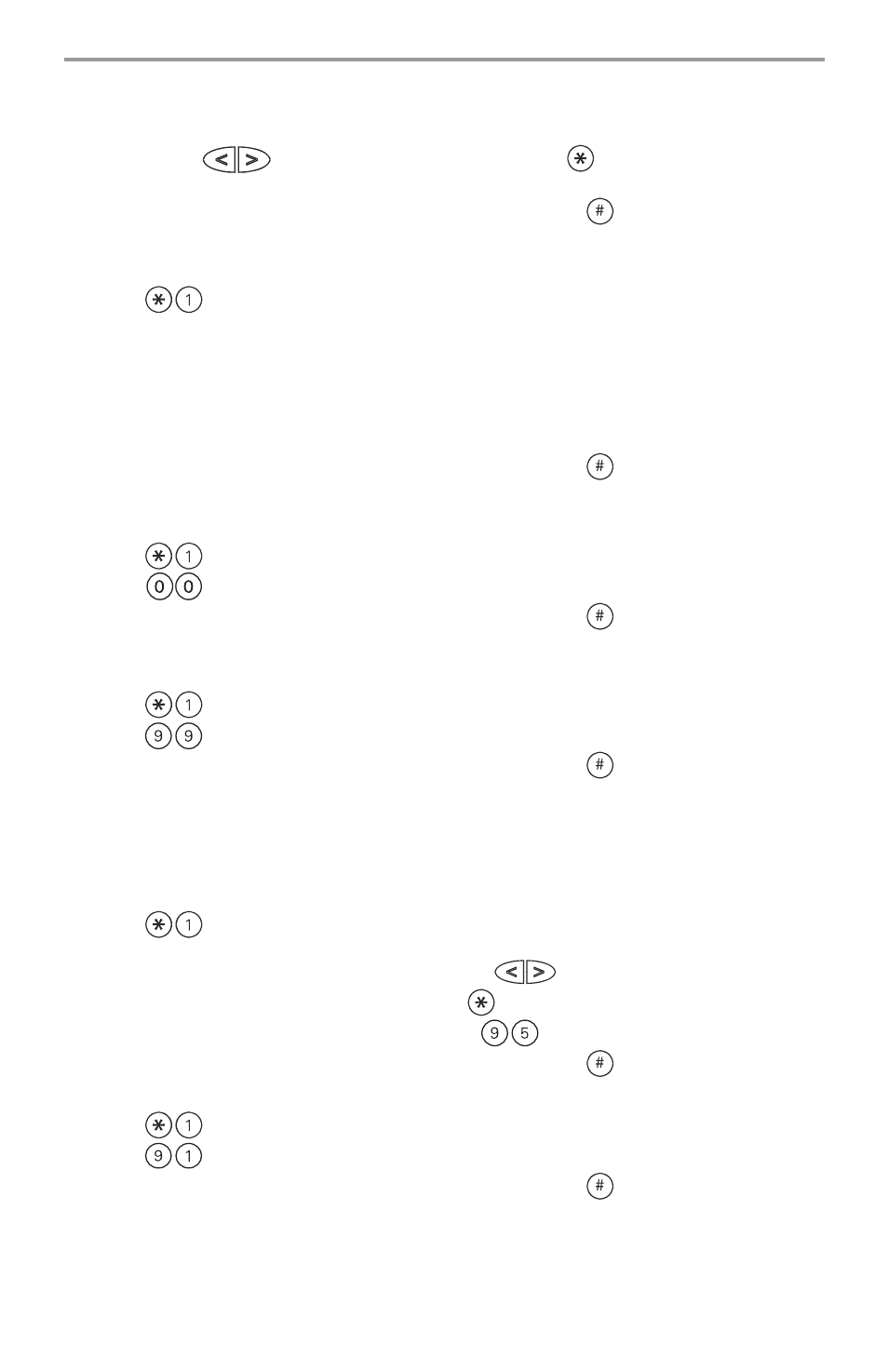
7
that the zone is bypassed. If a zone is open (e.g., door with door contact is open), the keypad will dis-
play “Zone Search < > “Zone Name” O”. If you bypass the open zone, a “B” will replace the “O”.
4. To unbypass a zone, enter the two-digit number of the zone(s) to be bypassed (01-64). You can
also use the
keys to find the zone, and then press
to select the zone. The “B”
will disappear from the display to show that the zone is no longer bypassed.
5. To exit bypassing mode and return to the Ready state, press
.
Bypassing Zones with a PK5508/PK5516/PK5501/RFK5508/RFK5516/RFK5501
Start with disarming the system
1. Press
, then your [access code] (if required).
2. Enter the two-digit number of the zone(s) to be bypassed (01-64). On PK5508/PK5516/
RFK5508/RFK5516 keypads, the zone light will turn on to indicate that the zone is
bypassed.
3. To unbypass a zone, enter the two-digit number of the zone (01-64). On PK5508/PK5516/
RFK5508/RFK5516 keypads, the zone light will turn off to indicate that the zone is not
bypassed.
4. To exit bypassing mode and return to the Ready state, press
.
Activating All Bypassed Zones
To activate all bypassed zones:
1. Press
, then your [access code] (if necessary).
2. Press .
3. To exit bypassing mode and return to the Ready state, press
.
Recalling Bypassed Zones
To recall the last set of bypassed zones:
1. Press
, then your [access code] (if necessary).
2. Press .
3. To exit bypassing mode and return to the Ready state, press
.
Bypass Groups
A Bypass Group is a selection of zones programmed into the system. If you bypass a group of zones
on a regular basis, you can program them into the Bypass Group, so that you do not have to bypass
each zone individually every time. One Bypass Group can be programmed on each partition.
To program a Bypass Group:
1. Press
, then your [access code] (if necessary).
2. Enter the two-digit numbers (01-64) of the zones to be included in the Bypass Group. On
PK5500/RFK5500 keypads, you can also use the
keys to find the zone to be
included in the bypass group, and then press
to select the zone.
3. To save the selected zone into the group, press
.
4. To exit bypassing mode and return to the Ready state, press
.
To select a Bypass Group when arming the system:
1. Press
, then your [access code] (if necessary).
2. Press
. The next time the system is armed, the zones in this group will be bypassed.
3. To exit bypassing mode and return to the Ready state, press
.
NOTE:
Bypass Groups are only recalled if the system is armed/disarmed after programming the
bypass group.
NOTE:
This feature is not to be used in ULlisted installations.
