77 series iii, Service manual, Figure 3-2. troubleshooting tree – Fluke 77 User Manual
Page 37
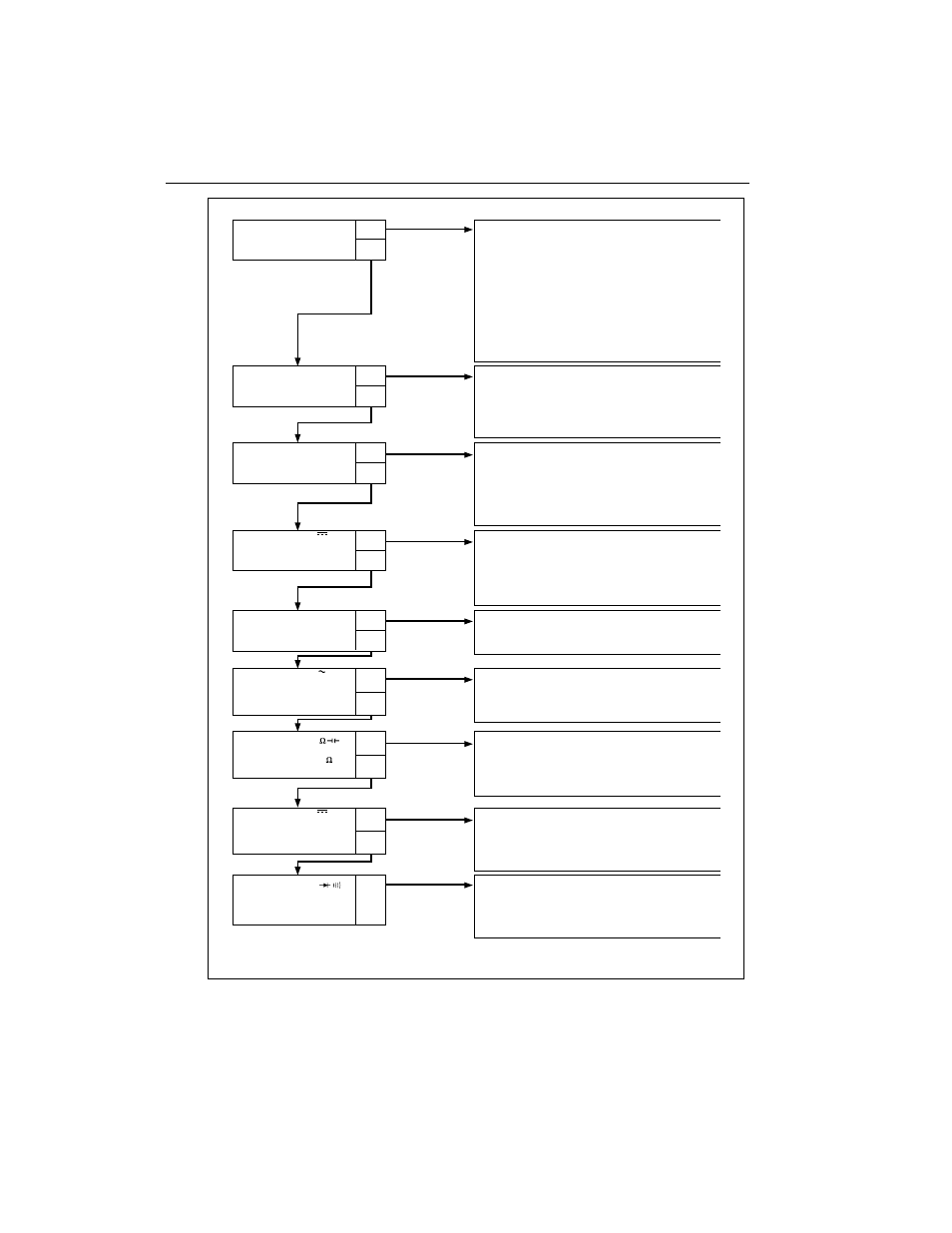
77 Series III
Service Manual
3-12
Turn meter on
Does meter power up?
1.
ON
YES
Check:
a. Power supplies
TP1 = 3.1V dc +/-0.1V
TP3 = 1.5V dc
U1 pin 48 = 6V dc (Battery voltage - TPIV)
(If any of these voltages are high, low, or missing,
replacement of U1 is usually necessary)
b. For loose pins on U1, U2
c. Battery voltage
d. S1 for bad contacts
e. VR1 for 1.2V dc
f. Shield for short to Q3
g. For solder debris/shortd
Meter powers up, but
does not come out of
self-test.
2.
YES
NO
Check:
a. For loose pins on U1, U2
b. For shorted C5, 6, 7, or 8
c. Contacts of S1
d. For shorted pins on U1, U2
e. Y1 Frequency @ 32.768 kHz
Meter comes up with
missing segments.
3.
YES
NO
Check:
a. LCD for cracks
b. For contaminated display interconnects or display
contact areas
c. For loose pins on U2
d. For cracks in U2 package
e. Junction of R11 and R12 for 1.6V dc.
Switch meter to V and
apply 3V dc. Does
meter display 3 VDC?
4.
ON
YES
Probable cause:
a. RV1 or RV2 or RV3 shorted
b. S1 Contacts bad
c. Z1 open or out of tolerance
d. U1 bad
e. U1 loose/shorted pins
Does meter autorange
correctly?
5.
ON
YES
Probable cause:
a. U1 bad
b. S1 bad
Switch meter to V.
Apply 3V @ 500 Hz.
Does meter display
3 VAC?
6.
YES
NO
Probable cause:
a. U1 bad (also check for loose or shorted pins)
b. S1 bad
c. C9, C11 shorted
Switch meter to .
Apply 100 ohms. Does
meter display 100 ?
7.
NO
YES
Probable cause:
a. S1 bad
b. Q1, Q2 shorted
c. Loose pins on U1, U2
d. U1 bad
Switch meter to A.
Apply 300 mA dc. Does
meter display 300 DC?
8.
NO
YES
Probable cause:
a. F1, F2 open
b. S1 bad
c. R7 open
d. Open land patterns in current path
Switch meter to .
Does beeper sound
when leads are
shorted?
9.
NO
Check:
a. Connector contact points
b. For correct signal at contact points. Should be 4.1 kHz
waveform. (If above checks are good, LS1
replacement is necessary.)
aaa02f.eps
Figure 3-2. Troubleshooting Tree
