Z-Systems z-16.16 digital detangler User Manual
Page 3
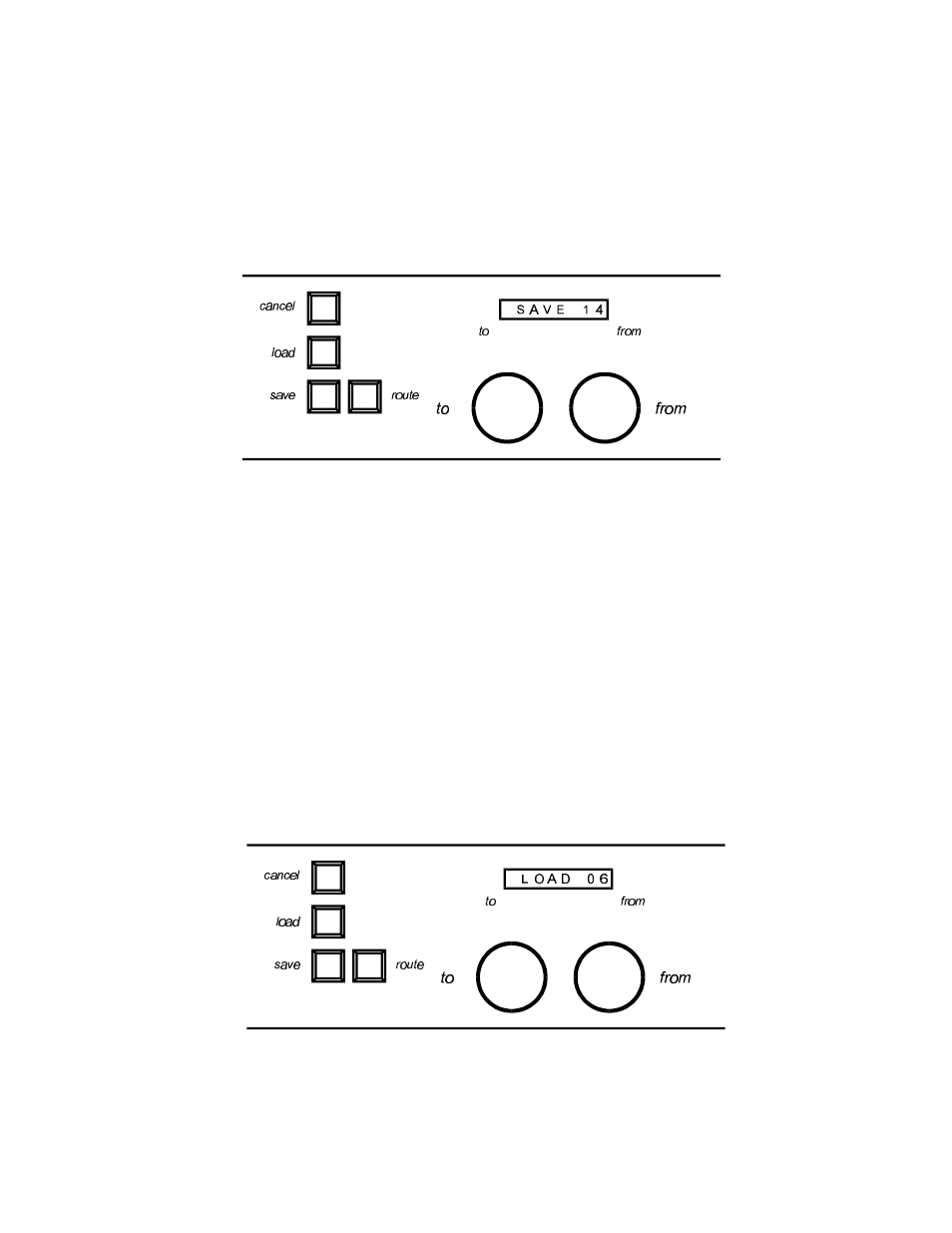
Z-Systems Audio Engineering
z-16.16 Manual
save button. The z-16.16 in save mode is shown in Figure 3. Simply rotate the
left knob to bring up the desired "patch" number (you have up to 50 storage
locations) and then hit the
save button again to finish the operation. To abort
the save operation, just hit the
cancel button. Hitting either save or cancel
will return you to the normal mode of operation.
To load a previously-saved configuration, first hit the
load button. The z-16.16
in load mode is shown in Figure 4. Simply rotate the left knob to bring up the
desired "patch" number and then hit the
load button again to finish the
operation. To abort the load operation, just hit the
cancel button. Hitting either
load or cancel will return you to the normal mode of operation. Notice that
when you complete the load operation that the settings are not sent to the
connection matrix. You must hit the
route button to make the loaded preset
take effect. Note: When you hit the route button, the current configuration is
written to an internal store location automatically. When the z-16.16 is powered
down and then turned back on again, this configuration is automatically loaded
and sent to the connection matrix.
Figure 4 --
Save preset mode
Figure 5 --
Load preset mode
