Installing the hardware, Initialized usb recorder – Xblue Networks X-7 User Manual
Page 13
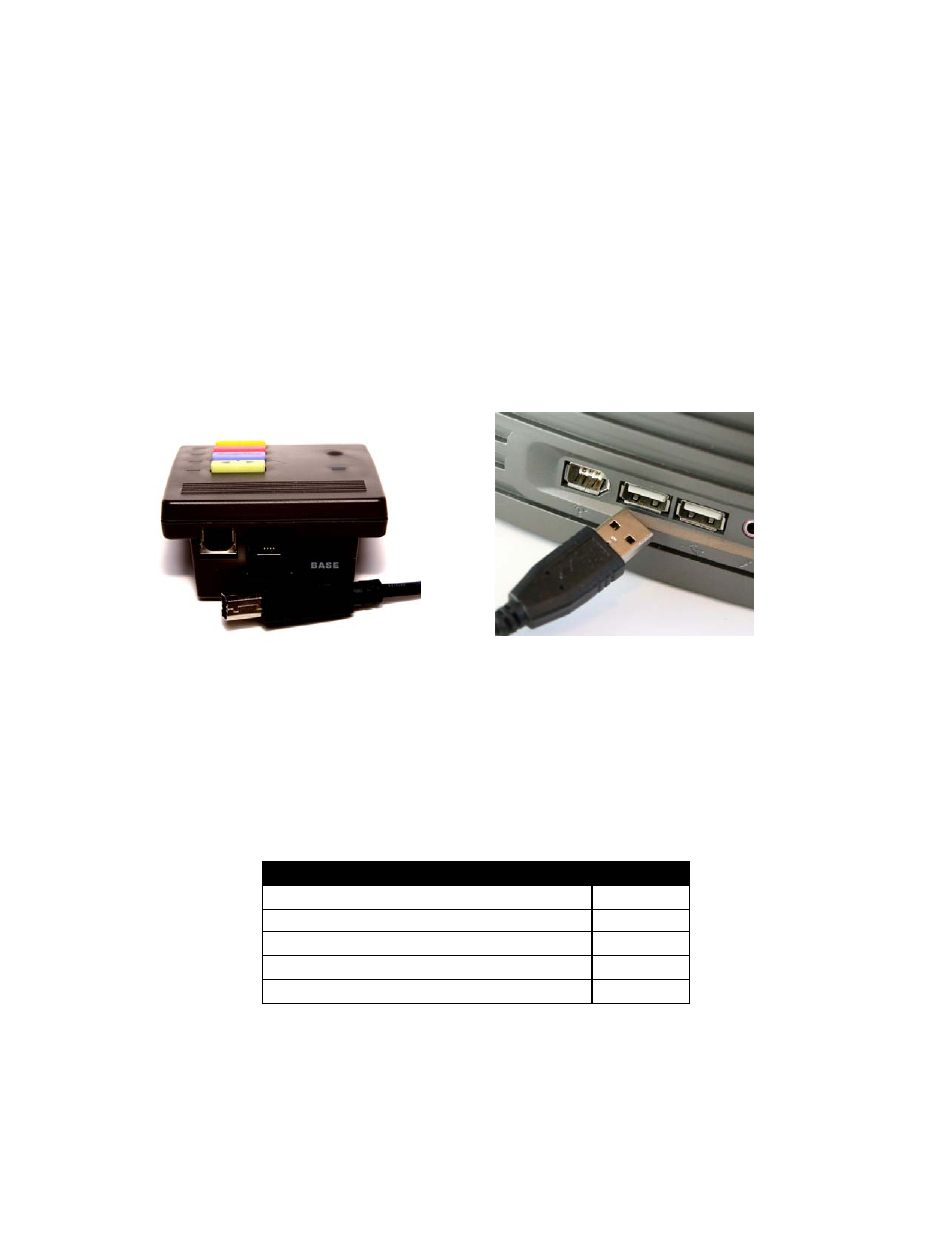
~ 13 ~
Installing the Hardware
NOTE:
The software must be installed before connecting the X-7 or the
software may not install correctly.
After installing the software, connect the square end of the provided USB cable
to the back of the X-7 USB recorder, and then connect the other end into an
available USB port on your personal computer.
Once connected, the Operation System will automatically locate the device
drivers for the X-7 USB recorder. This may take a few minutes.
Initialized USB Recorder
The X-7 USB Recorder will become active after the device drivers are loaded. If
everything was installed correctly, the X-7 will show the following LEDS:
LED
Action
Green Power Light
Lit Solid
Rec. Room (Red LED) Lit
Solid
Rec. Phone (Red LED)
Lit Solid
Play/Stop (Red LED)
Lit Solid
The Fast Forward/Rewind (Red LED) Blinking
