Install ahrs-s v2 and compass, Ahrs-s v2 led indication, Compass led indication – XAIRCRAFT FC1212-P User Manual
Page 8
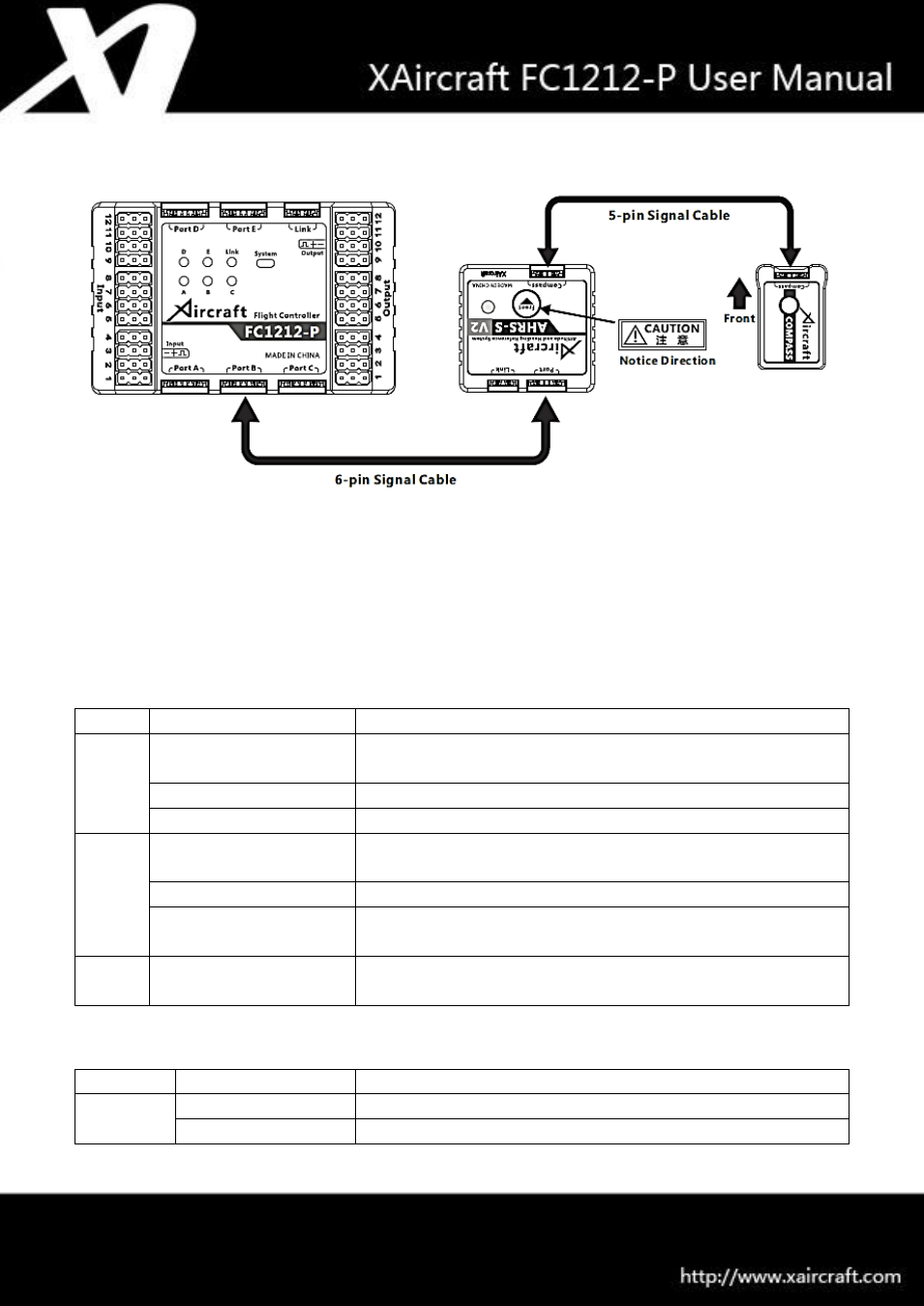
5 / 36
Install AHRS-S V2 and Compass
Note:
1. Pay attention the direction of AHRS and Compass when install.
2. Have to use the shock absorption provided by XAircraft when install AHRS-S V2.
3. AHRS-S V2 can connect with any port of port A ~port E of FC1212-P.
4. Due to the compass is susceptible interference by electromagnetism, should avoid electric cables near the
compass when install.
AHRS-S V2 LED Indication
Light
Flash Mode
Indication
Red
Flashing 4 times at power
on
System self-check.
Flash randomly
Red light is up when gyro over loaded.
Solid ON
AHRS calibrating or upgrading.
Green
Fast flashing at power on
Gyro auto-calibration, no touch while the green light flashing avoid any
vibration.
Solid ON
Connection with FC1212-P normally.
Flashing once in a while
Communication error with FC1212-P, if green light keep flashing have to
stop flying and check cable
Green light and red light in
turns
Communicating fatal error with FC1212-P, have to stop flying and check.
Compass LED Indication
Light
Flash Mode
Indication
Green
Solid ON
Works normal.
Blinking
Calibrating, see Compass Calibration below.
