Fc1212-p interface, Fc1212-p led indication – XAIRCRAFT FC1212-P User Manual
Page 5
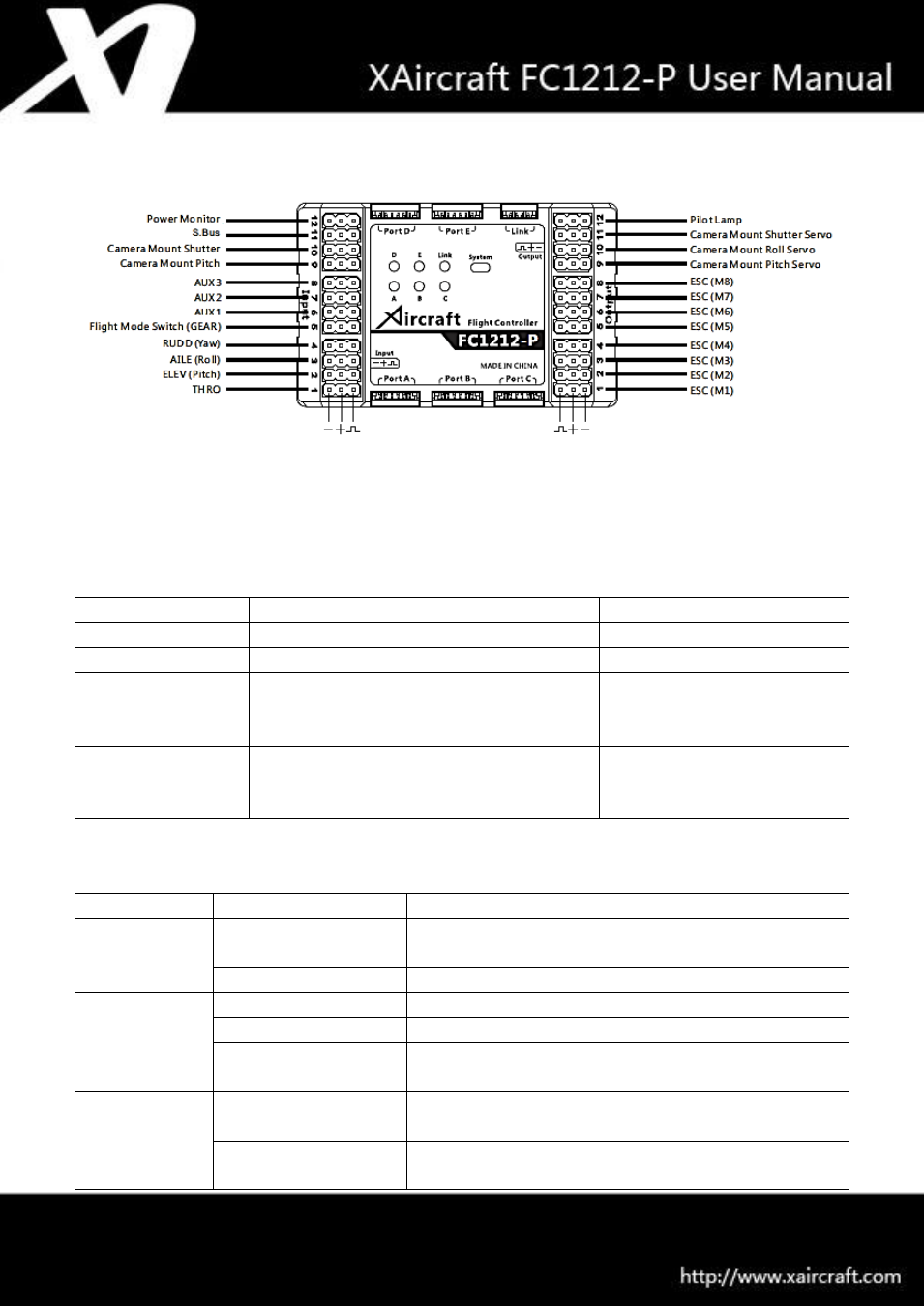
2 / 36
FC1212-P Interface
Note:
1. AUX Function: XAircraft Center software set up for AUX1-3.
2. Output 1-Output 8 Default output is UltraPWM output , adequate for XAircraft UltraPWM high speed ESC ,
using other ESC need to create custom profile.
3. INPUT5 Flight mode (please connect XAircraft software to make sure the RC reflect correct).
Mode
Functions
MEMO.
INPUT5 disconnected
Attitude Mode
Normal Mode (NOR.)
No Auto-leveling ability
No-recommend to beginner
Attitude Mode (ATT.)
Has the ability of auto-leveling.
Height Hold is available if autopilot is plugged-in
and function is enabled.
GPS Attitude Mode
(GPS ATT.)
The copter will try to hold its position by GPS
when you release the pitch and roll sticks.
Height Hold is available.
Warning: must ensure the GPS has
got enough satellites before flight,
see the autopilot manual.
FC1212-P LED Indication
Light
Flash Mode
Indication
Link
Irregular Flash
FC1212-P is communicating with XAircraft Center software
ware.
OFF
Unconnected with software ware or no communication with PC.
Port A~ Port B
OFF
No module connected.
Solid ON
Module connected and works normal.
Flashing once in a while
When there’s any communication data error with the module.
If it keeps flashing should stop flying and check.
System
Four times flashing at
power on
FC system self-check.
Fast Flashing in Green
Throttle protection after system self-check. Put down the
throttle, the protection will be canceled.
