The quick menu – DirecTV D12 User Manual
Page 36
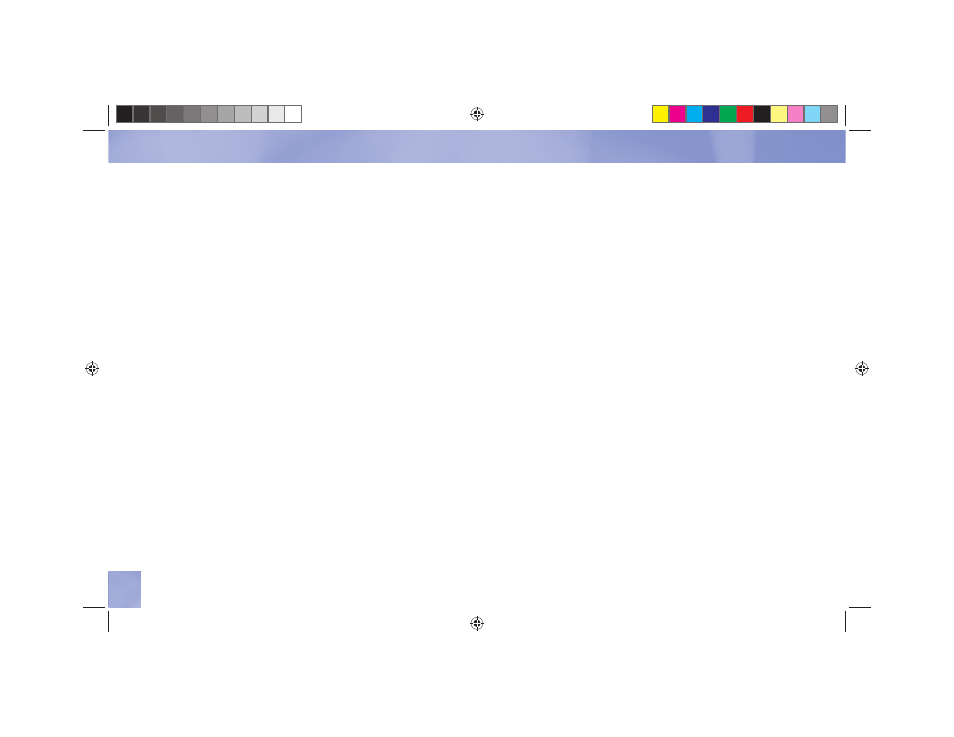
Also note: If you have Parental Controls set and temporarily unlocked, turning the receiver power
off will relock the box. If anyone tries to unlock restrictions using an invalid passcode, there’s a time
delay that’s added with each additional attempt to discourage them.
To change your passcode at any time:
1) Press MENU, SELECT
Parental Controls, then Edit Settings.
2) Scroll down to
Passcode and press SELECT.
3) Enter your old password, then enter a new one twice to confirm.
The Quick Menu
Parental Controls
30
D12_MUG.indb 30
D12_MUG.indb 30
9/19/07 9:39:52 AM
9/19/07 9:39:52 AM
