Operating your appliance, Turning the power on and off, Setting the temperature – Dacor OF24RS User Manual
Page 6: Control panel settings (set-up mode)
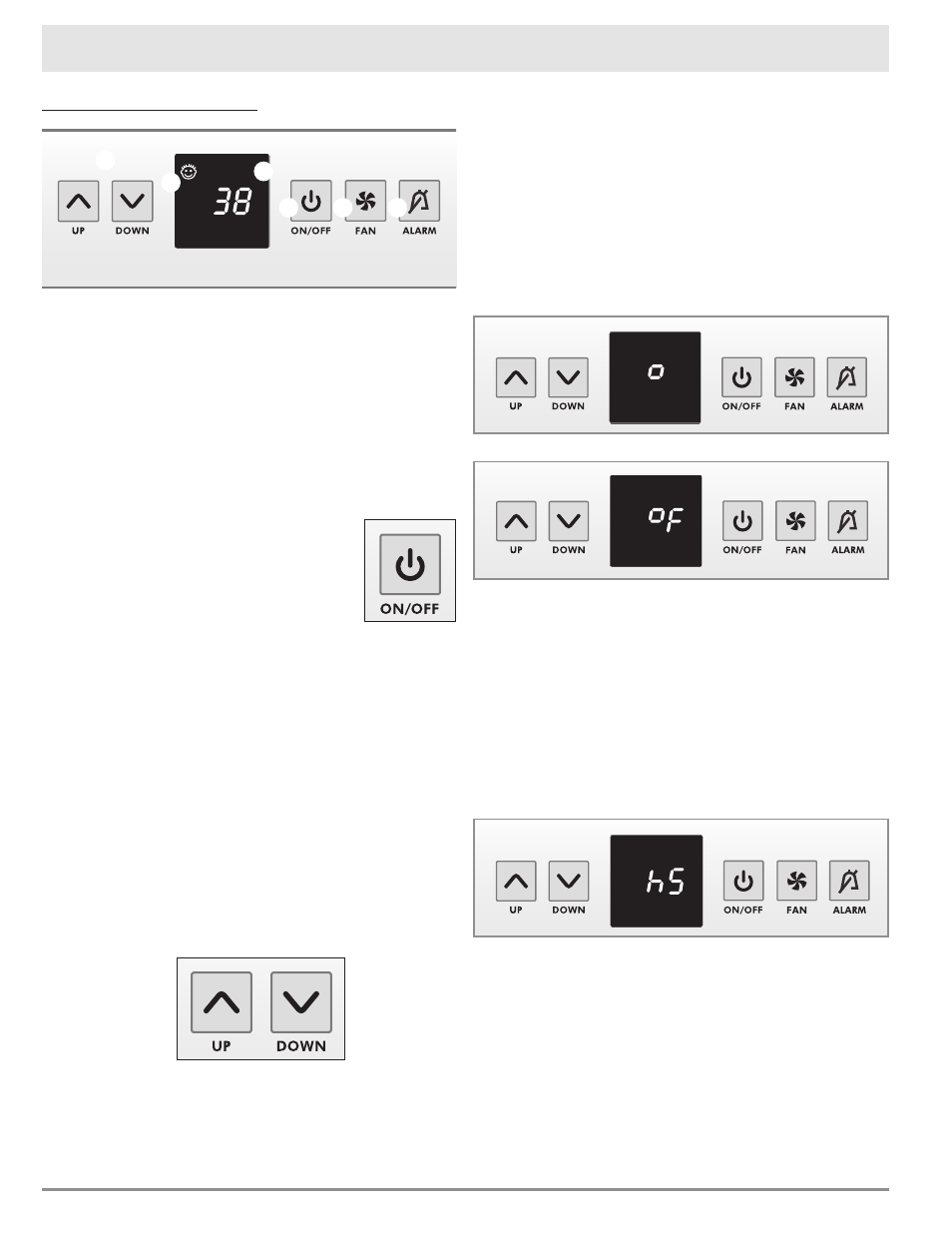
4
5
t
he
c
ontrol
p
anel
Temperature setting buttons
Child-resistant lock indicator
Temperature display
ON/OFF button
FAN on/off button
ALARM on/off button
Turning the power On and OFF
Clean your appliance before turning it on for the
•
first time. See the Cleaning and Maintenance
section.
Connect the power cord to the electrical outlet.
•
The unit will come on.
The alarm will sound and the temperature
•
display will flash because the beverage compartment is warm
when you first turn it on (see the Alarm section for details). Push
the
ALARM button to turn the alarm off while compartment is
cooling down to operating temperature. The temperature display
will continue to flash until the interior has cooled.
To turn the unit off: Push and hold the
•
ON/OFF button for about
three seconds. The display will turn off to indicate that the
appliance is off.
To turn it on: Push the
•
ON/OFF button until the display lights
up.
Setting the Temperature
Push the
•
UP or DOWN button to raise or lower the temperature.
You can change the settings in increments of 1°F (or 1°C). The
temperature setting will flash on the display while you change it.
After 5 seconds the display will stop flashing and the actual
•
temperature of the compartment will be displayed.
Operating Your Appliance
Control panel Settings (Set-up Mode)
In set-up mode you can turn the child-resistant lock on and off,
set the temperature scale to Fahrenheit or Celsius, and adjust the
brightness of the display.
Changing the temperature scale (ºF or ºC)
You can select the temperature scale that the unit uses to display
the temperature settings:
P
• ush and hold the
FAN button for about five seconds to enter
set-up mode. The display will begin to flash.
Push the
•
UP button until the degree symbol “ º “ flashes on the
display.
Push the
•
FAN button. ºF or ºC will flash on the display.
Push the
•
UP or DOWN button until the desired temperature
scale flashes on the display. Push the
FAN button to select the
desired temperature scale.
Push the
•
ON/OFF button to exit set-up mode.
Within about two minutes, the appliance will change the
temperature scale on the display.
to change the display brightness
Push and hold the
•
FAN button for about five seconds to enter
set-up mode. The display will begin to flash.
Push the
•
UP button until an “h“ flashes on the display. Push the
FAN button. The current display brightness level, from 1 to 5
will flash on the display.
h1 is the lowest level. h5 is the highest.
Push the
•
UP or DOWN button until the desired brightness
level flashes on the display. Push the
FAN button to select the
desired brightness level.
Push the
•
ON/OFF button to exit set-up mode.
