Quick start – Voodoo Lab Ground Control(Original Version 2) User Manual
Page 8
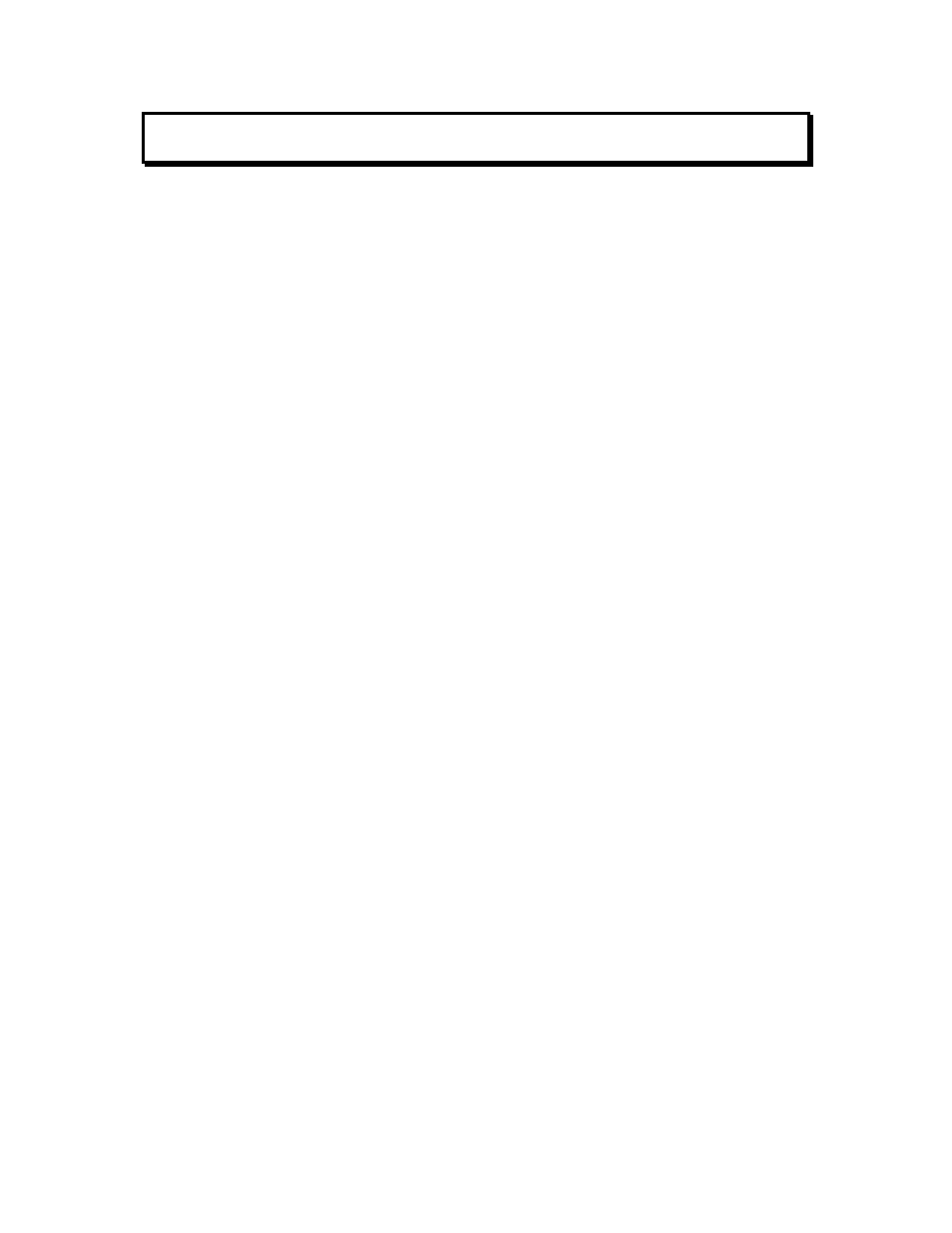
7
D I G I T A L M U S I C C O R P O R A T I O N
Quick Start
Quick Start lets you use your Ground Control in a very limited
manner. It is provided for those users who want to just plug it
in and use it as quickly as possible. It is highly recommended
that you proceed to the following section, SETUP MODE.
To use Quick Start, the Ground Control must have its original
factory settings. To restore to factory settings, see Initialize
Memory on page 18.
Changing MIDI Programs
¯¯¯¯¯¯¯¯¯¯¯¯¯¯¯¯¯¯¯¯¯¯¯¯¯¯¯¯¯¯¯¯¯¯¯¯¯¯¯¯¯
Your device must be set to respond to MIDI channel 1 or
"omni", which means that it will respond to any MIDI channel.
To call up a program on your device, choose a BANK for the
first digit by pressing [SELECT
∧ or ∨], and press [0-9] to
choose the second digit.
For example, to call up program #21:
1. Press
[SELECT
∧] until you reach BANK 2. (The BANK
number is the leftmost digit in the display).
2. Press [1] to Load (activate) Preset 21; the display says:
21.
INIT
Your device should change to #21.
Note:
If you press [SELECT
∨] from BANK 0, nothing will
happen. If you press and hold [SELECT
∨] for a few
seconds, you will enter PROGRAM DEVICES. You can
return to Preset mode by pressing [SELECT
∧].
Expression Pedals
