Preset mode – Voodoo Lab Ground Control(Original Version 2) User Manual
Page 27
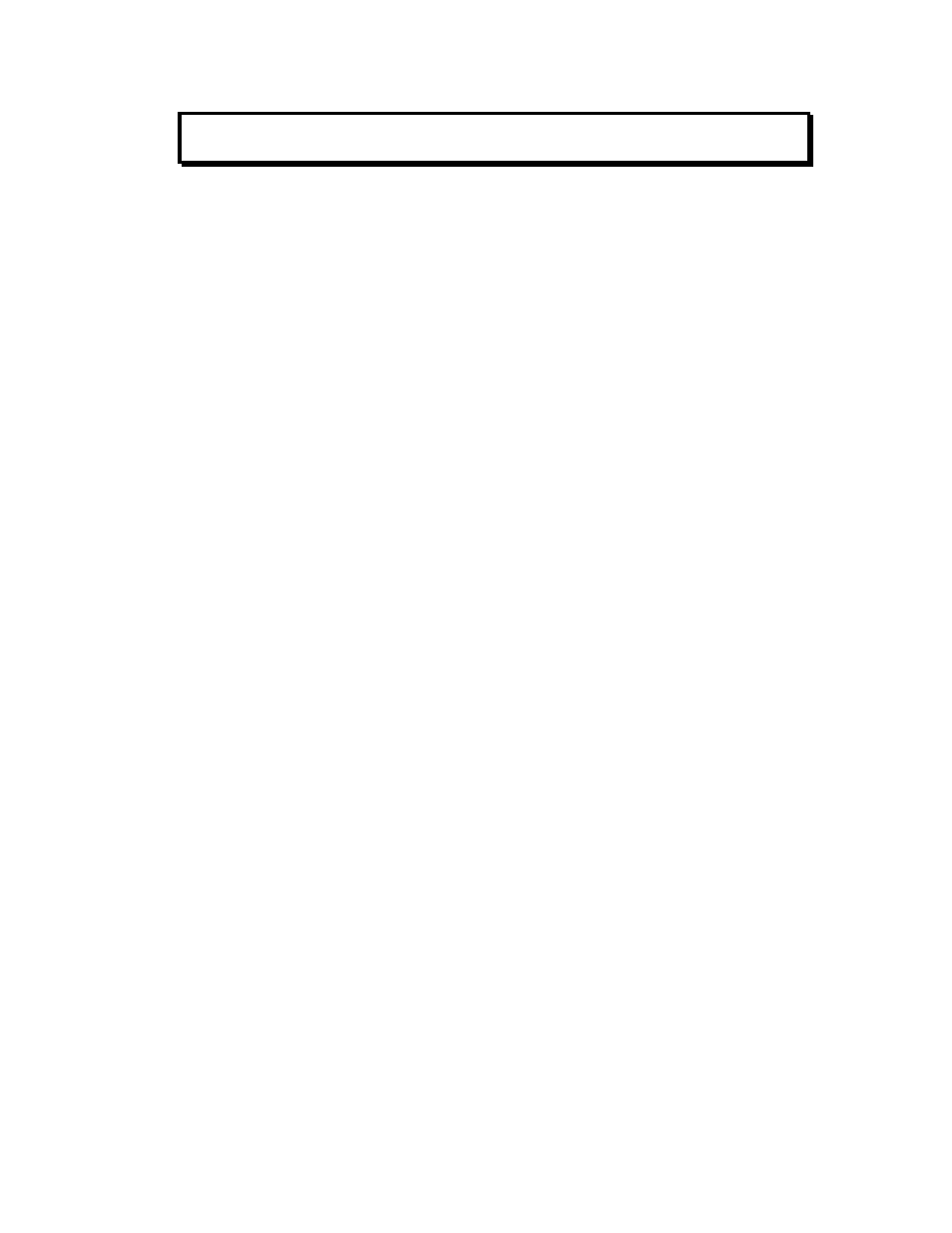
26
D I G I T A L M U S I C C O R P O R A T I O N
PRESET MODE
From Preset mode you can recall any of 100 user program-
mable presets. This is how you use the Ground Control while
you are playing.
When you power up the Ground Control, it starts out in Preset
mode. After displaying a startup message (which you can skip
by pressing any button), a directory of the presets in Bank 0
will begin to scroll.
If you are in Program Devices, you can change back to Preset
mode at any time by pressing [SELECT
∧] until the Preset
mode light comes on.
You select the Preset Access method in the Utility section of
Setup mode. Your selection determines how you will access
your presets. If you didn't change the method, then it defaults
to Bank.
Preset Access: Bank
¯¯¯¯¯¯¯¯¯¯¯¯¯¯¯¯¯¯¯¯¯¯¯¯¯¯¯¯¯¯¯¯¯¯¯¯¯¯¯¯¯
The 100 presets are arranged in 10 banks of 10 presets each. To
recall a preset, first select the bank by pressing [SELECT].
Then choose a preset within that bank by pressing [0-9].
For example, if you're currently in bank 0 (Preset mode light is
on and the leftmost digit is a 0) and you want to recall preset
#21, press [SELECT
∧] twice followed by a [1].
Pressing [0-9] recalls presets. Changing banks does not.
When you change banks, the Ground Control displays a
directory of presets within the new bank. The directory will
