Velodyne Digital DrivePLUSSeries User Manual
Page 29
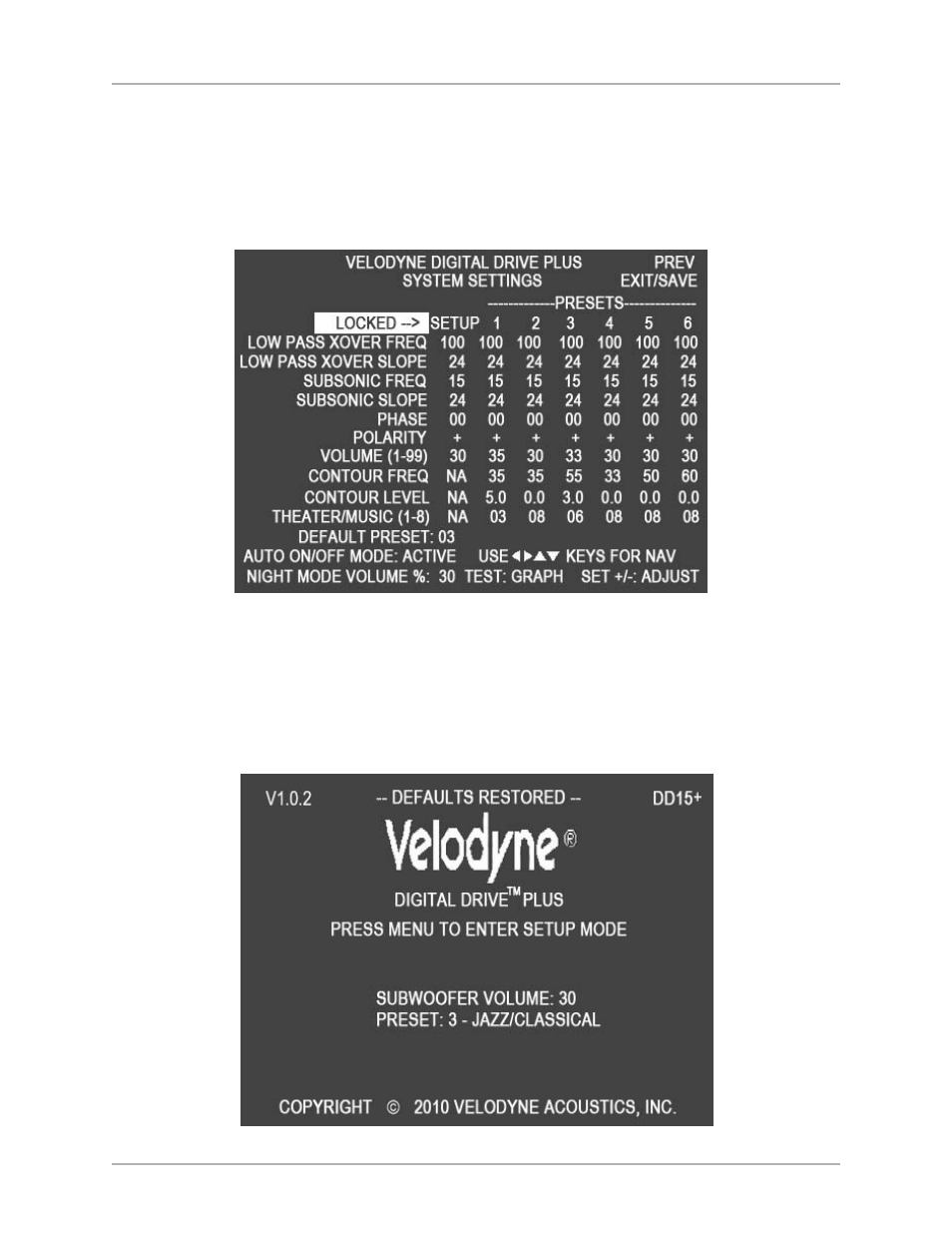
Lock the Setup Preset
Before modifying any of the individual preset settings, lock the Setup preset. You can also lock the Setup preset to make sure it doesn’t get
changed after setting up your Digital Drive
PLUS
subwoofer. To lock the Setup preset:
1. On the System Settings screen position the cursor over UNLOCKED.
2. Press SELECT on the remote.
3. LOCKED appears on the screen as shown in Figure 8.
Figure 8: System Settings Screen Lock Setup Preset
Restore Defaults
To restore the factory defaults for all the EQ settings:
On the Introductory screen, press 8-9-0 on the remote. The numbers won’t appear on the screen as you press them. If you are
successful, the screen flickers and then restores the Introductory screen; the DEFAULTS RESTORED message appears at the top
of the screen as shown Figure 9.
Figure 9: Introductory Screen Defaults Restored
[ 27 ]
Digital Drive
PLUS
User Interface Manual
TV SCREEN USER INTERFACE FOR OPTIMIZATION
- CHT-Q Series (26 pages)
- CHT-R Series (24 pages)
- DEQ-R Series (26 pages)
- Digital Drive Series (54 pages)
- Digital Drive 1812 Signature Edition (57 pages)
- Digital DrivePLUSSeries (42 pages)
- Digital DrivePLUSSeries (19 pages)
- EQ-Max Series (24 pages)
- Impact Series (20 pages)
- MicroVee (24 pages)
- MiniVee Series (20 pages)
- Optimum Series (28 pages)
- SC-602 Amplifier (27 pages)
- SC-ICG (12 pages)
- SC-IF/IC (14 pages)
- SC-IWBB (64 pages)
- SMS-1 (49 pages)
- SPL-800i (20 pages)
- SPL-Ultra Series (22 pages)
- SubContractor Series (30 pages)
- VX-11 (16 pages)
- WiConnect (19 pages)
- WiConnect (24 pages)
- Wi-Q (29 pages)
- CHT Front Row System (6 pages)
- CHT-15 (12 pages)
- Deco (12 pages)
- DF-10sc (6 pages)
- DLS-3500 (6 pages)
- DLS-R Series (9 pages)
- DPS 10-12 Series (17 pages)
- DS-10 (49 pages)
- FSX-12 (8 pages)
- HGS 10 (10 pages)
- HGS-12X (19 pages)
- HGS-15 THX Ultra 2 (10 pages)
- HGS-15X THX Ultra 2 (20 pages)
- SPL-800 (8 pages)
- SPL-800 Series II (20 pages)
- SPL-R Series (17 pages)
- VA-1250X (8 pages)
- VA-806 (6 pages)
- VA-907.2 (6 pages)
- VDR Series (18 pages)
