55 m5, Replacing the battery in the computer, Battery status indicator – VDO M5WL User Manual
Page 55
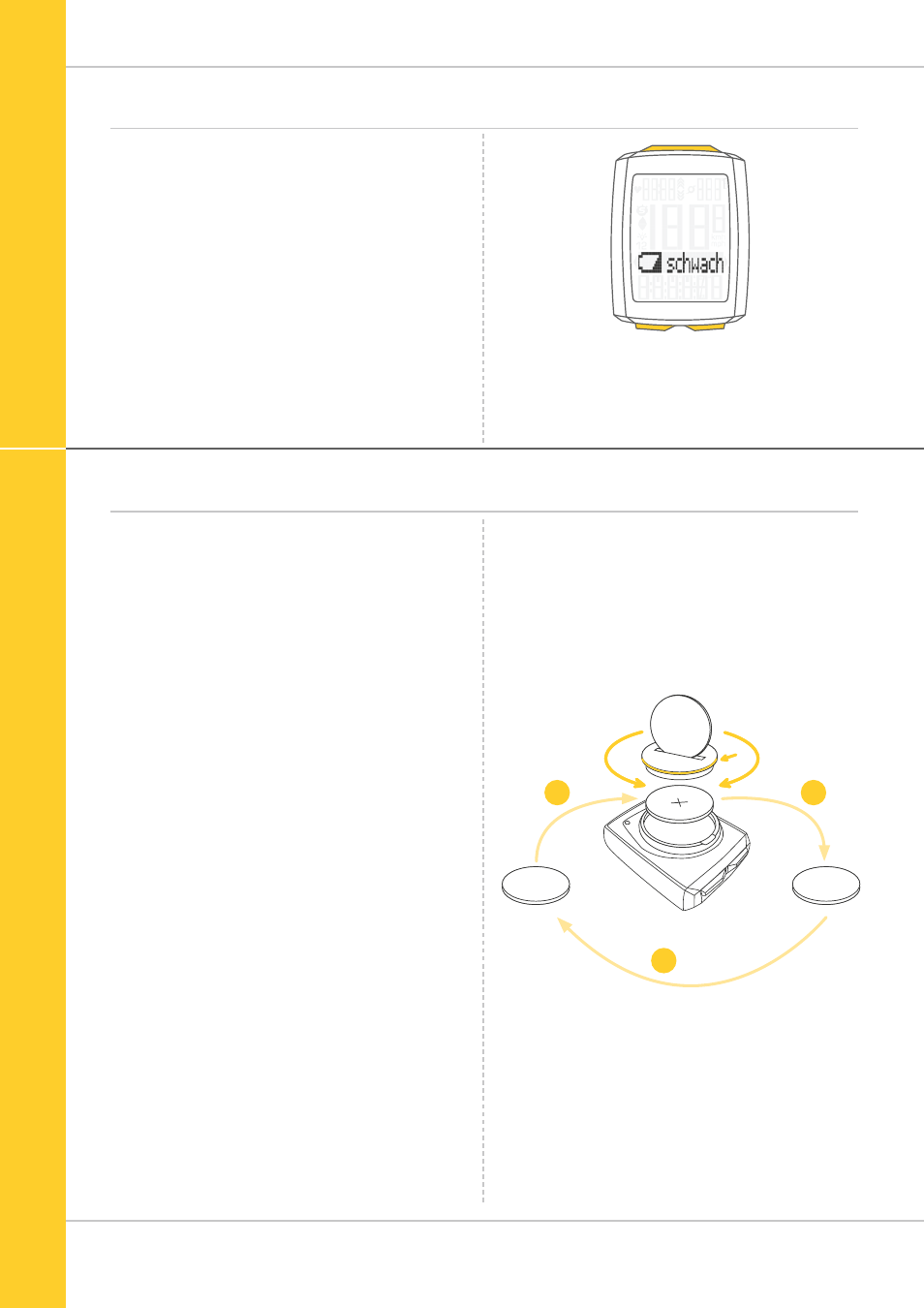
55
M5
!
oPEN
cLoSE
NEW
oLd
10 SEc.
1
2
3
Replacing the battery in the computer
To ensure your cycle computer is fully functional,
we recommend
replacing the battery annually.
ATTENTION:
your settings, total distance and total ride time
information remain stored when you replace the battery.
NO data is lost.
You need a 3 V 2450 battery.
We recommend using a branded battery from Sony,
Panasonic, Varta or Duracell.
How to replace the battery:
STEP 1
Use a coin to remove the battery compartment cover.
STEP 2
Remove the dead battery.
ATTENTION:
Wait for 10 seconds before inserting the new
battery. The electronics need this time to recognise that the
battery is being changed.
STEP 3
Insert the battery into the computer housing with the +pole
up. Ensure that the battery is not tilted.
Ensure that the rubber seal lies smoothly on the lid of the
battery compartment.
STEP 4
Insert the battery compartment cover into the opening and
use a coin to turn it to right as far as it will go.
Battery status indicator
The VDO M5 has a
low battery warning.
If the remaining battery capacity falls below a certain level,
a warning appears on the display.
Press any button to clear the warning.
Following a low battery warning, you still have
approximately two weeks to replace the battery.
You also receive
low battery warnings for the
speed transmitter, heart rate transmitter and
cadence transmitter.
