Routing of the torpedo wall of sound: mono track, General controls, Input gain and output volume controls – Two Notes Reload User Manual
Page 33: 3routing of the torpedo wall of sound: mono track, 4general controls, 5input gain and output volume controls
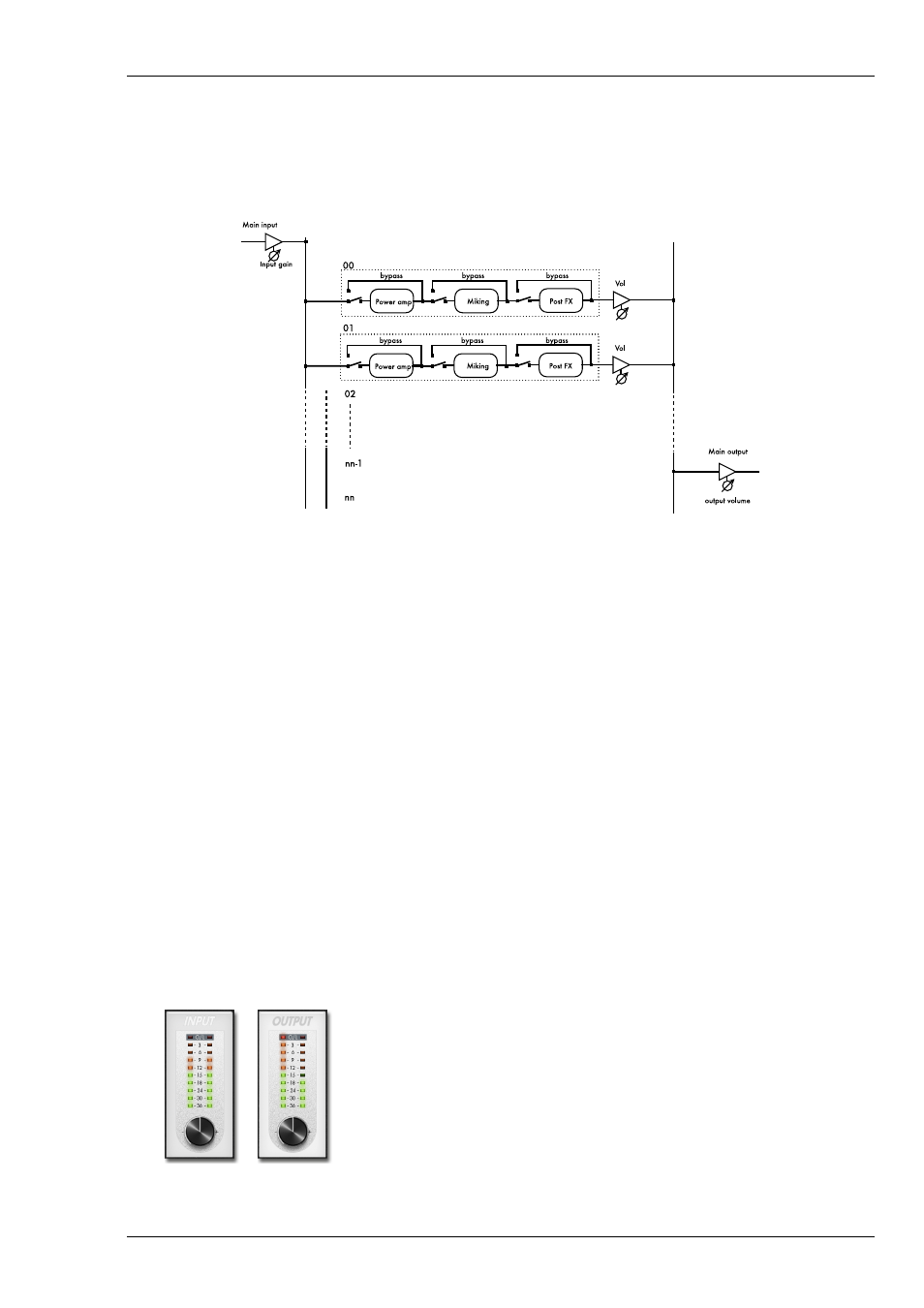
Using Torpedo Wall of Sound
3
Routing of the Torpedo Wall of Sound: mono track
If you insert the plug-in on a mono track (in other words, mono in/mono out), the channels will take
the same input and process it in parallel.
Nevertheless, as the output is mono, the PAN parameter on every channel is deactivated.
Figure 6.3: On a mono track
If you have several mono tracks, always think of the possibility of sending them to a stereo bus.
For example, you may have your left and right guitars sent to the left and right channels of one
Torpedo Wall of Sound by simply panning the individual tracks left and right. What you will see is that
the guitars sent to the left channel of the plug-in will be processed on the left part of the channel
area on the Torpedo Wall of Sound, and the guitars sent to the right channel of the plug-in will be
processed on the right part of the channel area.
4
General controls
• You can change the parameters of the Torpedo Wall of Sound either by clicking on the controls,
pointing at a parameter and moving the mouse wheel, or double-clicking to enter a value.
• "alt"+click on a potentiometer to reset its value to the default value.
• On the "studio window", simply click on the microphone to move it around the room.
5
Input gain and output volume controls
Those potentiometers control the input gain and the output vol-
ume of the plug-in. It is absolutely critical that you avoid any sat-
uration of the input or output signals or you may considerably re-
duce audio quality.
Two Notes Audio Engineering
Torpedo Reload
33
